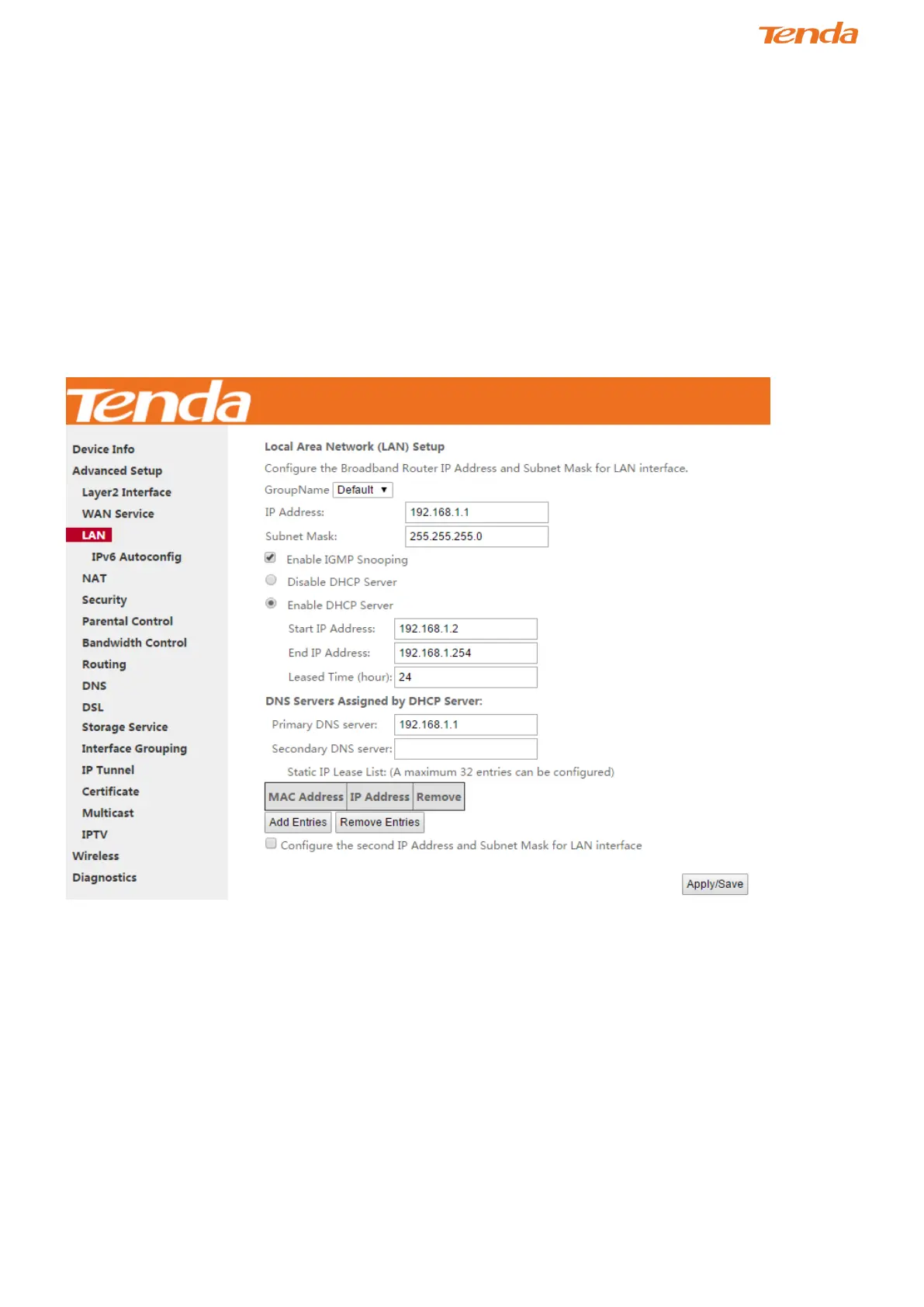79
4.2.3 LAN Setup
Here you can configure the LAN IP Address and subnet mask. This IP address is to be used to access the device’s
settings through a web browser. Be sure to make a note of any changes you apply to this page.
This part includes the following information:
IPv4
IPv6 Autoconfig
IPv4
IP Address: The device's LAN IP address. The default setting is 192.168.1.1.
Subnet Mask: The LAN subnet mask of the device. Combined with the IP address, the IP Subnet Mask allows a device
to know which other addresses are local to it, and which must be reached through a gateway or modem router. You can
change the subnet mask to fit your network.
Enable IGMP Snooping: Check to enable the IGMP Snooping. It is recommended to keep the default settings.
Disable DHCP Server: Click to disable the DHCP Server.
Enable DHCP Server: Click to enable the DHCP Server.
Start IP Address: Specify the start of the range for the pool of IP addresses in the same subnet as the router.
End IP Address: Specify the end of the range for the pool of IP addresses in the same subnet as the router.
