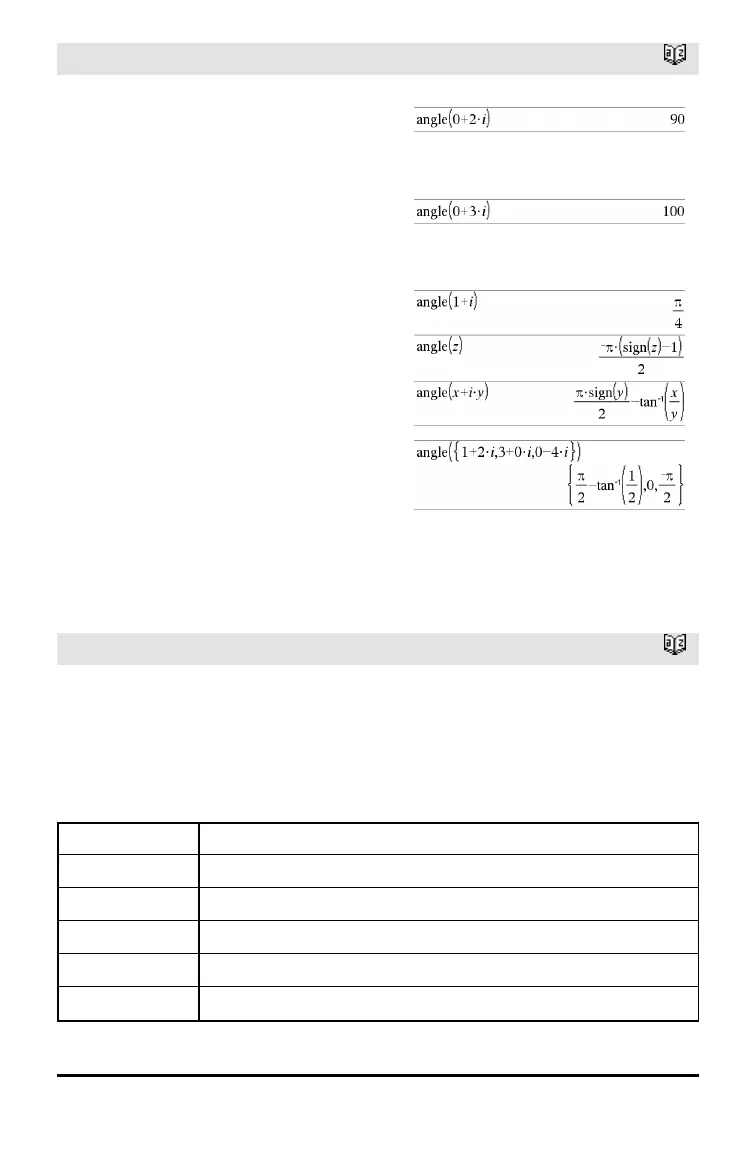14 Alphabetical Listing
angle()
Catalog >
angle(Expr1) ⇒ expression
Returns the angle of the argument,
interpreting the argument as a complex
number.
Note: All undefined variables are treated as
real variables.
In Degree angle mode:
In Gradian angle mode:
In Radian angle mode:
angle(List1) ⇒ list
angle(Matrix1) ⇒ matrix
Returns a list or matrix of angles of the
elements in List1 or Matrix1, interpreting
each element as a complex number that
represents a two-dimensional rectangular
coordinate point.
ANOVA
Catalog >
ANOVA List1,List2[,List3,...,List20][,Flag]
Performs a one-way analysis of variance for
comparing the means of two to 20
populations. A summary of results is stored
in the stat.results variable. (page 172)
Flag=0 for Data, Flag=1 for Stats
Output variable Description
stat.F Value of the F statistic
stat.PVal Smallest level of significance at whichthe null hypothesis can be rejected
stat.df Degrees of freedom of the groups
stat.SS Sum of squares of the groups
stat.MS Mean squares for the groups
