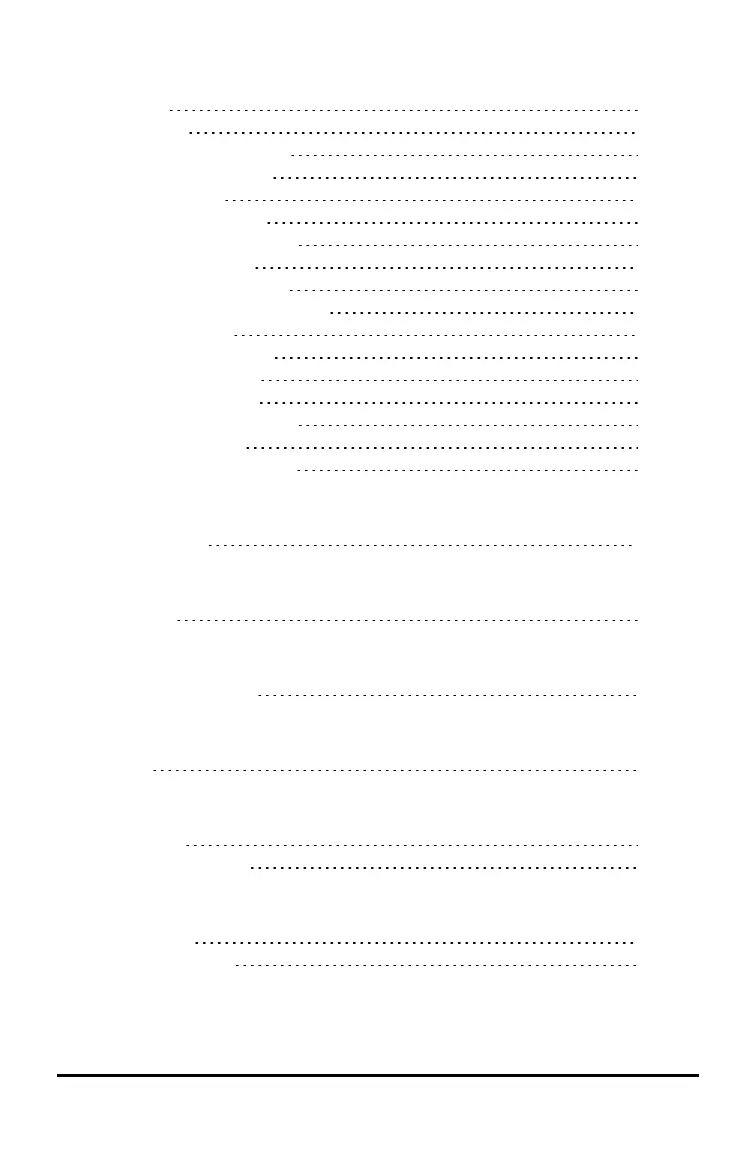►
►, convert units
227
►approxFraction()
17
►Base10, display as decimal integer
22
►Base16, display as hexadecimal
23
►Base2, display as binary
21
►cos, display in terms of cosine
33
►Cylind, display as cylindrical vector
46
►DD, display as decimal angle
49
►Decimal, display result as decimal
50
►DMS, display as degree/minute/second
57
►exp, display in terms of e
66
►Grad, convert to gradian angle
85
►Polar, display as polar vector
131
►Rad, convert to radian angle
141
►Rect, display as rectangular vector
144
►sin, display in terms of sine
162
►Sphere, display as spherical vector
171
⇒
⇒ , logical implication
215, 234
→
→, store variable
229
⇔
⇔ , logical double implication
216, 234
©
©, comment
231
°
°, degree notation
224
°, degrees/minutes/seconds
224
0
0b, binary indicator
231
0h, hexadecimalindicator
231
Index 253
