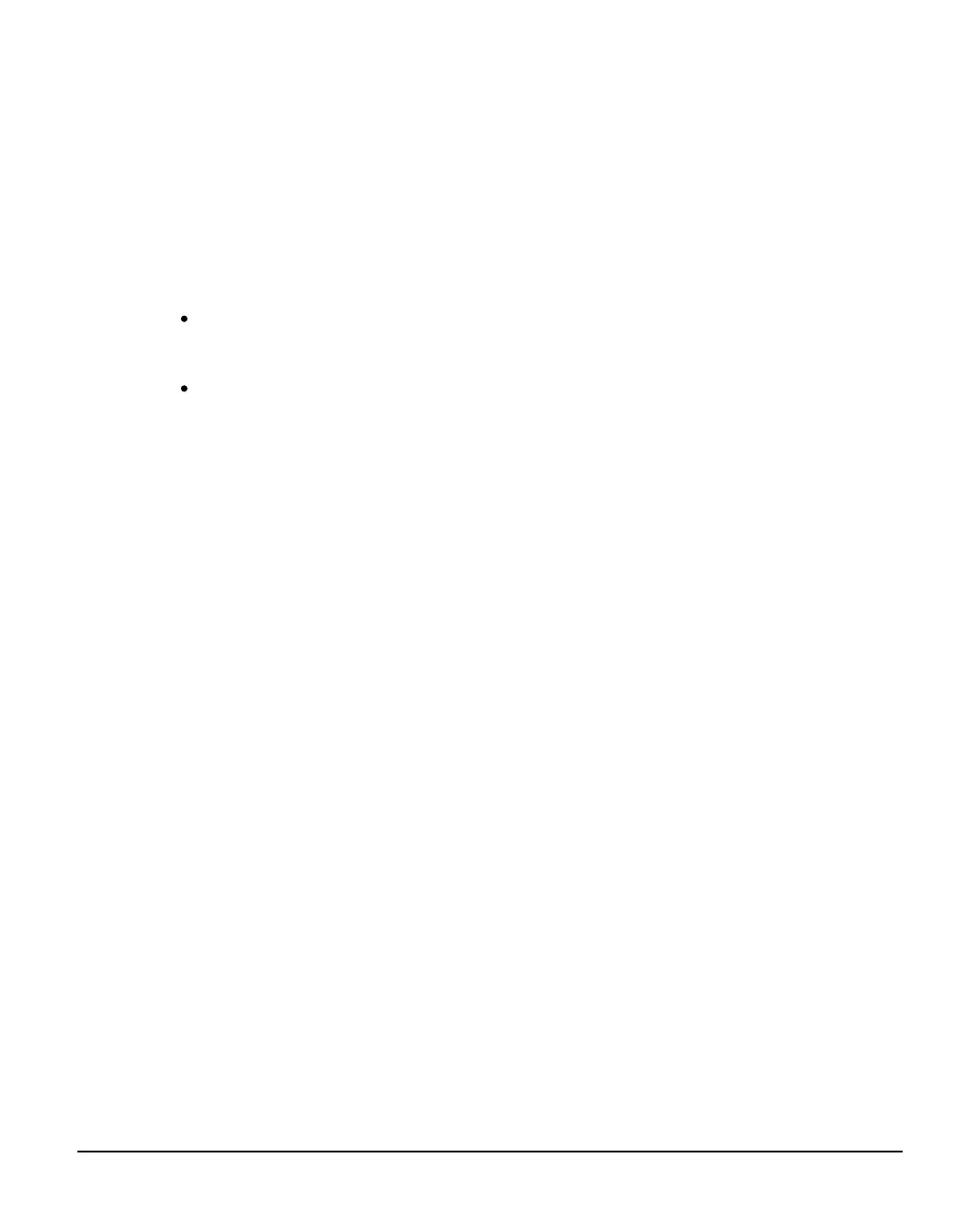INS879EN-6 25/71
Devices are supplied with the microwave adjustment potentiometer set at the mid-
point.
The microwave should be adjusted according the area to be protected, and great
care should be taken to ensure the microwave cannot “see” beyond protected
area. LED indication of the microwave pickup allows for accurate setting of the
detection area.
Power up the device
Walk test the device taking note of the LED indications.
Adjust the Microwave range until the desired coverage is achieved.
D20-W Microwave Coverage
