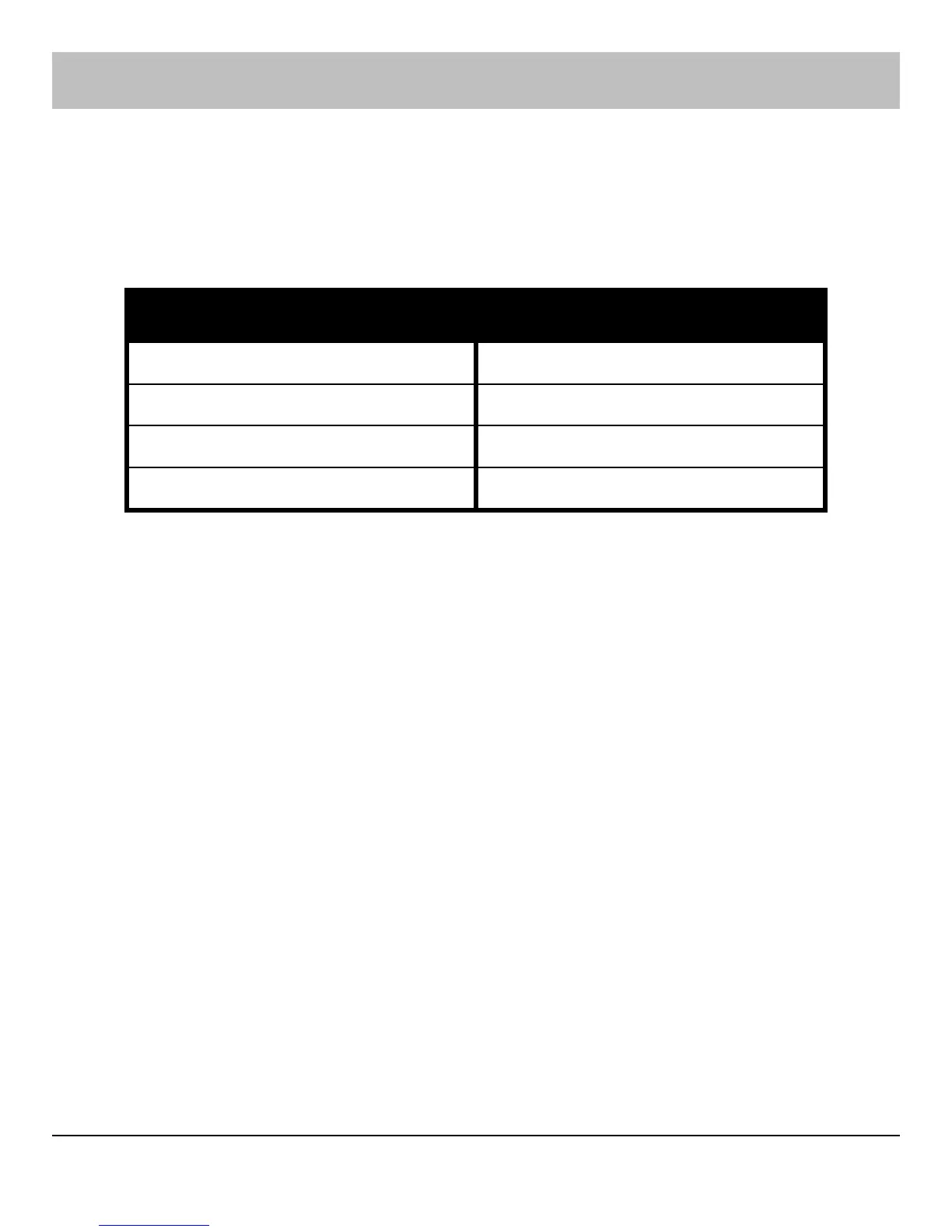INS165 3
Wiring
It is strongly recommended that the system is completely powered
down (mains and battery) before wiring a keypad.
Connect the keypad to the control panel using 4-core cable as
follows:
Keypad
Control Panel
12V AUX+
0V AUX-
T T
R R
Up to six keypads may be connected in parallel (star) or series
(daisy-chain) or any combination.
!
"
When using long cable runs or connecting keypads in series
(daisy-chain) ensure that the voltage at the keypad is not
more than 2V less than the voltage at the control panel.
When using 6-core or 8-core cable always use the spare
cores to “double-up” on 0V. This will allow longer cable runs
particularly when connecting keypads in series (daisy-chain).
As a rule ‘trebling-up’ on 0V will be more beneficial than
‘doubling-up’ on 12V and 0V.