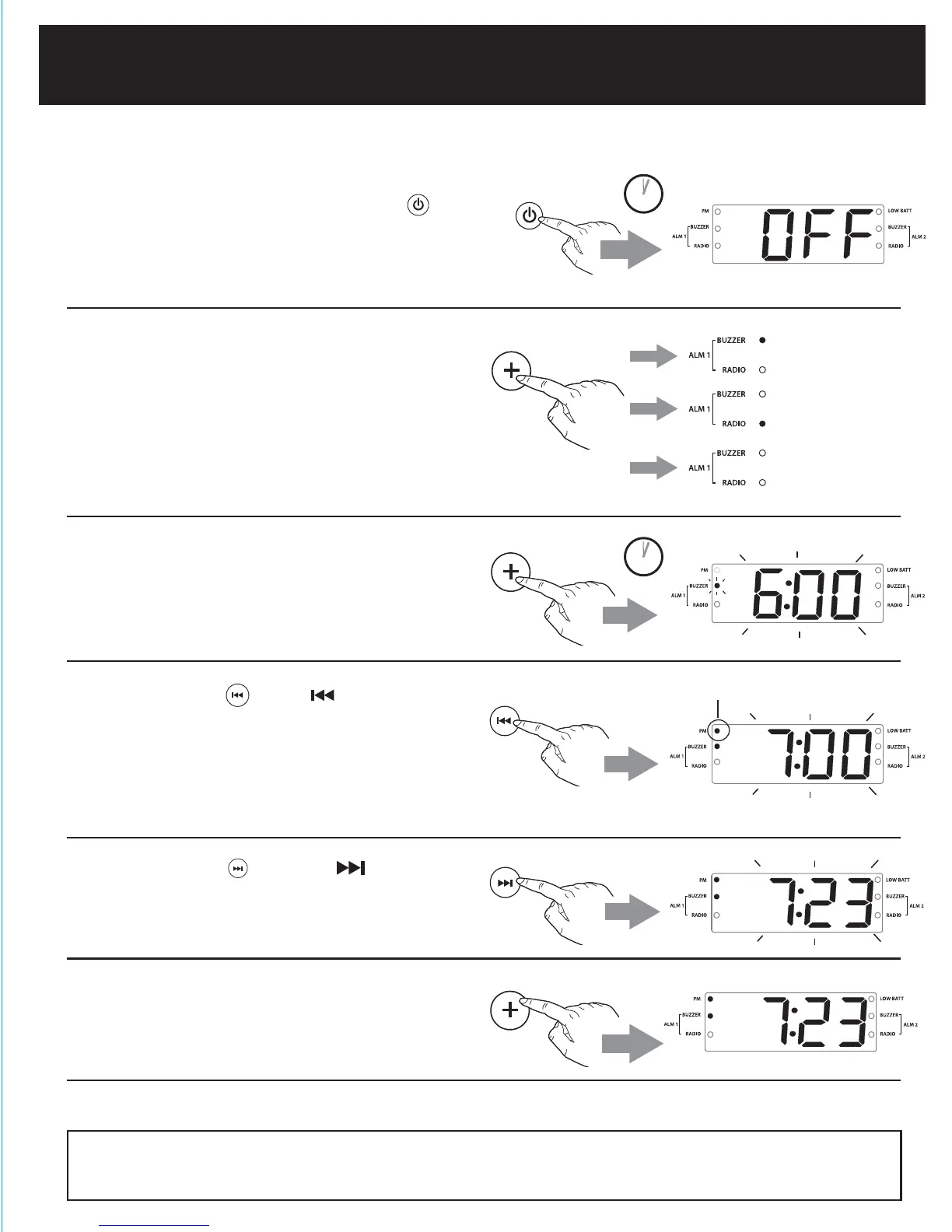Press and hold the Clock/
Preset Button on top left of unit
for 2 seconds and release once
display blinks.
Press and release the Alarm 1
Button (or Alarm 2 Button)
repeatedly as needed to cycle to
desired alarm mode: Buzzer
(default), Radio (last station played)
or Off (alarm is no longer active).
PRESET
PRESET
Set to Buzzer
Set to Radio
Alarm OFF
(no indicator)
Press the Hour/ Button on
top of unit to adjust the HOUR.
Press the Hour/ Button on
top of unit to adjust the HOUR.
TIME SETTING
T-231 QUICK START GUIDE
Press the
Clock/Preset
Button to complete time setting.
Plug unit into working outlet. If the
time display blinks “12:00” and the
PM indicator lights, skip to step 4.
Otherwise, continue to step 2.
Press and hold the Alarm 1 Button
(or Alarm 2 Button) on top of unit
and release once the display and
buzzer alarm indicator blink.
2 SECS
2 SECS
2 SECS
Make sure unit is OFF. To confirm
unit is off, press and hold the
Power/Mode/Alarm Reset Button
on top right of unit once or twice
until OFF appears in display.
Make sure unit is OFF. To confirm
unit is off, press and hold the
Power/Mode/Alarm Reset Button
on top right of unit once or twice
until OFF appears in display.
Note: To Reset a sounding alarm (to turn it off and have it come on the
next day), press the Power/Mode/Alarm Reset Button.
1
NOTE: The PM indicator will light
when the hour is set for PM.
There is no AM indicator.
4
Press the Minute/ Button
on top of unit to adjust MINUTES.
5
6
2
3
ALARM SETTING:
T-231 QUICK START GUIDE
1
2
3
4
5
6
ALM 1
ALM 1
ALM 1
Press the Alarm 1 (Alarm 2) Button
to complete setting the alarm time.
MIN
HOUR
MODE
ALM RESET
MODE
ALM RESET
NOTE: The PM indicator will light
when the hour is set for PM.
There is no AM indicator.
HOUR
Press the Minute/ Button
on top of unit to adjust MINUTES.
MIN
PM indicator
Cancel an alarm setting: Set the alarm mode to OFF by following steps 1 & 2 above.
T231 Quick Start Guide
Size: 8.5” x 11”
Color: 1C + 1C (black text on white paper)
Date: Jun. 13, 2014
PM indicator
T231-QSG-061314
2 SECS
