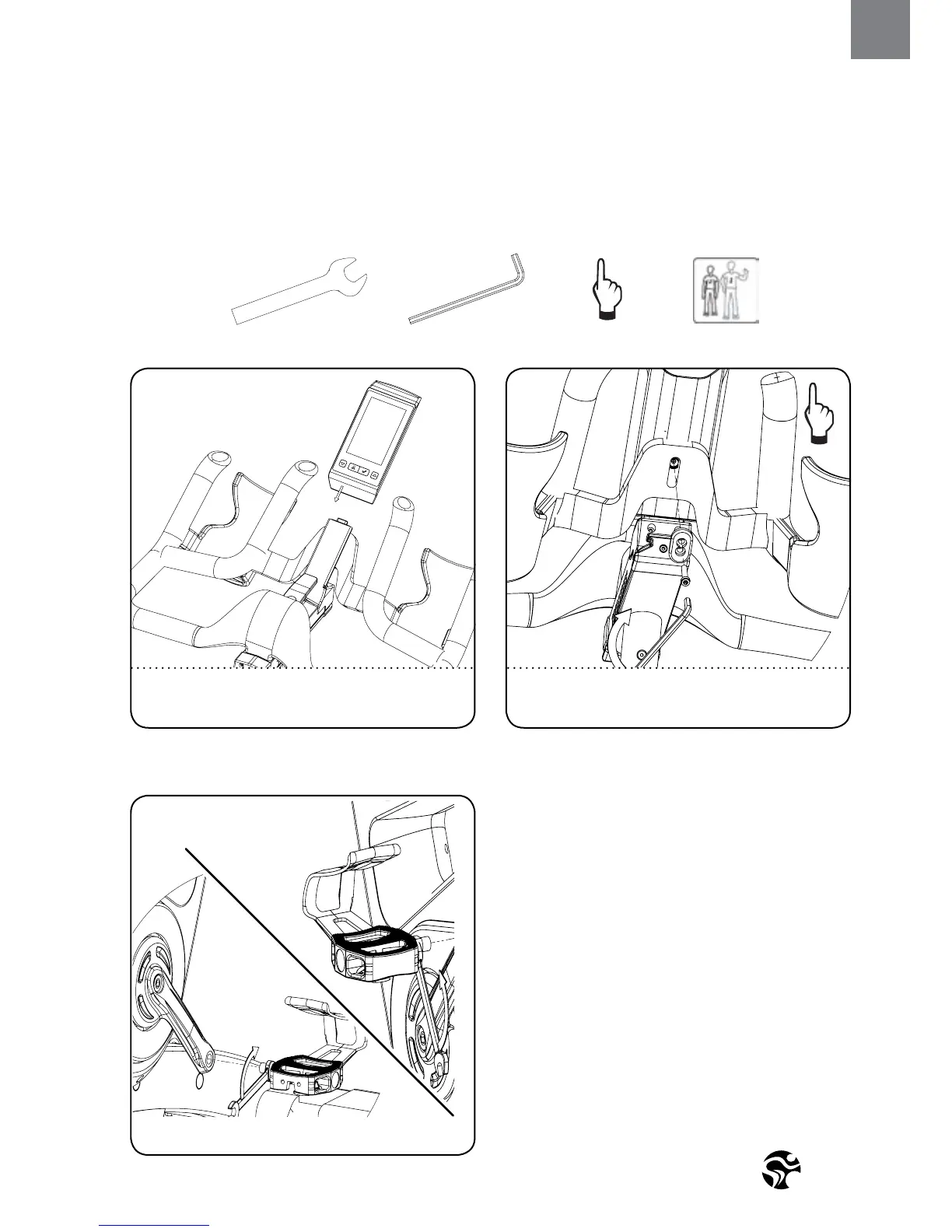HOW TO ASSEMBLE THE
INDOOR CYCLE
2
PEOPLE
3MM
HAND TIGHT
8. 9.
WARNING!
The user manual for the IC7 Coach By Color® computer is enclosed separately and contains all the necessary information
for setting up and operating the computer.
WARNING!
Attach the pedal marked R on the right
crank and tighten by turning clockwise (standard right-
hand thread). Attach the pedal marked L on the left crank
and tighten by turning counter-clockwise (left-hand
thread). Please make sure that both pedals are fastened
with sucient force (55 NM), to ensure that the bolt does
not become loose during use.
The threads are provided with TufLok® at the factory
to prevent them from becoming loose during use.
If bolts are loosened after initial assembly, we
recommend using medium-strength LOCTITE® 243
when reassembling.
10.
R
L
INSERT THE BIKE COMPUTER
INTO THE COMPUTER BRACKET.
FASTEN THE BIKE COMPUTER INTO PLACE FROM
THE UNDERSIDE OF THE HANDLEBARS WITH
THE BOLT AND PLASTIC SLEEVE PROVIDED.
OBSERVE ASSEMBLY
INSTRUCTIONS!
15 MM
PEDAL WRENCH
1X
55 NM
