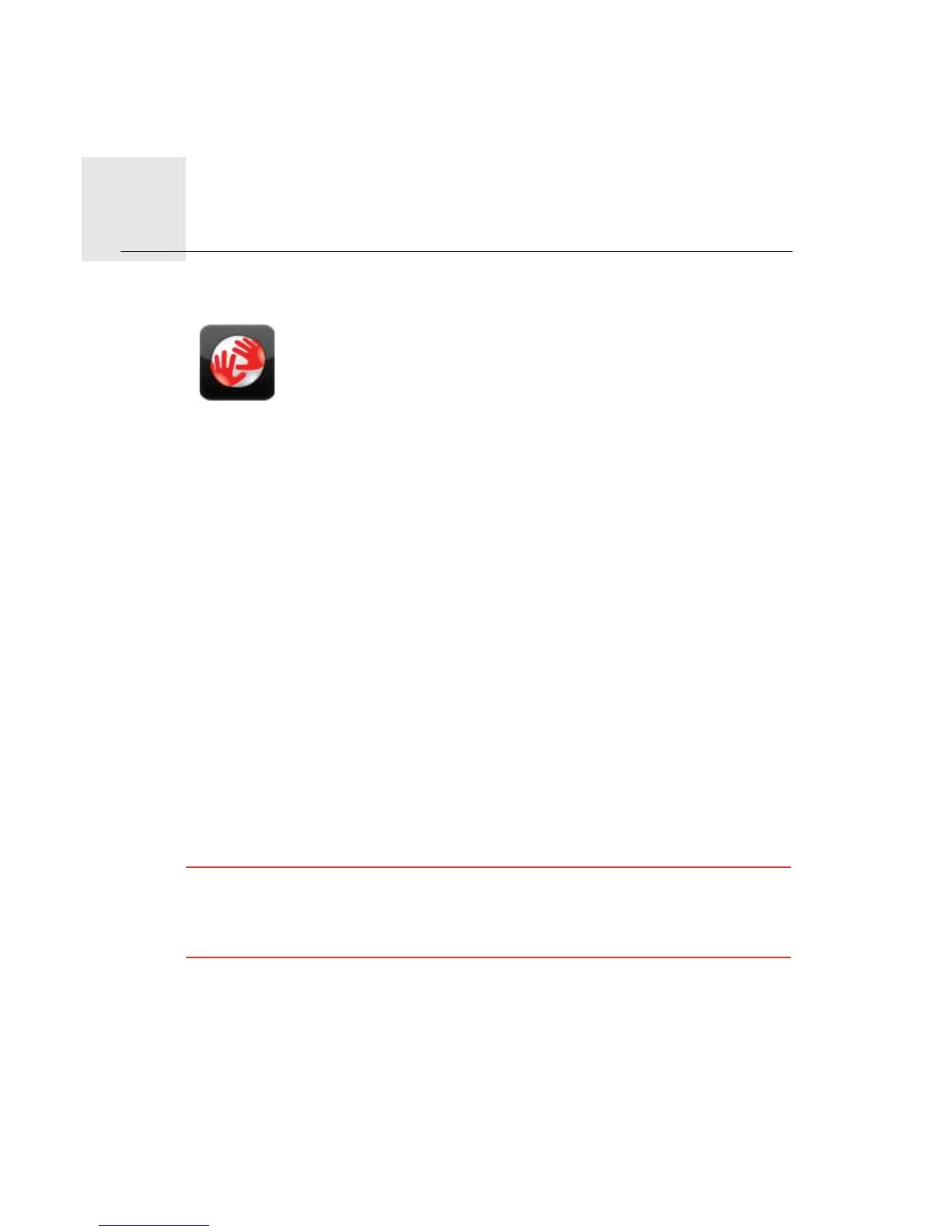Getting started1.
2
Get-
ting
started
Updating your app
If you have an old version of the TomTom app on your iPhone or iPod touch, you need to
update to the latest version of the app before continuing to read this guide.
To download and update your iPhone or iPod touch with the latest version of the TomTom
app, go to the Apple App Store.
GPS reception
The iPod touch and some models of the iPhone do not include a GPS receiver. To use
these devices for navigation, you need to use them with a GPS accessory device such as
the TomTom car kit.
The TomTom car kit contains a GPS receiver and has a speaker for playing navigation
instructions. The iPhone version also has a microphone for making hands-free calls.
We recommend using the TomTom car kit with the iPhone and the iPod touch. For more
information, go to iphone.tomtom.com.
When you first start the TomTom app, it may need a few minutes to find your GPS position
and show your current location on the map.
To make sure you have good GPS reception, you should use your device outdoors. Large
objects such as tall buildings can sometimes interfere with reception.
Important: TomTom app cannot give you route instructions until it has GPS reception.
If your device has no GPS reception, TomTom app uses positioning information from WiFi
networks or mobile phone towers. This information is used for route planning and to
determine your approximate location.
TomTom
Tap this button on your iPhone to start the TomTom app.
The language used for buttons and menus in the TomTom app is the
same as the language you selected in the iPhone settings.