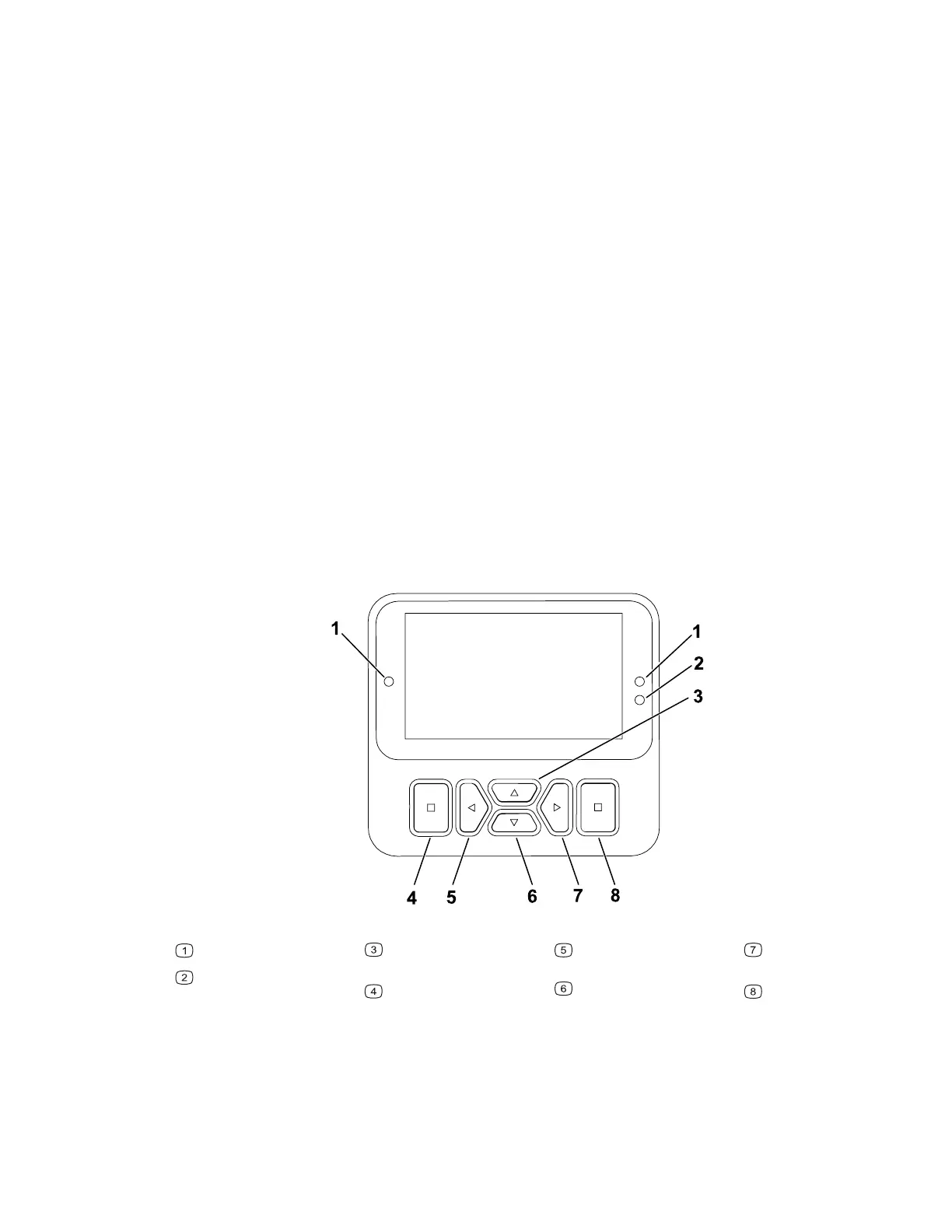Checking the Interlock Switches (continued)
Checking the Automatic Parking Brake Engage
1. Sit in the operator’s seat and start the engine.
2. Disengage the parking brake and rise from the seat.
Note: The red light on the parking-brake switch should illuminate when you are out of the
operator’s seat, indicating that the parking brake is on.
Checking the Cutting Unit Lower Disable Interlock
1. Sit in the operator’s seat and start the engine.
2. Ensure that the cutting units are lifted to the transport position.
3. Rise from the seat and lower the cutting units.
Note: The cutting units should not lower when you are out of the operator’s seat.
Overview of the InfoCenter Display
The InfoCenter display shows information about your machine such as the operating status,
various diagnostics and other information about the machine. There are multiple screens on
the display. You can switch between the screens, at any time, by pressing the back button
and then using the up and down directional buttons.
G471371s
Indicator light
Display brightness
sensor
Navigation button
—up
Back button
Navigation button
—decrease/left
Navigation button
—down
Navigation button
—increase/right
Enter button
Note: The purpose of each button may change depending on what is required at the time.
Each button is labeled with an icon displaying its current function.
3464-482A Page 5–5 Operation: Before Operation
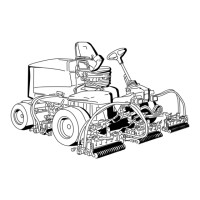