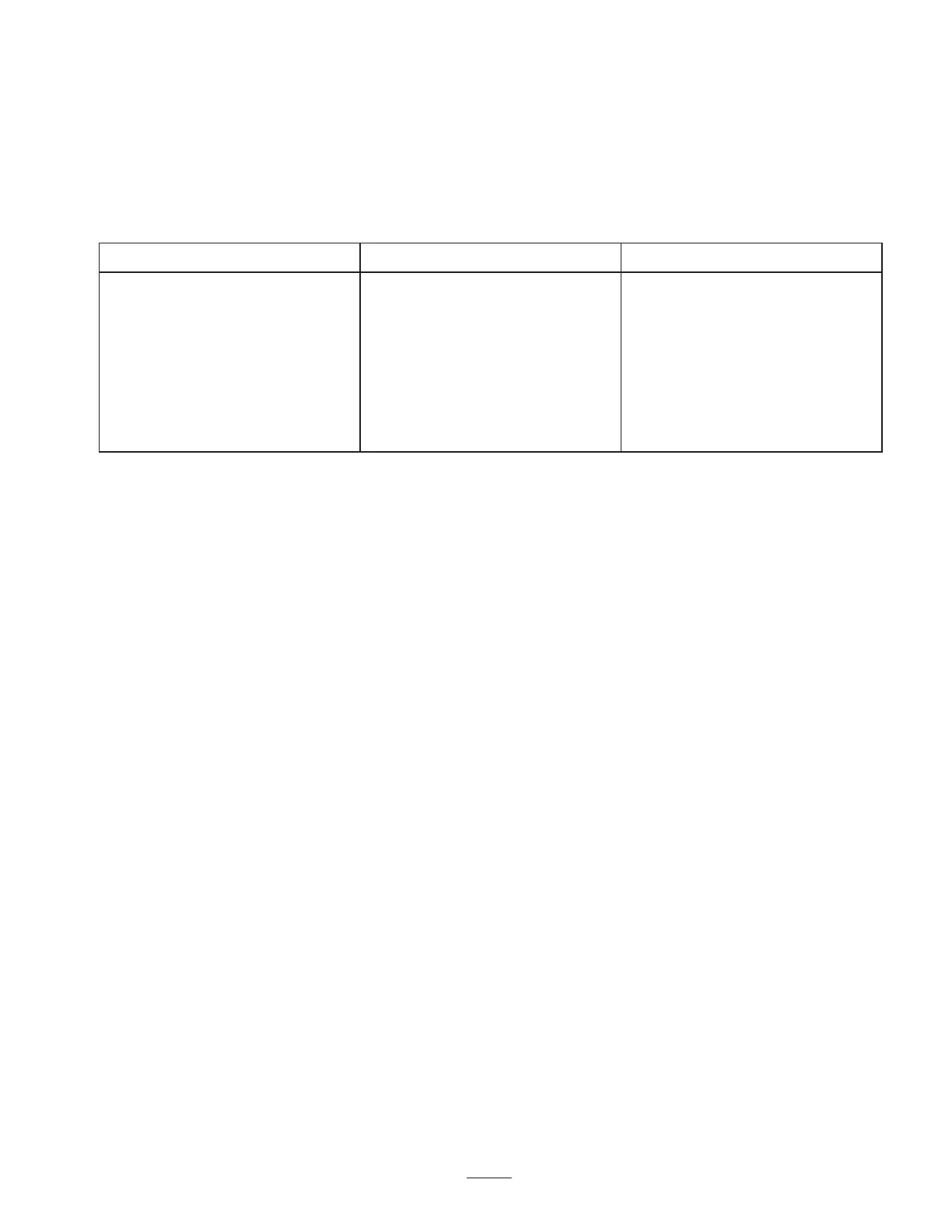13
4. Check and tighten all bolts, nuts, and screws. Repair or
replace any part that are damaged or worn.
5. Paint all scratched or bare metal surfaces. Paint is
available from your Authorized Service Dealer.
6. Store the broom in a clean, dry garage or storage area.
Cover it to protect it and keep it clean.
Troubleshooting
PROBLEM POSSIBLE CAUSES CORRECTIVE ACTION
Broom does not rotate.
1. Hydraulic coupler not
completely connected
1. Check and tighten all couplers.
2. Defective hydraulic coupler 2. Check couplers and replace
any that are defective.
3. An obstruction in a hydraulic
hose
4. Auxiliary valve on the traction
unit is not opening.
3. Find and remove the
obstruction.
4. Repair the valve.
