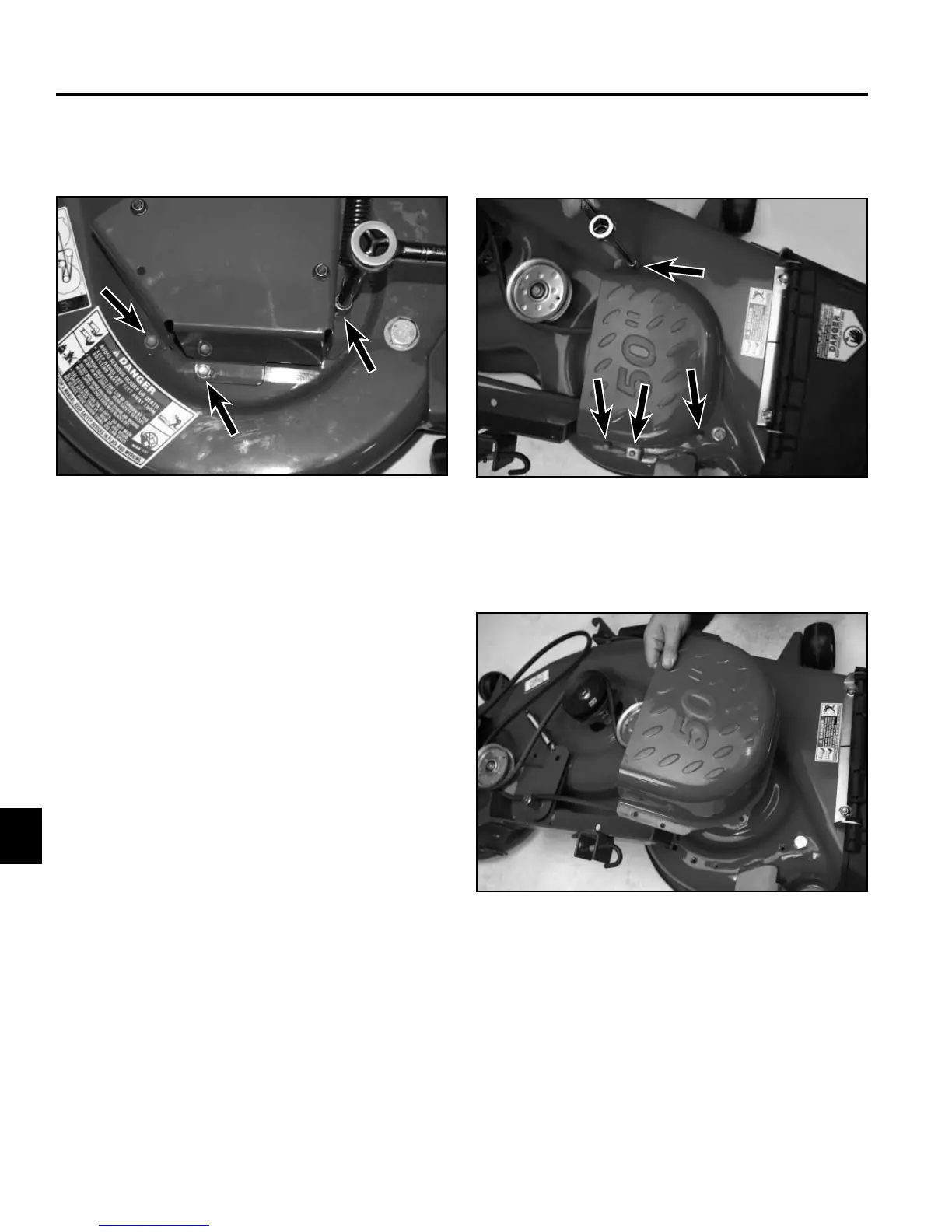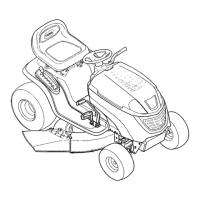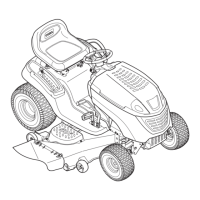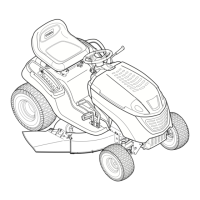MOWER DECK
7-36 LX Lawn Tractor Service Manual
7
4. Install 3 self-tapping screws to secure the left mower
deck belt cover to the mower deck (Fig. 680).
Fig 680 PICT-7835
50” Mower Deck - Belt Replacement
Removal
1. Remove the mower deck from the tractor. Refer to
“50” Mower Deck Removal” on page 7-74.
5. Install the mower deck onto the tractor. Refer to “46”
Mower Deck Installation” on page 7-72.
2. Remove the 4 screws securing the right mower deck
belt cover to the mower deck (Fig. 681).
Fig 681 PICT-7918a
3. Remove the right mower deck cover (Fig. 682).
Fig 682 PICT-7919
