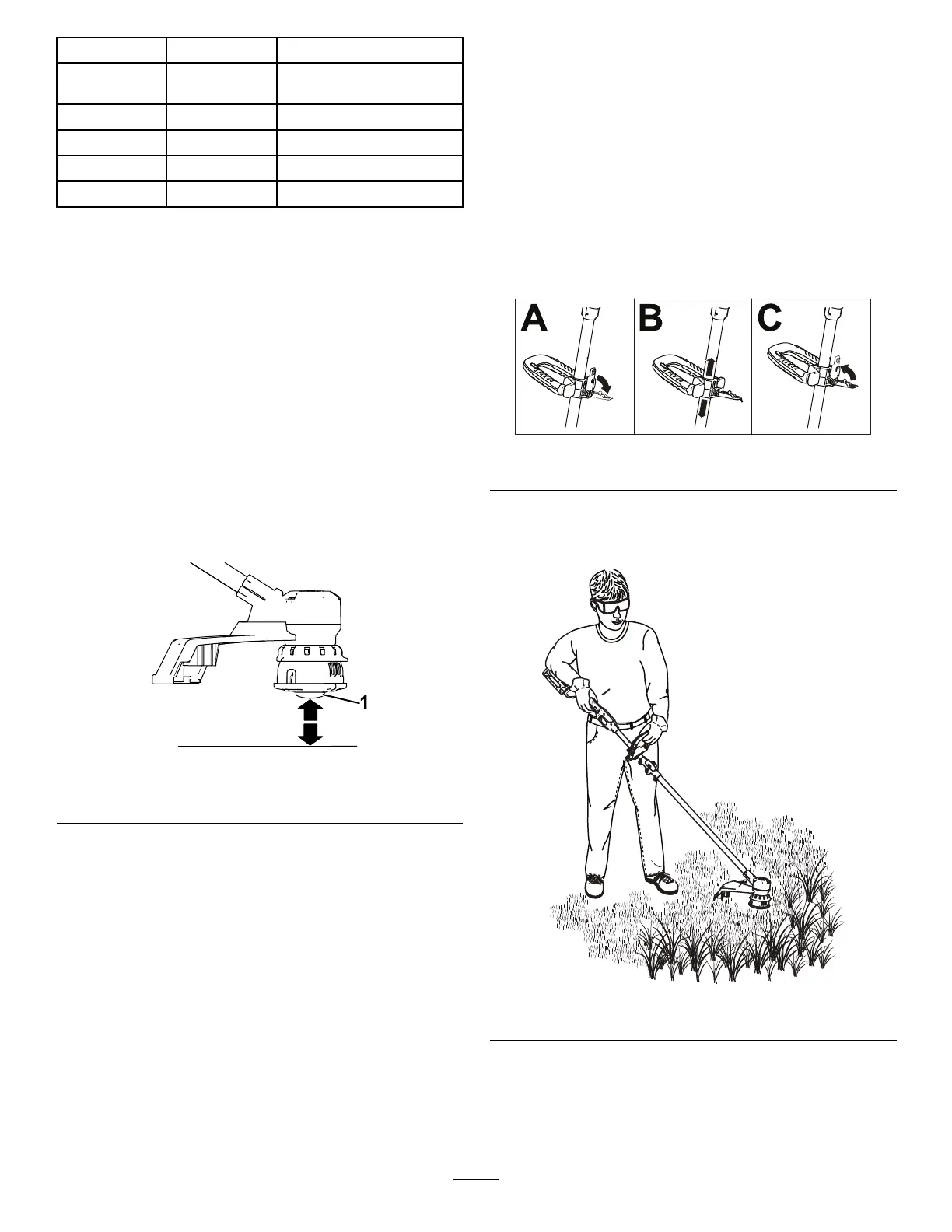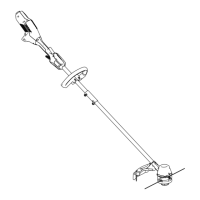LeftLight
RightLight
Indicates:
Off
Red
Chargerison;nobattery
packinserted
RedRedBatterypackischarging
Green
RedBatterypackischarged
Orange
RedBatterypackistoowarm
RedBlinkingRedReplacethebatterypack
AdvancingtheLineUsing
theBumpFeed
1.Runthetoolatfullthrottle.
2.Tapthebumpbuttononthegroundtoadvance
theline.Thelineadvanceseachtimethebump
buttonistapped.Donotholdthebumpbutton
ontheground.
Note:Thelinetrimmingcut-offbladeonthe
grassdeectorcutsthelinetothecorrectlength.
Note:Ifthelineisworntooshort,youmaynot
beabletoadvancethelinebytappingitonthe
ground.Ifso,releasethetriggerandreferto
AdvancingtheLineManually(page12).
g194633
Figure12
1.Bumpbutton
AdvancingtheLine
Manually
Removethebatterypackfromthetrimmer,thenpush
thebumpbuttonatthebaseofthespoolretainer
whilepullingonthetrimmerlinetomanuallyadvance
theline.
AdjustingtheAuxiliary
Handle
1.Releasetheauxiliary-handlelatch(AofFigure
13).
2.Slidetheauxiliaryhandleupordowntoyour
desiredheight(BofFigure13).
Important:Donotremovetherubber
bumper.
3.Closetheauxiliary-handlelatchtosecurethe
auxiliaryhandleinplace(CofFigure13).
g189875
Figure13
Trimming
g189990
Figure14
12
