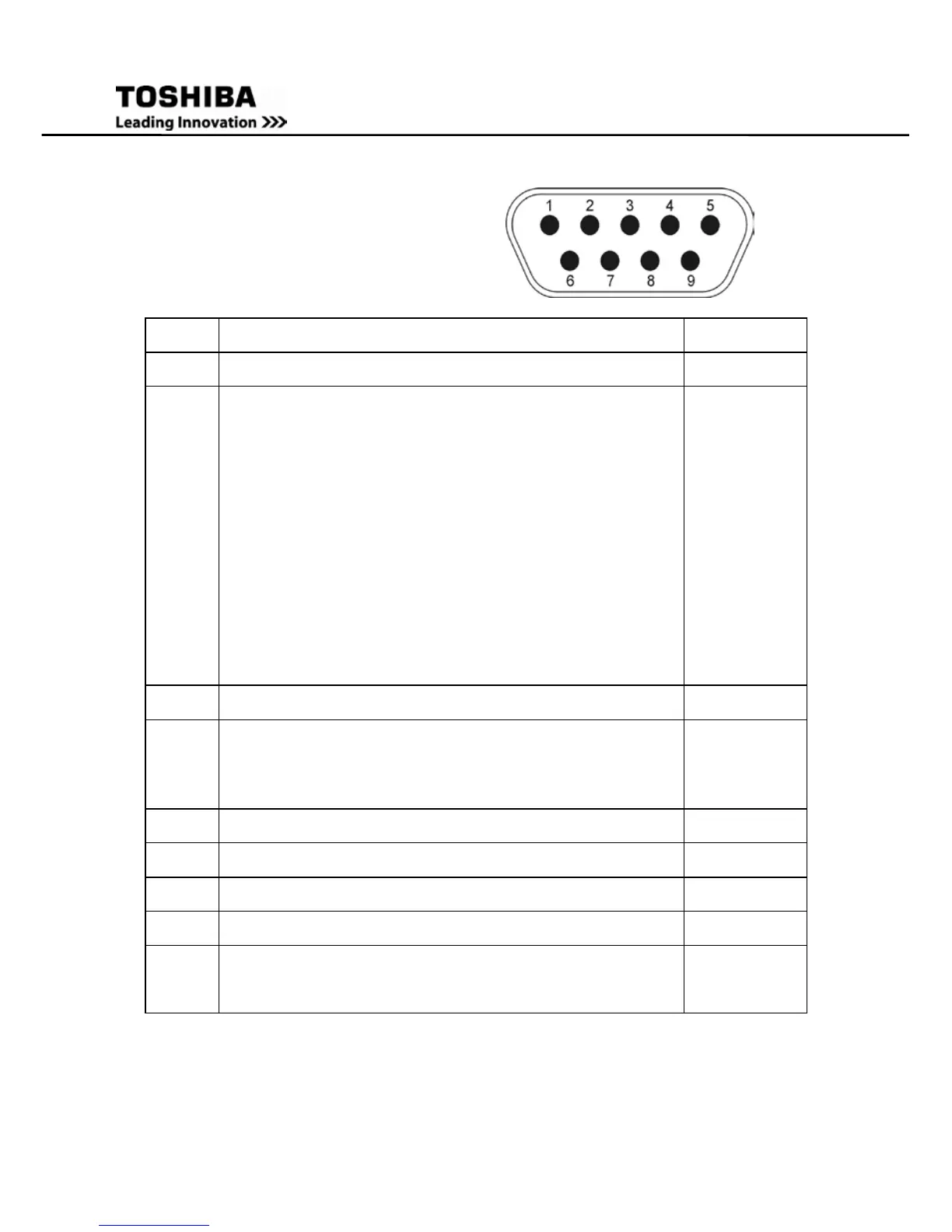6.2 Dry Contact Interface (optional card)
1 UPS fail, relay contact, normally open, active close. output
2 Summary alarm, relay contact, normally open, active close.
One of the following signals activate this signal:
1) Output fault
2) Bus fault
3) Over temperature
4) Overload
5) Over Charging
6) Battery test fail
output
3 GND for secondary
4
• Short Pin 4 & Pin 5: Remote Output Shutdown
•
Remove short between Pin 4 & Pin 5: UPS switch back
to Inverter/Run
6 Bypass active, normally open, active close output
Battery low, normally open, active close
8 No connection input
9 Utility fail, normally open, active close
(Requires 2 seconds
for pin to activate)
output
Note: Vcc Voltage is 9-12 Vdc.
Table 2 : DryContact Pin Out Signal Chart
DB9 Male Connector Outline
