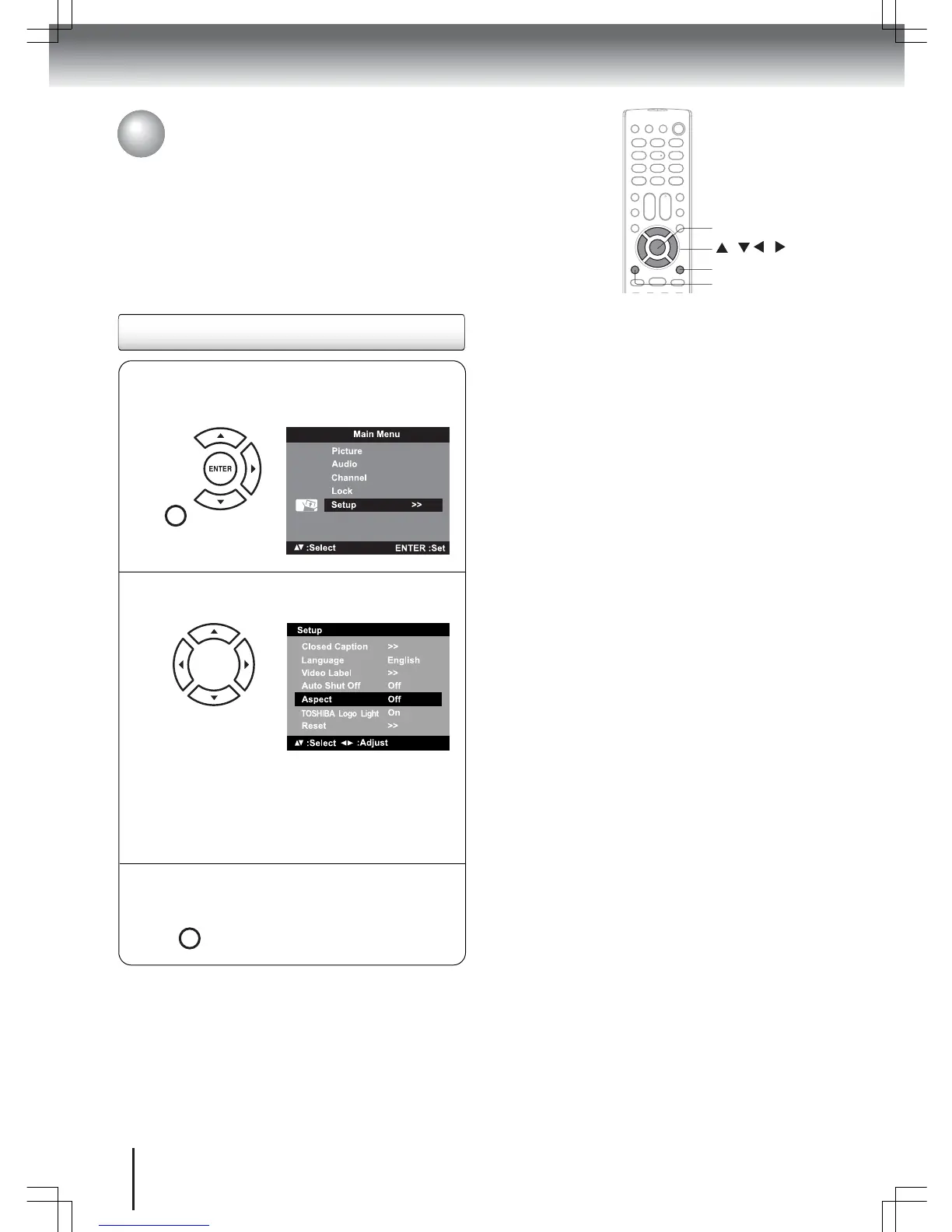48
Aspect feature
When the Aspect feature is set to “On” and the TV receives a 480i signal,
the picture size is automatically selected.
Disabling the aspect feature
/ / /
ENTER
N
Press MENU in Video or ColorStream HD mode.
Press
S or T to select “Setup”, then press X or
ENTER.
MENU
SETUP
P
After your desired setting, press EXIT/CANCEL
to return to the normal screen.
EXIT/
CANCEL
O
Press S or T to select “Aspect”, then press W
or
X to select “Off”.
Aspect ratio of
signal source
Automatic aspect size
(when Aspect is On)
4:3 Normal Natural
16:9 Full Full
4:3 Letter box Theater Wide 2
Not defined User-set mode
MENU
EXIT/CANCEL
TV operation
