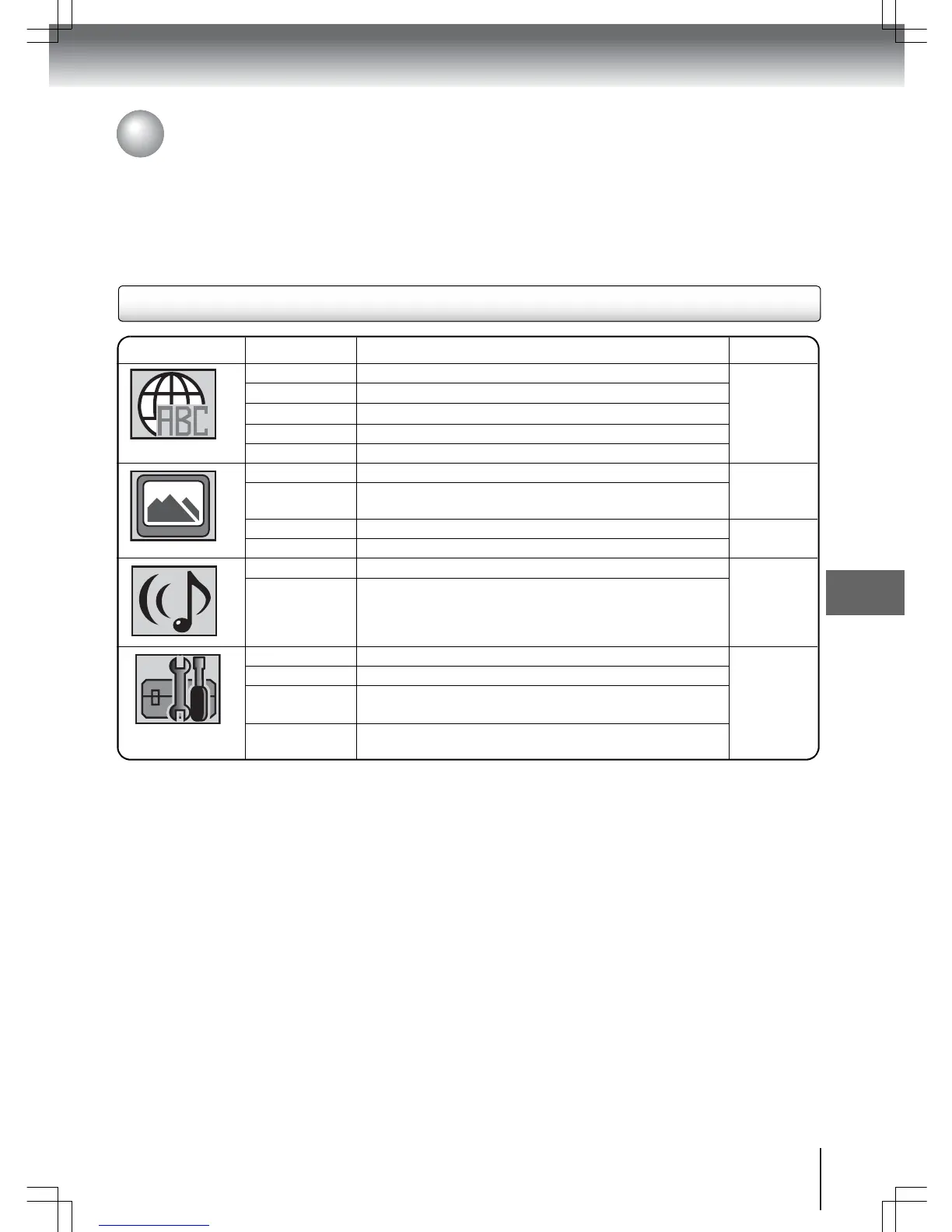69
Note: These setup settings are retained in the unit’s memory. It remains active even if the power is turned off.
Tab Option Description Go to page
Menu Select the language for the DVD menu display.
70
Subtitle Select the subtitle language for disc playback.
DivX subtitle
Select the subtitle language for DivX
®
VOD playback.
Audio Select the audio language for disc playback.
OSD Select the language for the Setup screen display.
TV Screen Select the screen size for disc playback.
70
Display
Choose whether to show a status display whenever a button is
pressed.
Picture Mode Select the DVD source content. 71
JPEG Interval Select the interval time between images in a slide show.
Night Mode Toggle the night mode on or off.
71
Digital Out
Select the format for the digital audio output corresponding to
your audio connection.
Parental Set the restriction level for allowable disc content.
72
Password Change the access password for the parental control setting.
DivX(R) VOD
Display the 10-character registration code for viewing DivX
®
VOD content.
DivX
Deregistration
Display the 8-character deregistration code.
Customizing disc playback
(continued)
Disc playback setup
Function setup
