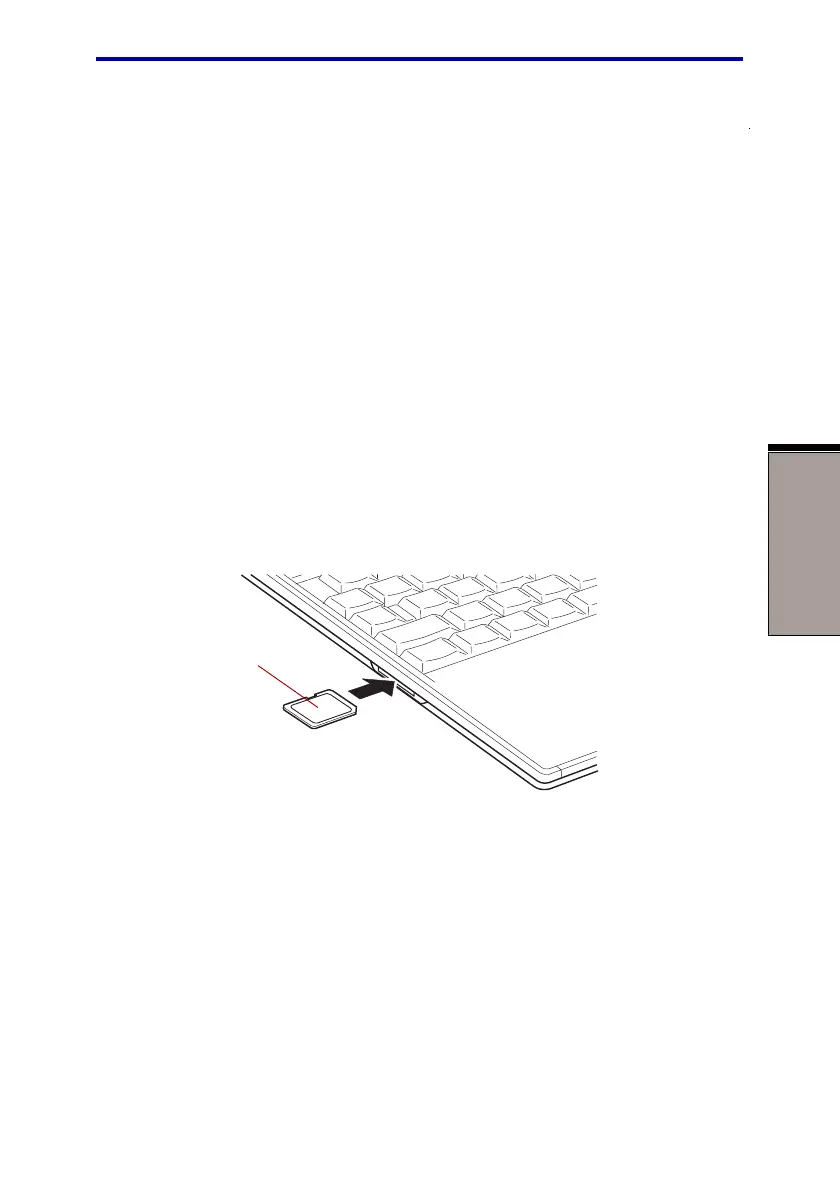8-5
OPTIONAL DEVICES
SD cards
The computer is equipped with an SD card slot that can accommodate Secure
Digital flash memory cards with capacities of 8 MB, 16 MB, 32 MB, 64 MB and 128
MB. SD cards let you easily transfer data from devices, such as digital cameras and
Personal Digital Assistants, that use SD card flash-memory. The cards have a high
level of security and copy protection features.
The slot cannot accommodate MultiMedia cards.
CAUTION: Keep foreign objects out of the SD card slot. A pin or similar
object can damage the computer’s circuitry.
Installing an SD card
To install an SD card, follow the steps below.
1. Insert the SD card.
2. Press gently to ensure a firm connection.
Figure 8-5 Inserting an SD card
CAUTION: Make sure the SD card is oriented properly before you insert
it.
SD cards
SD CARD
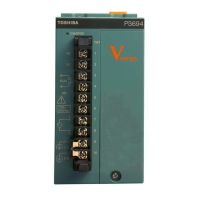