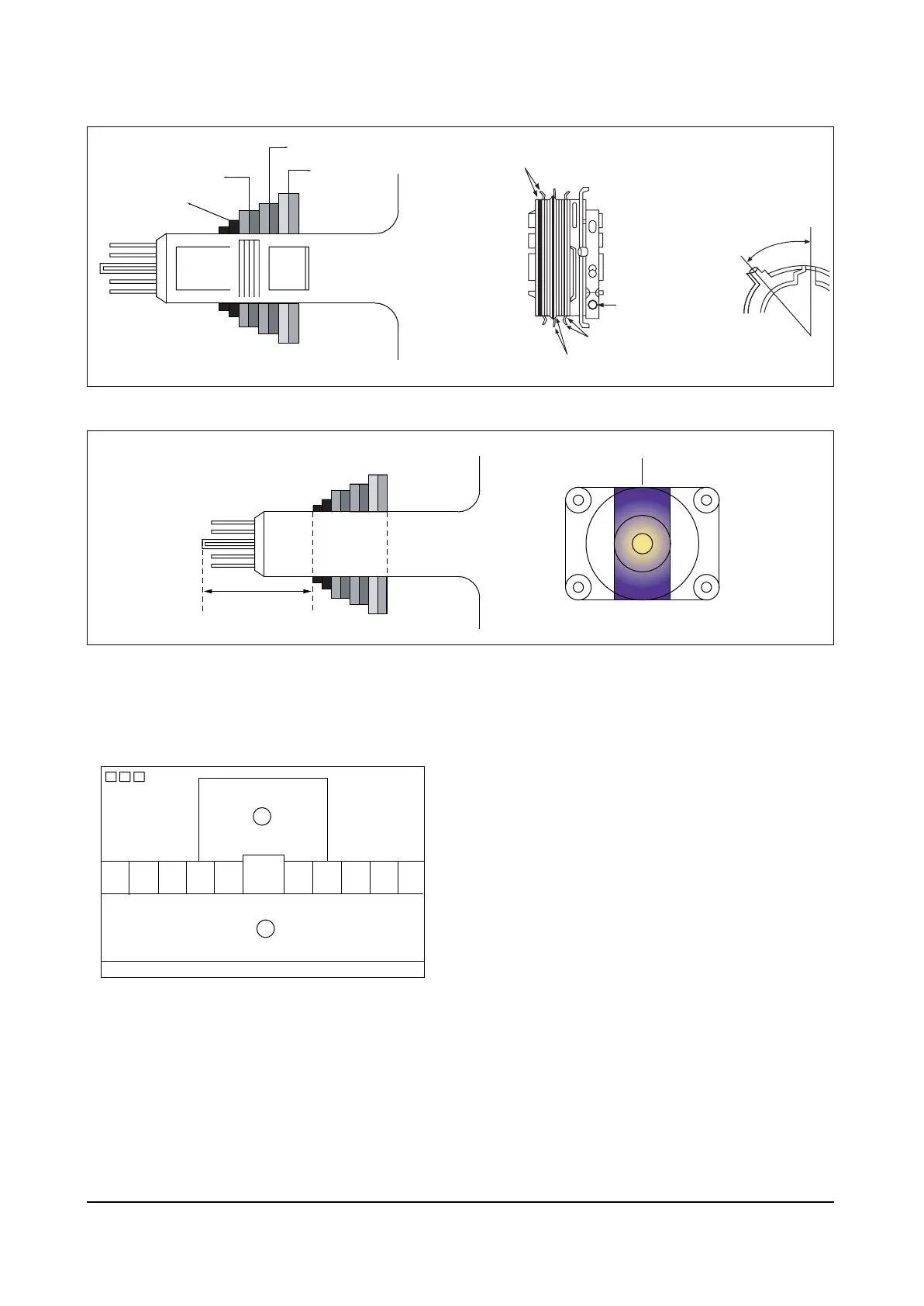Alignment and Adjustments
4-6
4-3-7 White Balance Adjustment
Fig. 4-1 Convergence Magnet Assembly
(a) Set up
1. Warm up the TV for at least 30 minutes in the
Aging Mode (OSD White). This mode is
entered by entering the following sequence:
(Displaying AGING on the screen)
DISPLAY
→FACTORY → FACTORY
2. Input a Toshiba pattern.
(b) Low-Light Adjustment
1. Set SBT to 3.5 ± 0.5 fL in the Factory Service
Mode with using CA100. See Fig. 4-3
➁.
(14inch : 2.5 ± 0.5fL, 21inch : 1.5 ± 0.5fL)
2. Adjust RG,BG so that the levels are suitable to
each local area.
(c) High-Light Adjustment
1. Set SCT to 35 FL (20”. 21”), 60 FL(14”) in the
Factory Service Mode with using CA100. See
Fig. 4-3
①.
