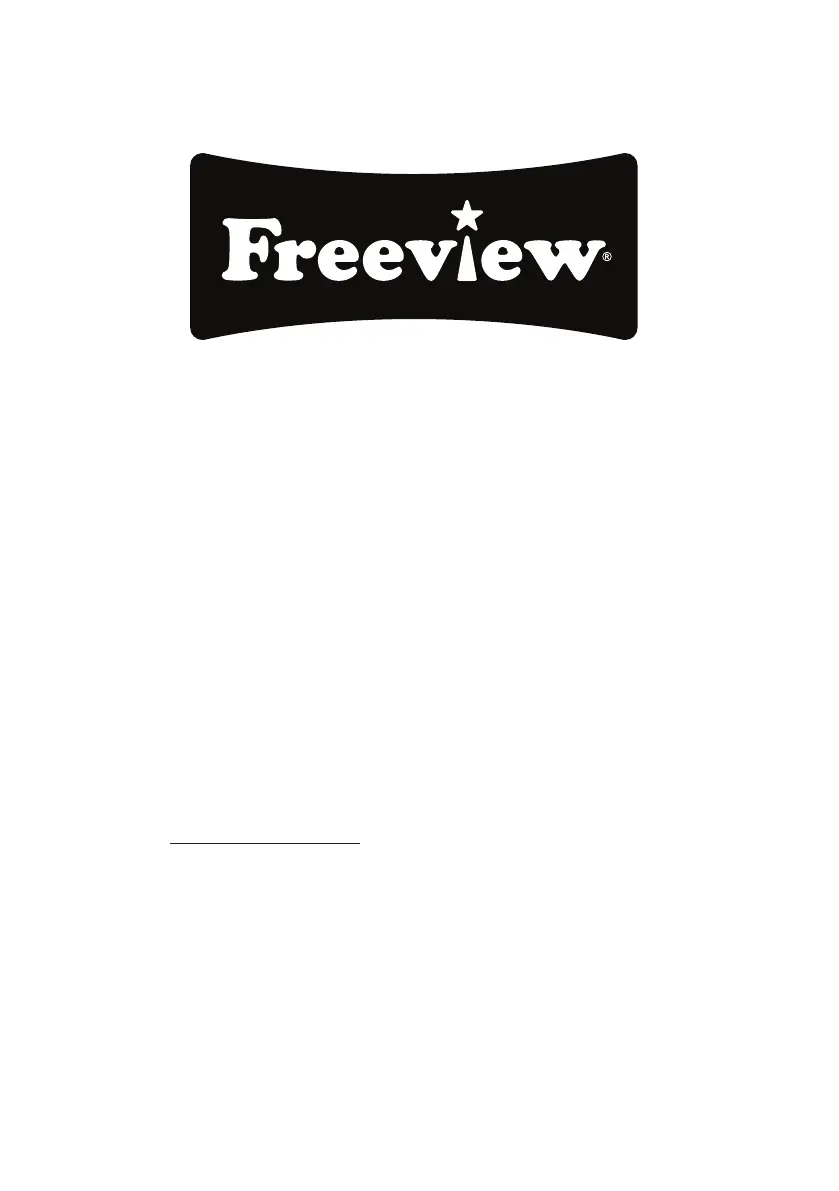Get started with Freeview
Freeview gives you over 50 TV channels to play with, not to mention 25 radio stations.
Start watching all your favourite TV content today, just connect your aerial and tune in.
Keep up-to-date
New channels are launched on Freeview from time to time along with other updates to the
service. So it pays to retune your digital TV periodically to make sure your Digital TV/Radio
channels are up to date. To retune your Toshiba Digital TV, please refer to the Re-tune
section for guidance.
Alternatively nd out more on the dedicated Freeview website:
www.freeview.co.uk/retune
Freeview service is subject to availability. Aerial upgrade may be required.