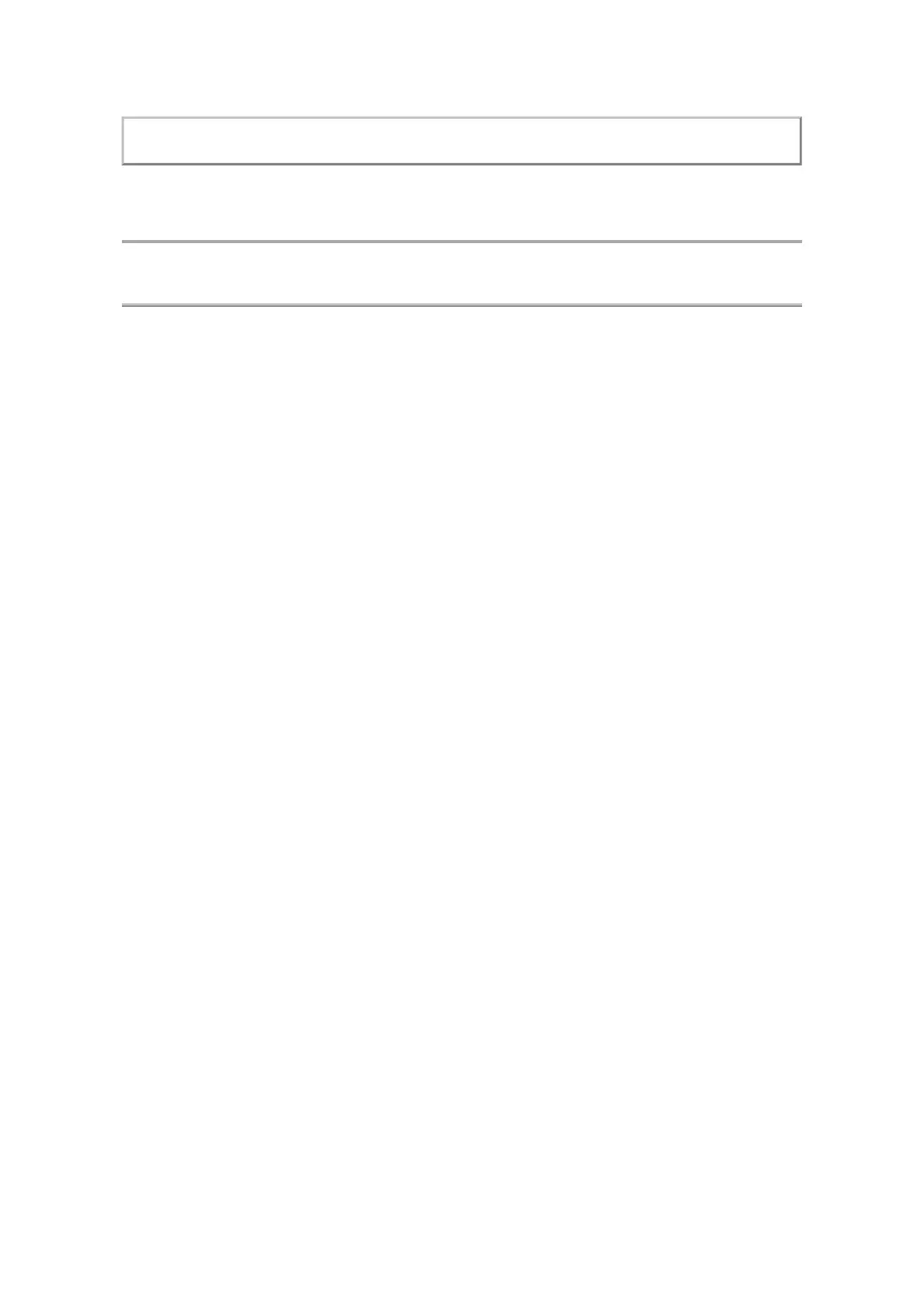Print this page
Service Mode
DTV Software Update
1. Extract the update files onto a USB device.
2. Unplug the TV from the AC outlet.
3. Connect the USB device to the USB slot on the side panel.
4. Plug the TV in the AC outlet and watch the LEDs on the front of the TV set.
The green LED blinks at first, indicating that the TV set is being updated. Never power off
during updating. After the upgrading is completed, green LED turns on.
5. Unplug the TV set from the AC outlet.
6. Disconnect the USB device.
7. Plug the TV set in the AC outlet.
ADJUSTMENT
TOSHIBA WEB-ZEUS
>> terms and conditions >> privacy policy
Copyright © 1995-2011 TOSHIBA Corporation, All Rights Reserved.