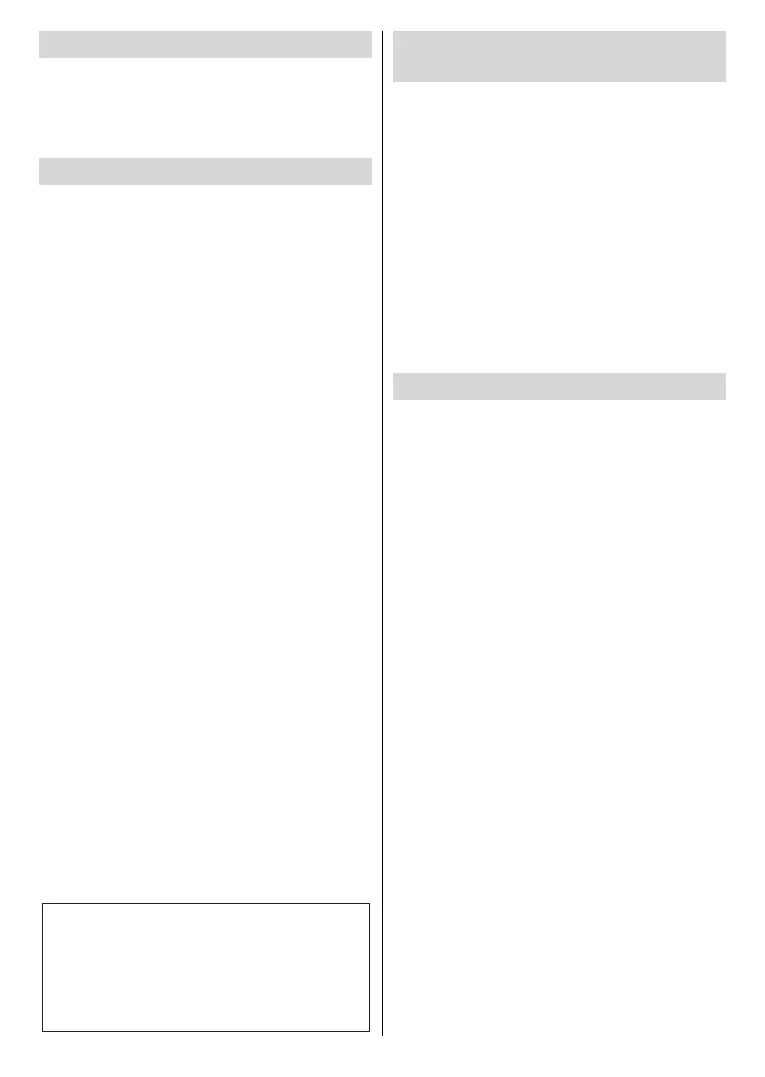English - 4 -
Accessories Included
Remote Control
Batteries: 2 x AAA
Quick Start Guide
P-clip x2
Stand x2
Screw x6
Feature Overview
Media Browser
Browse the media content stored on USB devices that
are connected to your TV
Common Interface
Decode encrypted digital TV channels with a Condi-
tional Access Module(CAM) and a card provided by
a digital TV service operator
USB Recording
Record your favourite TV programmes
Electronic Programme Guide
Display the scheduled digital TV programmes
CEC
Control basic functions of the connected HDMI-CEC
compatible audio/video devices with the remote
control of the TV
Audio Video Sharing
Access your media files stored on media server
connected to your home network
HbbTV
Access to HbbTV services (services are dependant
on broadcast)
Apps
Access the applications installed on your TV, add
more from the market
Open Browser
Browse the internet from the comfort of your sofa
Wireless Display
Wirelessly stream video and sound content and use
your TV as a second screen for your compatible PC
or handheld device
Smart Center
Use the Smart Center application installed on your
mobile device to launch your applications, control your
Virtual Remote
Control your TV via a wireless handheld device
Bluetooth
®
Connect audio devices or remote controllers
wirelessly to your TV.
High Dynamic Range (HDR) / Hybrid
Log-Gamma (HLG)
Using this feature the TV can reproduce greater
dynamic range of luminosity by capturing and then
promises better picture quality thanks to brighter, more
realistic highlights, more realistic colour and other
intended to achieve, showing the hidden areas of
dark shadows and sunlight with full clarity, colour and
detail. HDR/HLG contents are supported via native
and market applications, HDMI, USB inputs and over
DVB-S broadcasts. Set the related HDMI source
input as Enhanced from the Sources option in the
Settings>System menu in order to watch HDR/HLG
content, if the HDR/HLG content is received through
an HDMI input. The source device should also be at
least HDMI 2.0a compatible in this case.
Dolby Vision
Dolby Vision™ delivers a dramatic visual experience,
astonishing brightness, exceptional contrast, and vivid
colour, that brings entertainment to life. It achieves this
stunning image quality by combining HDR and wide
colour gamut imaging technologies. By increasing the
brightness of the original signal and using a higher
dynamic colour and contrast range, Dolby Vision pre-
sents amazing true-to-life images with stunning detail
that other post-processing technologies in the TV
native and market applications, HDMI and USB inputs.
Set the related HDMI source input as Enhanced from
the Sources option in the Settings>System menu in
order to watch Dolby Vision content, if the Dolby Vision
content is received through an HDMI input. The source
device should also be at least HDMI 2.0a compatible
in this case. In the Settings>Picture>Mode menu
Vision content is detected: Dolby Vision Bright and
Dolby Vision Dark. Both allow the user to experience
the content in the way the creator originally intended
