
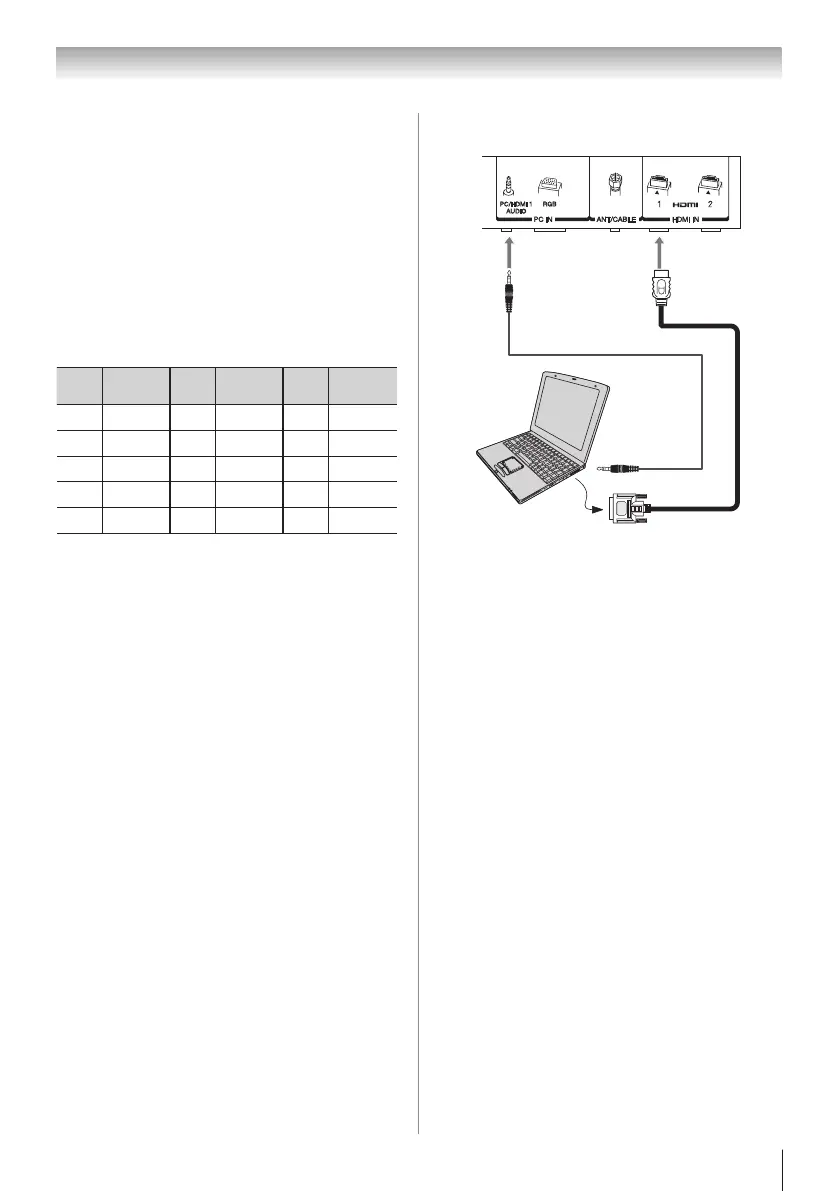 Loading...
Loading...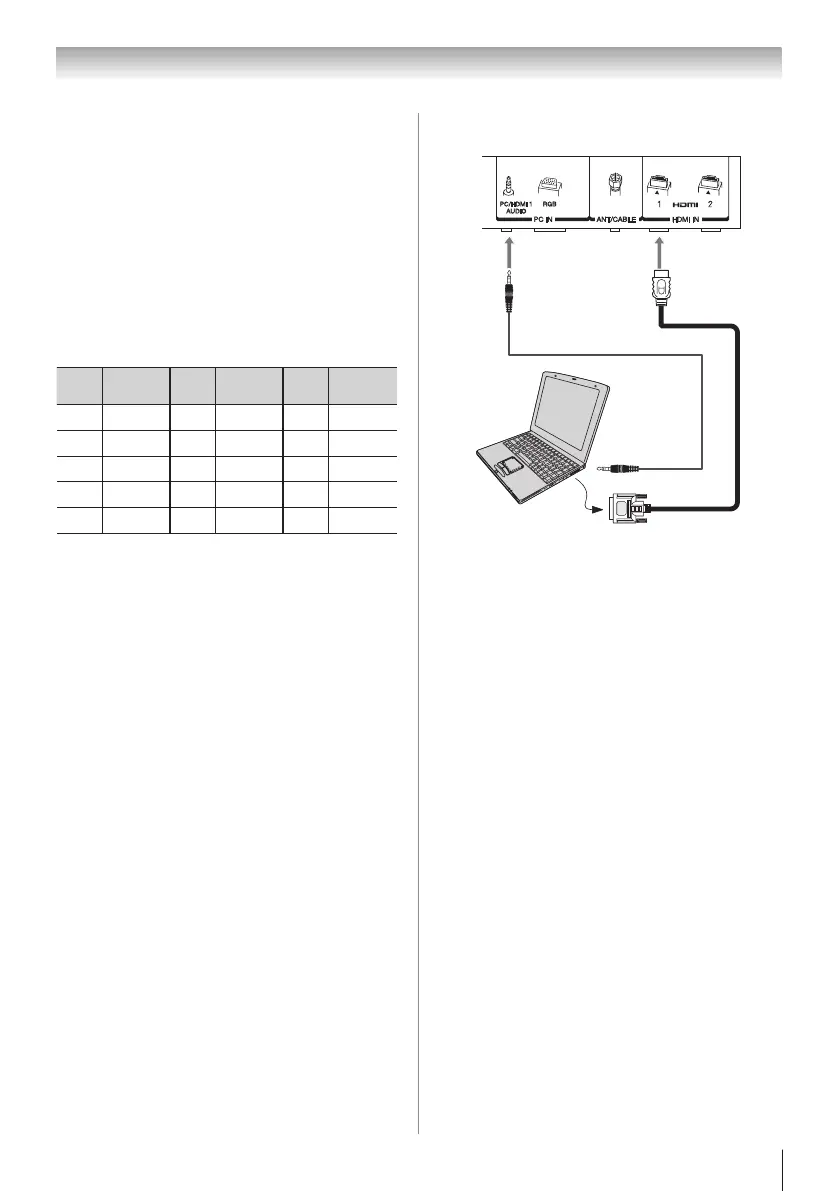
Do you have a question about the Toshiba 65HT2U and is the answer not in the manual?
| Screen Size | 65 inches |
|---|---|
| Display Type | LCD |
| USB Ports | 2 |
| Refresh Rate | 60 Hz |
| Aspect Ratio | 16:9 |
| Built-in Wi-Fi | Yes |
| Smart TV | Yes |
Tips for safe use of flat panel displays to prevent child injuries and ensure proper installation.
Reminder for CATV installers regarding proper grounding of the cable system.
Further safety measures and cautions related to product use and potential hazards.
Lists key features of the Toshiba widescreen, integrated HD, LCD TV.
Describes common audio/video cable types like coaxial, A/V, component, and HDMI for connecting devices.
Instructions for inserting AAA batteries into the remote control for proper operation.
Provides an overview of the TV's menu system structure and available options.
Guides users through the initial TV setup process, including language, time zone, and input configuration.
Explains how to switch between different connected devices using the INPUT button.
Explains how to access and adjust advanced picture settings like Dynamic Contrast and Static Gamma.
Provides solutions for common TV problems like black screen, unresponsiveness, and picture issues.
Details technical specifications of the TV, including dimensions, power, and supported formats.











