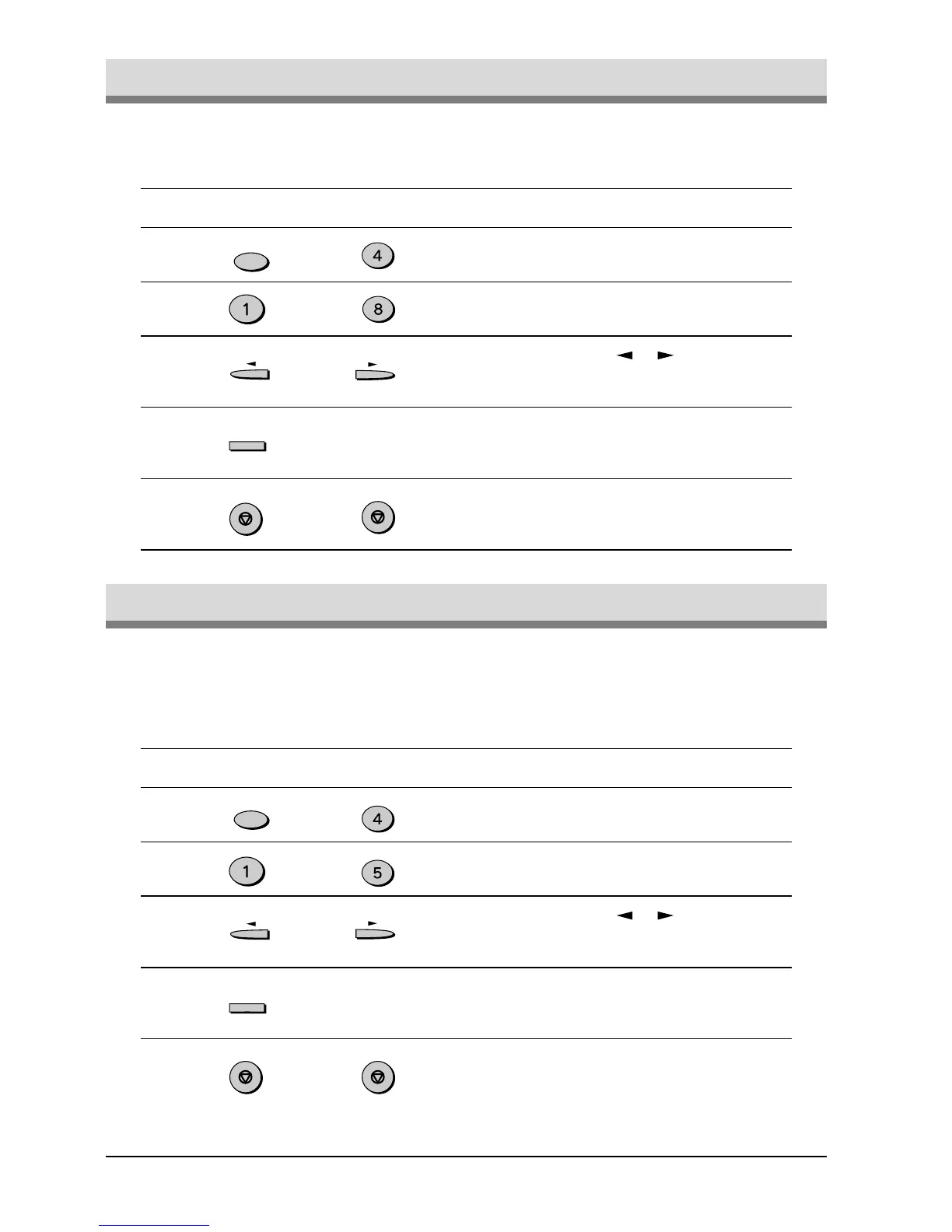INITIAL SETTINGS
2-3
Adjust the ringing volume of the unit using the procedure below.
Factory setting: 3 (MEDIUM)
Step Press these keys Comments
1 “OPTION SETTING” will appear
in the display.
2 “RINGING VOLUME” will
appear in the display.
3 Press the or key to lower
or raise the volume to the
desired level.
4 “STORED” will appear in the
display.
5 Press the STOP key twice to
exit.
Adjusting the Ringing Volume
You can select the length in seconds of the alarm beeps following the proce-
dure below.
Factory setting: 1 (3SEC)
Step Press these keys Comments
1 “OPTION SETTING” will appear
in the display.
2 “BEEP LENGTH” will appear in
the display.
3 Press the or key to set the
alarm beeps to the desired
length or to turn them off.
4 “STORED” will appear in the
display.
5 Press the STOP key twice to
exit.
Setting the Length of Alarm Beeps
or
FUNCTION
GHI
TUV
or
ENTER
STOP
STOP
FUNCTION
GHI
JKL
ENTER
STOP STOP
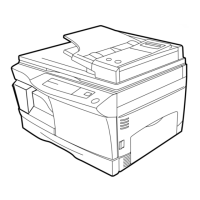