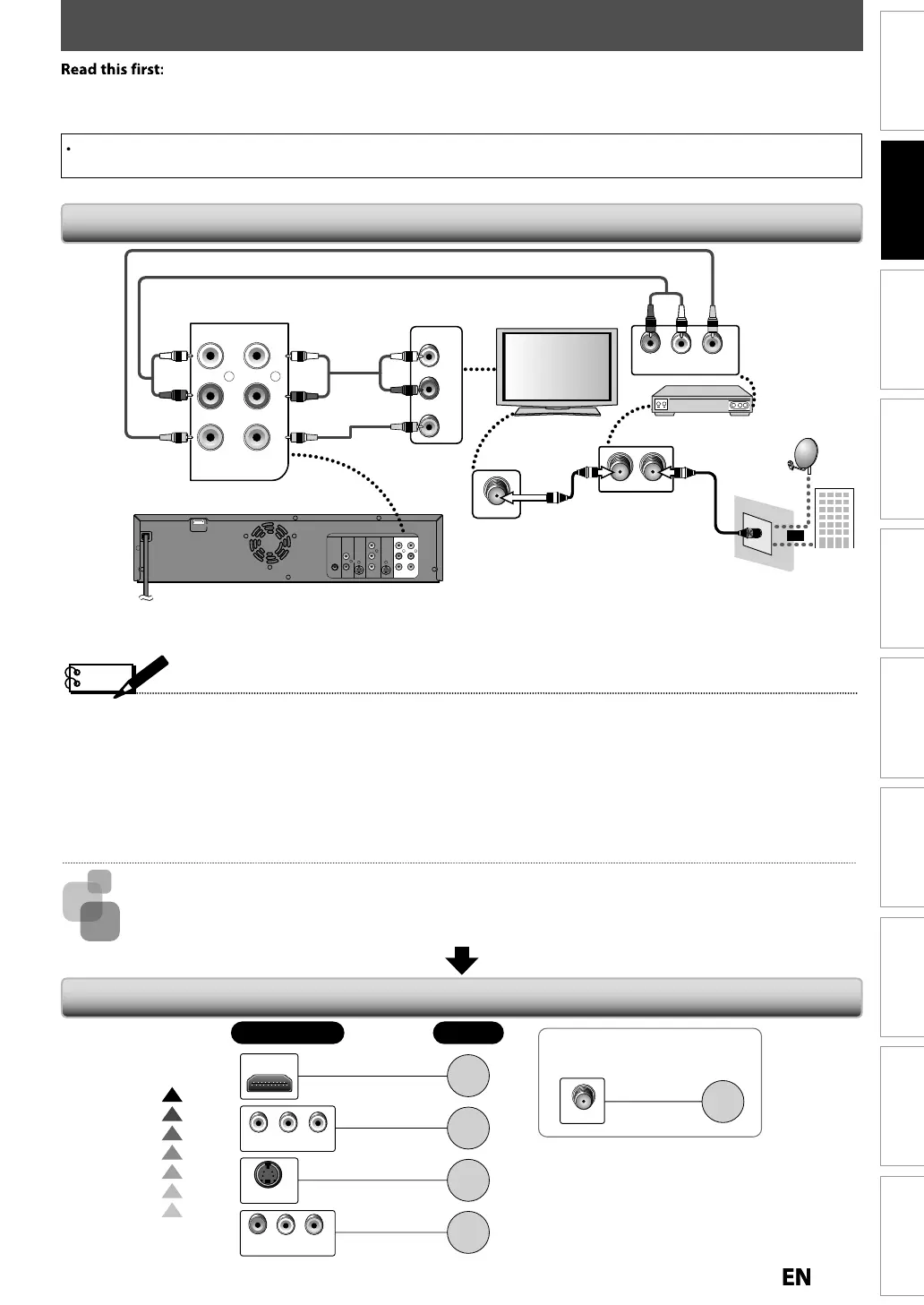Disc
Management
Recording PlaybackIntroduction
Connections
Basic Setup Editing Function Setup VCR Function Others
CONNECTIONS
1
Disconnect the AC
ower cords of the devices from the AC outlet
2
M
nn
i
n
i
r
w
3) After makin
all the connections, connect the AC power cords of the devices
Connect this unit directly to the TV. If the RCA audio/video cables are connected to a VCR, DVD playback pictures
may
e
istorte
ue to t
e copy protection system
V Connect
on Overv
e
Note
Required cables and connecting methods di
er depending on the cable/satellite box
For more in
ormation, please contact your cable/satellite provider
• Instead of using VIDEO OUT jack of this unit,
ou can also use S-VIDEO OUT jack, COMPONENT VIDEO OUT jacks or
HDMI OUT jack for connecting to
our TV
ith this setu
You can recor
any unscram
e
c
anne
y se
ecting t
e c
anne
on t
e ca
e/sate
ite
ox. Be sure t
at t
e ca
e
i
x i
rn
n
• You cannot recor
one c
anne
w
i
e watc
ing anot
er c
anne
Su
lied cables used in this connection are as
ollows
• RCA au
io ca
e (L/R) x
• RCA vi
eo ca
e x 1
Please purchase the rest o
the necessary cables at your local store
fter making the connection as described above, make sure to select the appropriate input t
pe b
following the
steps on pa
e 27
Connecting to an Externa
Tune
VIDEO IN
AUDIO IN
L
R
L
R
L
R
IN --- AUDIO --- OU T
IN --- VIDEO --- OU T
ANT. INANT.OUT
LR
VIDEO OUTAUDIO OUT
ANT. IN
DIGITAL
AUDIO OUT
AUDIO
OUT
S-VIDEO
OUT IN
COAXIAL
L
R
L
Y
P
B
/CB
PR
/CR
R
L
R
S-VIDEO IN --- AUD IO --- OU T
IN --- VIDEO --- OU T
COMPONENT
VIDEO OUT
DVD/VCR
HDMI OUT
(L1)
(L1)
RCA vi
eo ca
A
i
l
R
A vi
RCA au
io ca
externa
tune
rear o
this unit
F
xi
F
xi
l
l
or
lli
i
ca
e T
c
COMPONENT VIDEO IN
AUDIO IN
LR
VIDEO IN
S-VIDEO IN
HDMI IN
ANT. IN
Hig
e
Qua
it
n
r
Qualit
If Your TV has Refer to
f
our device has onl
n ANT. IN
ac
a
e
a
e
a
e
E9PKCCDDVR620KCENbook.indb19E9PKCCDDVR620KCENbook.indb19 2011/09/019:28:362011/09/019:28:36
