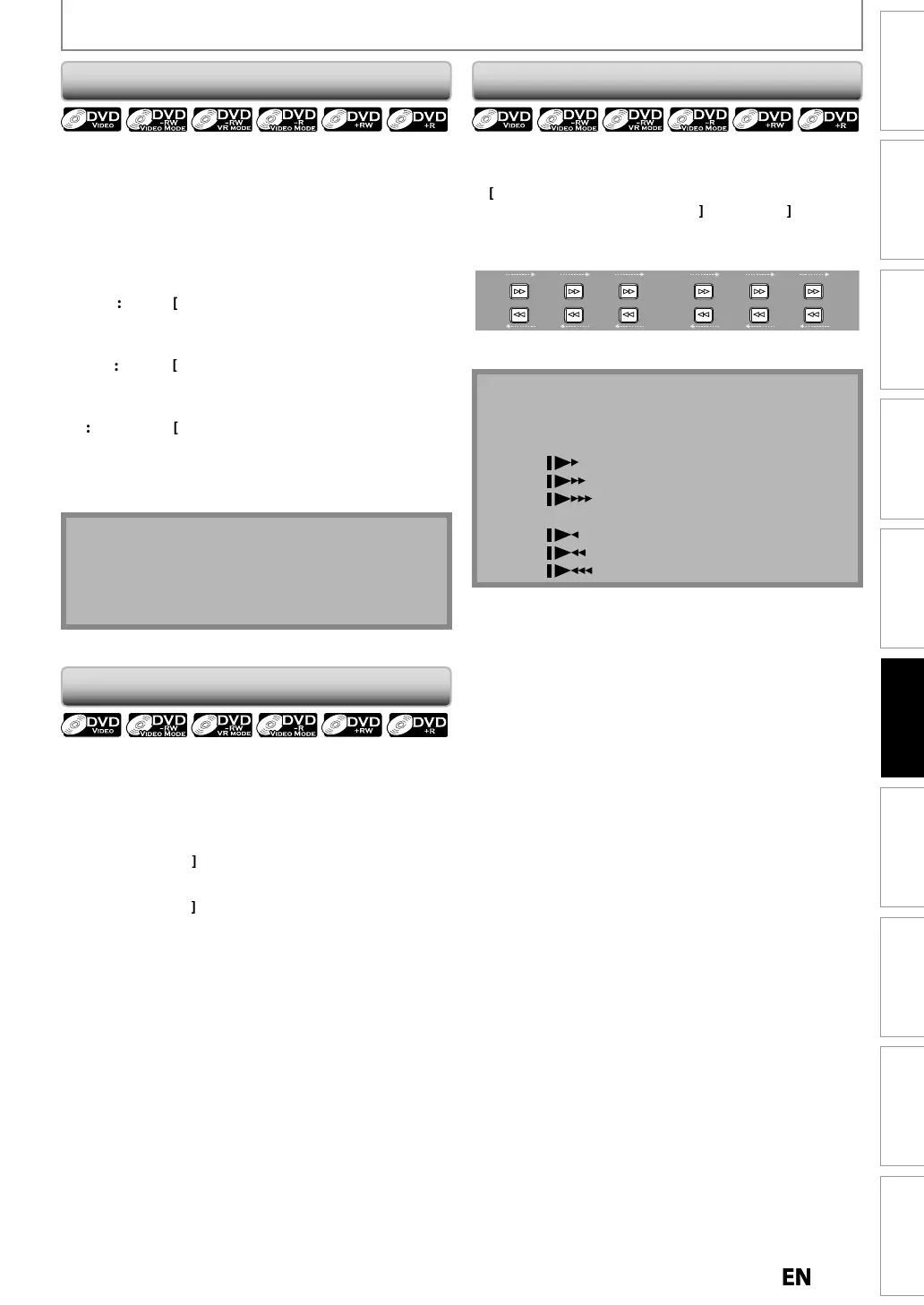7
Disc
Management
Recording
Playback
Introduction Connections Basic Setup Editing Function Setup VCR Function Others
SPECIAL PLAYBACK
Rapid pla
back
unction is available onl
during
pla
back
his function is available onl
on discs recorded in the
Dolb
Digital format, and pla
s back in a slightl
faster/
slower speed while keepin
the sound output
ress [DVD]
irst
1) During p
ay
ac
, press [
.3X
0.8X PLAY
.
x
r
1.3X / 0.8X PLAY
nce during pla
back
Pla
s back approximatel
at 0.8 times of normal
p
a
ac
x1
Pr
1.3X / 0.8X PLAY
wice during pla
back
Pla
s back approximatel
at 1.3 times of normal
p
a
ac
Pr
1.3X
0.8X PLAY
thrice to pla
back in
norma
s
ee
N
ff
Press [PLAY
to return to t
e norma
p
a
ac
.
Rapi
P
a
ac
N
Au
io (
an
ua
e) settin
cannot
e c
an
e
w
i
e
usin
this mode
his
eature may not work at some point in a disc
• Audio is LPCM (2 channel) during rapid pla
back
Step b
Step Pla
bac
Press
DVD
first
1) During p
ay
ac
, press [PAUSE
.
P
ay
ac
wi
e pause
an
soun
wi
e mute
2
Press [SKIP
repeatedl
.
Pla
back will advance one frame at a time when
ou
ress
SKIP
wi
h
h
n
m
o p
ay
ac
step
y step
ac
war
Pr
SKIP
repeatedl
.
Every time you press t
e
utton, t
e p
ay
ac
wi
go
backward by one
rame
• Pr
n
[SKIP
]
SKIP
to reverse
advance continuousl
3
Press [PLAY
to return to t
e norma
p
ay
ac
.
ot
Forward/reverse s
eed will be indicated with icons
f
ll
w
forward (a
rox. s
eed
1
16x:
1
8x:
1
3x:
reverse (a
rox. s
eed
1
16x:
1
8x:
1
4x:
S
ow Forwar
/ S
ow Reverse P
a
ac
Press
DVD
irst
1) During p
ay
ac
, press [PAUSE
. T
en press
FW
or
EV
Every t
me you press
FWD
REV
approximate speed will be changed as
ollows. (The
soun
wi
remain mute
.
1/8x
pause
1/16x 1/8x1/16x 1/3x1/4x
REV
FWD
REV
FWD
REV
FWD
REV
FWD
REV
FWD
REV
FWD
2
Press [PLAY
] to return to the normal pla
back
E9PKCCDDVR620KCENbook.indb57E9PKCCDDVR620KCENbook.indb57 2011/09/019:29:422011/09/019:29:42
