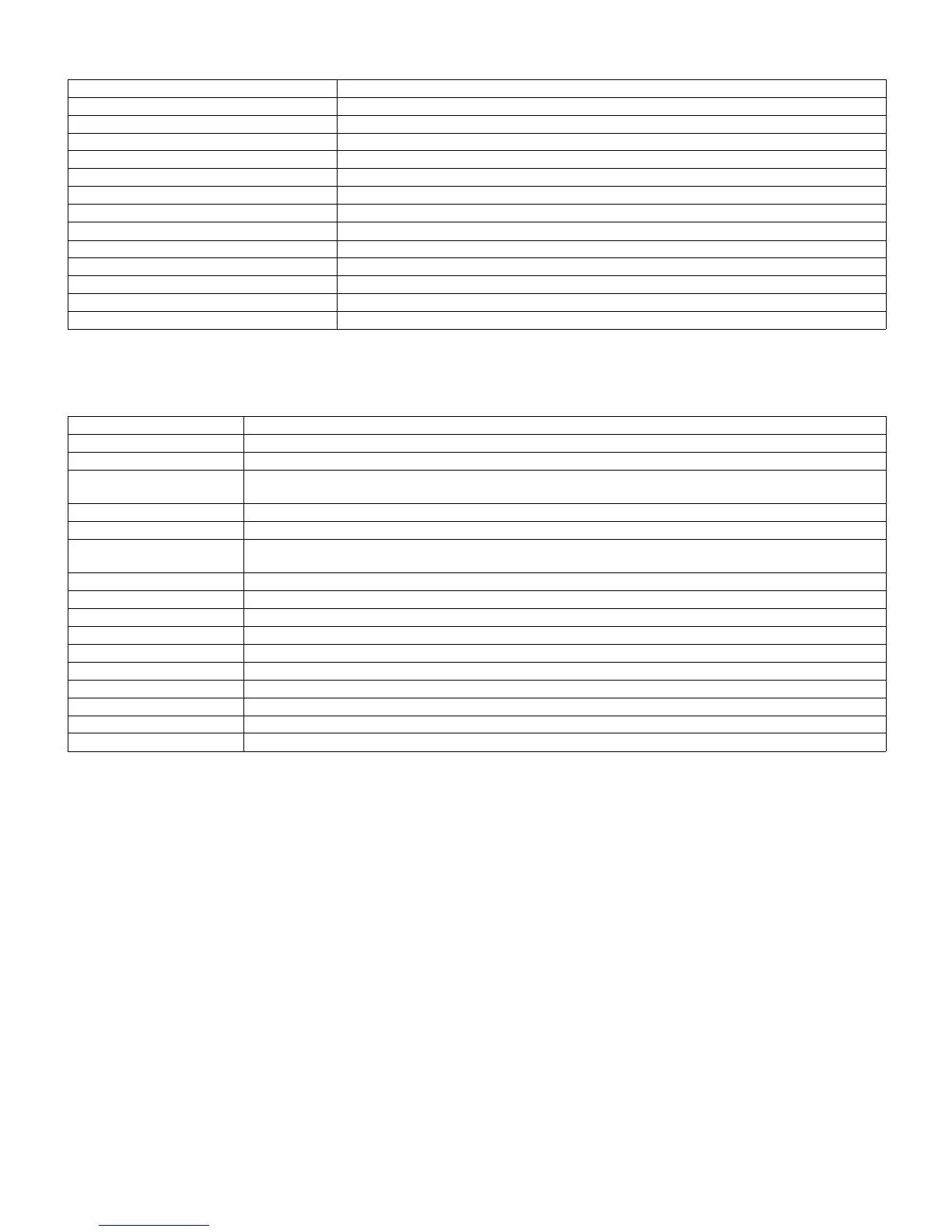e-STUDIO162/162D/151/151D SPECIFICATIONS 2 - 3
4. SPLC printer
*1: Engine Resolution
*2: Running change
5. Scan function
*1: Running change
∗
ADF/RADF: Optional
Duplex: e-STUDIO162D/151D
Print speed Max. 15ppm (A4 / with ROPM) / 16ppm (Letter / with ROPM)
First print time 9.6 sec. (without data transfer time)
Duplex Yes (e-STUDIO162D/151D)
ROPM Yes
CPU None
Memory Share the memory with E-SORT function
Interface IEEE1284 / USB 2.0
Network External NIC (Optional)
Emulation SPLC (JBIG GDI)
MIB support Yes (with GA-1170)
Resolution 600dpi *1
Supported OS Win 95 / 98 / Me / NT 4.0 / 2000 / XP
WHQL support Yes *2
Application Status window
Type Flat Bed Color Scanner
Scanning system Document glass / ADF / RADF
∗
Light source 3 CCDs (RGB) sensor scanning by lighting white lamp (2 pcs of CCFL)
Resolution Optical: 600 x 1200dpi
Setting range: 50 - 9600dpi (Preview resolution is fixed at 75dpi)
Originals Sheet type / Book type
Output data R, G, B 1 or 8 bits/pixel / A/D 16bit
Scan range OC / RADF
∗
: 8.5" (215.9mm) (L) x 14" (355.6mm) (W)
Original position: Platen: Left center / ADF
∗
: Right center
Scan speed OC / ADF
∗
: Max. 2.88ms/line (Color/Gray scale), Max. 0.96 ms/line (B & W)
Protocol TWAIN / WIA (Only XP) / STI
Support file format RAW
Interface USB2.0
Scanner utility Button Manager / Desktop Document Manager
Scan key/lamp Yes
Duplex scan Yes (with RADF, TWAIN)
Supported OS Win 98 / Me / 2000 / XP
Void area No (User settable by PC)
WHQL supported Yes *1
02_SPECI.fm 3 ページ 2004年12月22日 水曜日 午後1時10分
