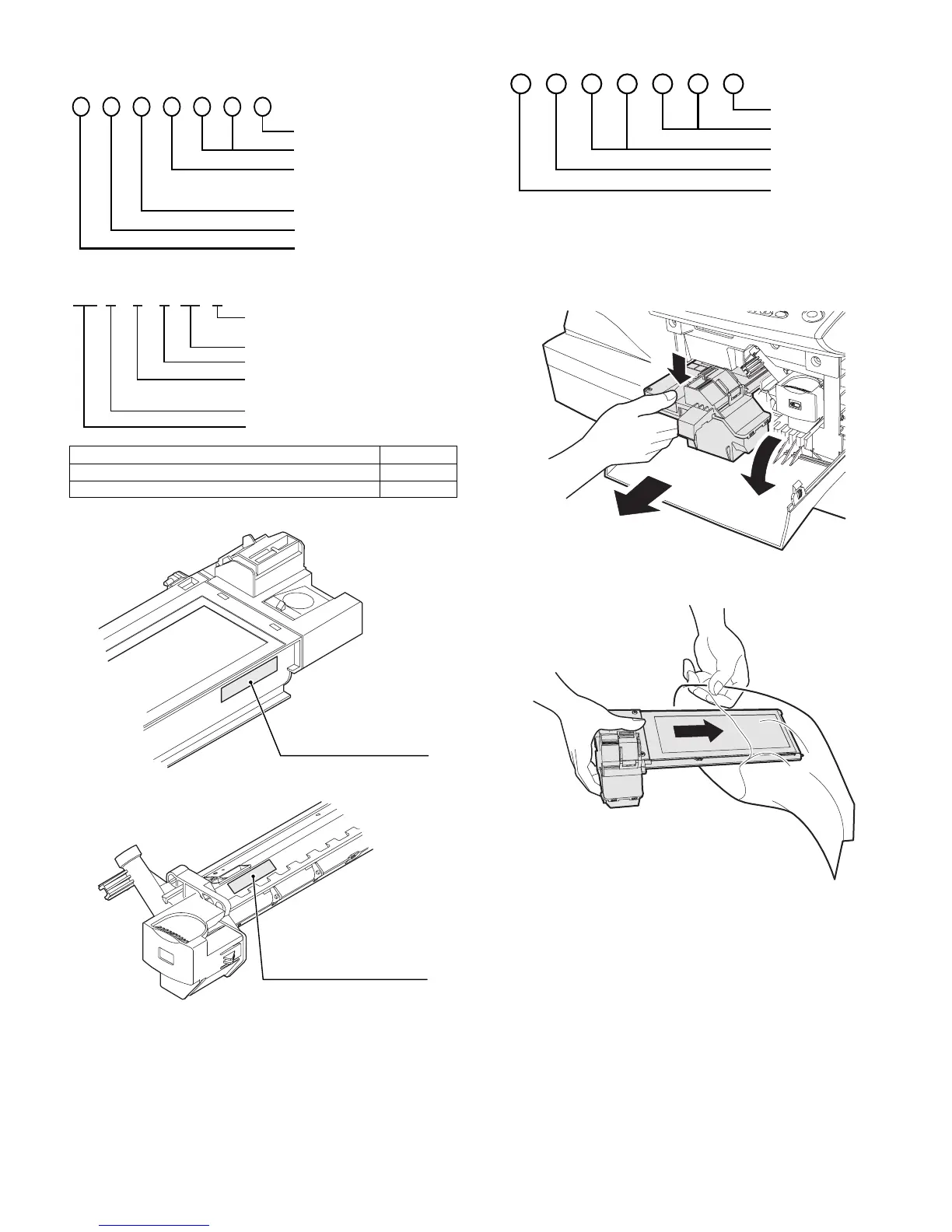e-STUDIO162/162D/151/151D CONSUMABLE PARTS 3 - 2
<Drum cartridge>
The label on the drum cartridge shows the date of production.
(JAPAN production)
∗
1 The production control label is not attached to the cartridge of a
China product.
<Developer>
4. Toner cartridge replacement
1) Open the front and side cabinets of the copier.
2) Keep holding Toner lever, and
3) Carefully pull out Toner unit from the copier.
4) Put Toner unit in a collection bag immediately after removing it
from the copier
Note: Never carry exposed Toner unit. Be sure to put it in the
collection bag.
Division No.
Option 2
Packed with machine 3
Production month
Production day
Destination code
(Dealer, distributor, OEM, etc.)
Production place
End digit of year
Version No.
X000119Ver.A 1
Production month
(1 - 9 = Jan. - Sep. 0 = Oct. X = Nov. Y = Dec.)
Serial number of month
Fixed to 1.
Pack division
(See table below)
End digit of year
Version No.
Production control
label attachment position
Production control
label attachment position(*1)
Sub lot
Production day
Production month
End digit of year
Production place
1
3
2
03_CONSU.fm 2 ページ 2004年12月22日 水曜日 午後3時38分
