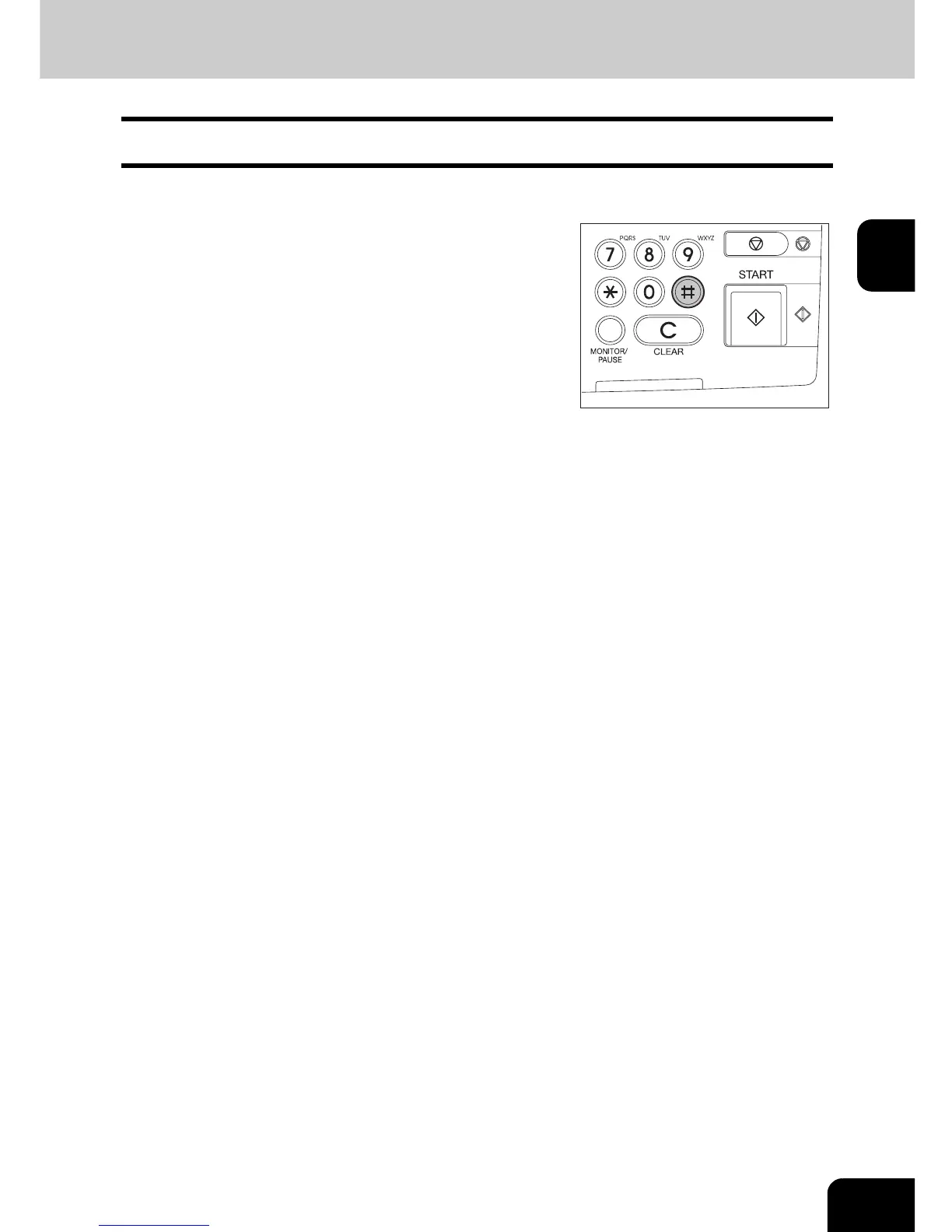55
2
Sending a Tone
Tone services can be used even on pulse dial lines.
1
To receive a tone service, press the [#]
button of the digital key to switch over to
tone transmission.
- For details of services and how to receive Fax information
services, contact your service provider.
