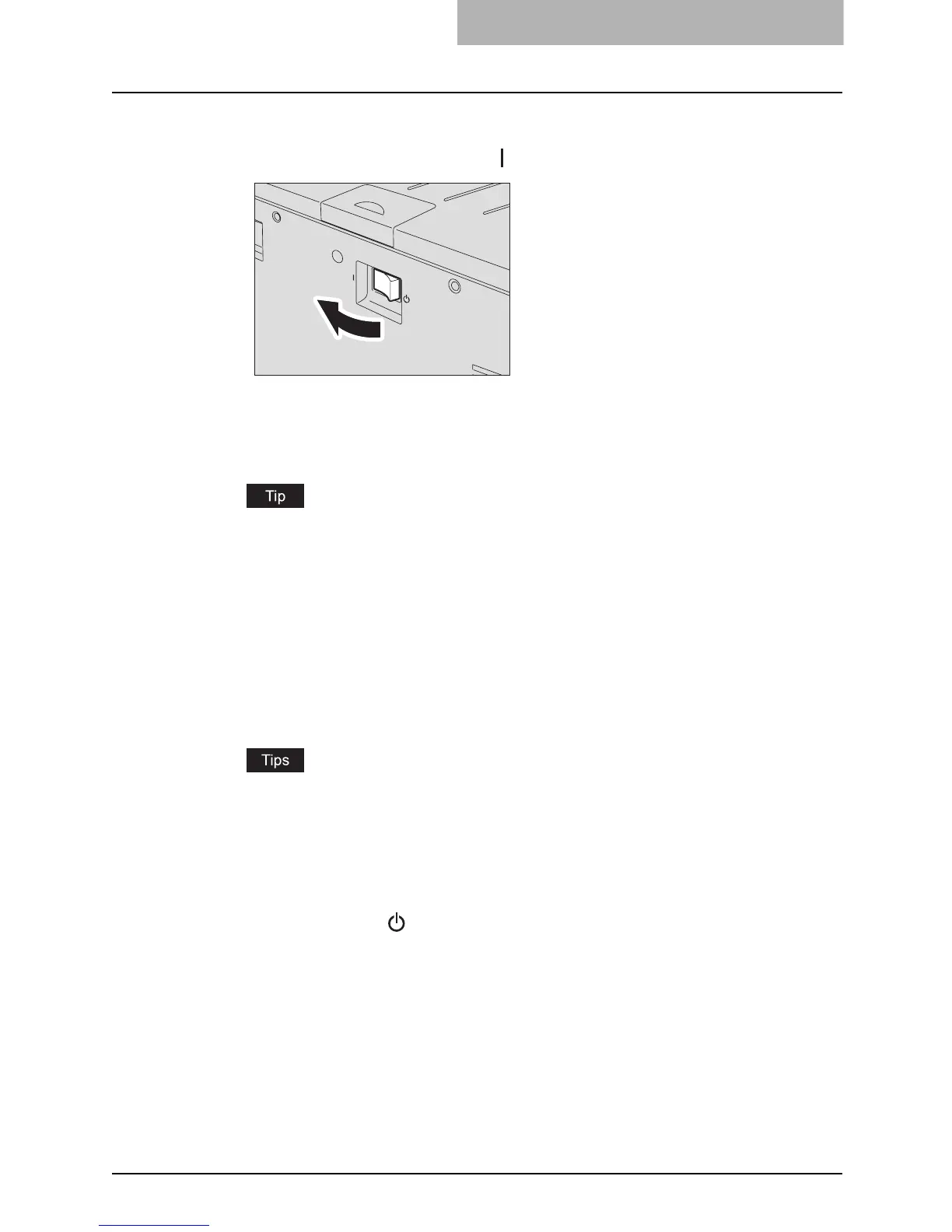Preparation 1 - Turning Power ON 27
Preparation 1 - Turning Power ON
Turning power ON
1
Press the power switch to “ ” (ON) side.
The equipment starts warming itself up. The warm-up time takes approx. 25 seconds.
When the warm-up has finished, the [START] lamp is lit to show that the equipment is
ready for copying.
If you press the [START] button with an original placed while the warm-up is still continu-
ing, copying automatically starts after it has finished. This is called auto job start. When
the job is reserved, the [START] lamp blinks to show you the current status.
However, this function cannot be accessed while “0” is blinking on the LED display
(approx. 15 seconds).
2
Key in the access code if the equipment is managed under the
access code function.
Key in the 3-digit access code, and then press the [START] button. Then the equipment
is ready for copying.
y If the access code function is enabled, press the [FUNCTION CLEAR] button after
any operation has been finished to prevent unauthorized use of the equipment.
y For the details of the access code setting, ask your service technician.
Turning power OFF
Press the power switch to “ ” (OFF) side.
