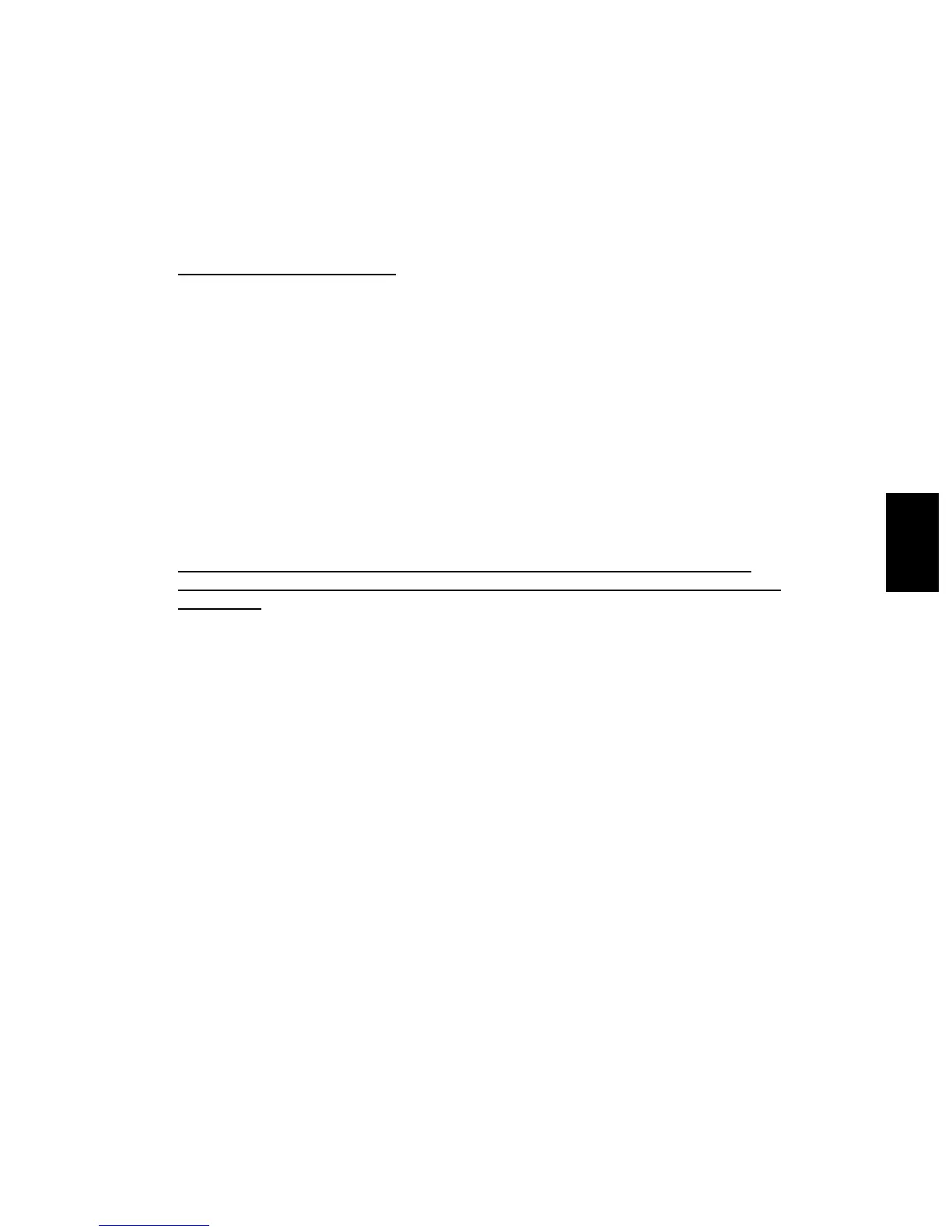© 2003 - 2008 TOSHIBA TEC CORPORATION All rights reserved e-STUDIO350/352/353/450/452/453
TROUBLESHOOTING
5 - 71
5
5.1.12 RADF related service call (MR-3018)
No service call for the RADF (MR-3018)
5.1.13 Laser optical unit related service call (MR-3018)
[CA10] Polygonal motor is abnormal
[CA20] H-Sync detection error
Is the polygonal motor rotating?
|
|
|
|
|
|
|
|
|
È
NO Æ 1) Check if the connector of the harness is disconnected between LGC
board (CN308) and the laser optical unit?
2) Check if the harness is open circuited and the connector pin is dis-
connected.
3) Check if the conductor pattern on the LGC board is short circuited or
open circuited.
4) Replace the laser optical unit.
5) Replace the LGC board.
YES
1) Check if the conductor pattern on the LGC board is short circuited or open circuited.
2) Replace the LGC board.
Are the harness open circuited and the connectors disconnected between the LGC
board (CN309) and LRL board (CN204), and between the LRL board (CN204) and laser
optical unit?
È
YESÆ Replace the harness. Connect the disconnected connectors.
NO
1) Replace the LGC board.
2) Replace the laser optical unit.
