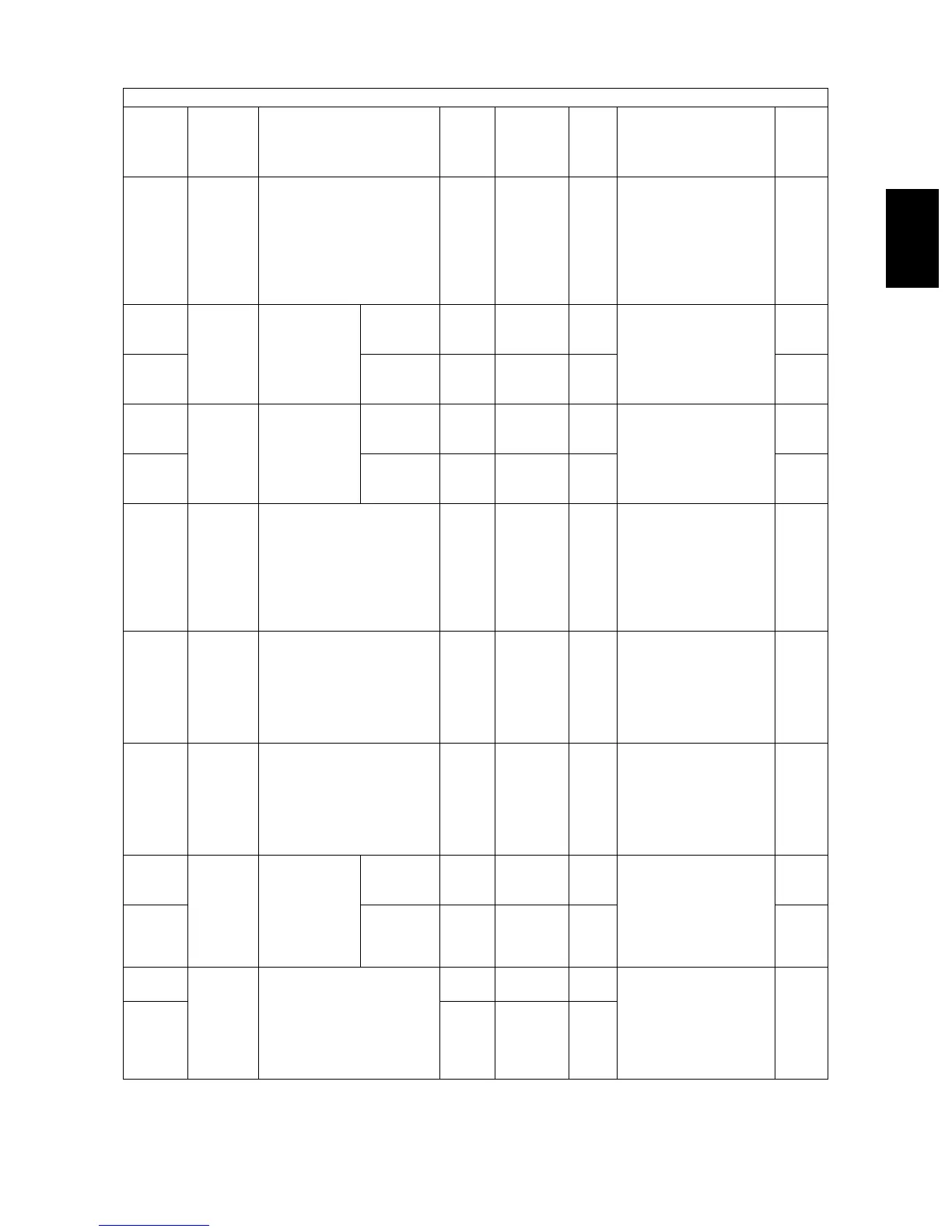© 2003 - 2008 TOSHIBA TEC CORPORATION All rights reserved e-STUDIO350/352/353/450/452/453
ERROR CODE AND SELF-DIAGNOSTIC MODE
2 - 67
2
340 Scanner Reproduction ratio adjust-
ment of secondary scan-
ning direction
(scanner section)
ALL 128
<0-255>
SYS When the value
increases by “1”, the
reproduction ratio in
the secondary scan-
ning direction (vertical
to paper feeding direc-
tion) increases by
approx. 0.223%.
1
350 Scanner Shading posi-
tion adjust-
ment
Original
glass
ALL 128
<118-
138>
SYS 0.1369 mm/step 1
351 RADF ALL 128
<118-
138>
SYS 1
354 RADF Adjustment of
RADF paper
alignment
for single-
sidedorigi-
nal
ALL 10
<0-20>
SYS When the value
increases by “1”, the
aligning amount
increases by approx.
0.5mm.
1
355 for double-
sidedorigi-
nal
ALL 10
<0-20>
SYS 1
357 RADF Fine adjustment of RADF
transport speed
ALL 50
<0-100>
SYS When the value
increases by “1”, the
reproduction ratio of
the secondary scan-
ning direction when
using the RADF
increases by approx.
0.1%.
1
358 RADF RADF sideways deviation
adjustment
ALL 128
<0-255>
SYS When the value
increases by “1”, the
image of original fed
from the RADF shifts
toward the rear side of
paper by approx.
0.0846mm.
1
359 Scanner Carriage position adjust-
ment during scanning from
RADF
ALL 128
<0-255>
SYS When the value
increases by “1”, the
carriage position when
using the RADF shifts
by approx. 0.1 mm
toward the original
feeding side.
1
365 RADF RADF lead-
ing edge posi-
tion
adjustment
for single
sided orig-
inal
ALL 50
<0-100>
SYS When the value
increases by “1”, the
copied image of origi-
nal fed from the RADF
shifts toward the trailing
edge of paper by
approx. 0.1mm.
1
366 for double
sided orig-
inal
ALL 50
<0-100>
SYS 1
401 Laser Fine adjustment of polygo-
nal motor rotation speed
(adjustment of primary
scanning direction repro-
duction ratio)
PRT 133
<0-255>
M When the value
increases by “1”, the
reproduction ratio of
primary scanning direc-
tion increases by
approx. 0.07%.
(approx. 0.1mm/step)
1
405 PPC 129
<0-255>
M
Adjustment mode (05) <e-STUDIO352/353/452/453>
Code
Classifi-
cation
Items
Func-
tion
Default
<Accept-
able
value>
RAM Contents
Pro-
cedur
e
07/11
