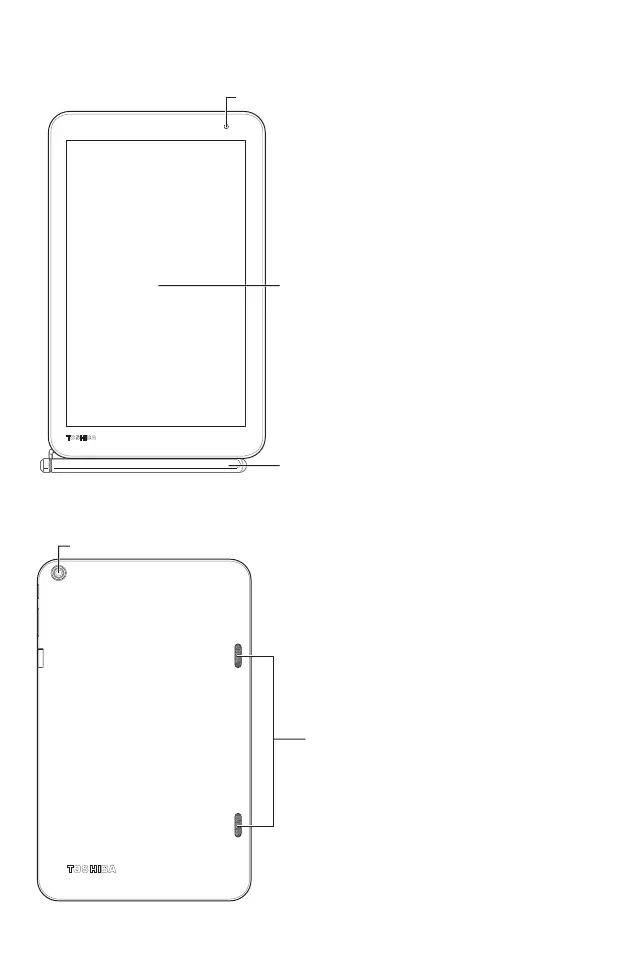Back
Note:
When you rotate the device from
portrait to landscape (or vice
versa), the screen orientation
automatically changes according
to the rotation angle.
To lock the screen so that it does
not rotate automatically, orient
the device in the desired screen
rotation (portrait or landscape)
and do the following steps:
1. Swipe in from the right edge to
reveal the charms.
2. Touch the Settings charm.
3. Touch the Screen icon.
4. Touch the auto-rotate icon.
Quick Tour
Front
Display