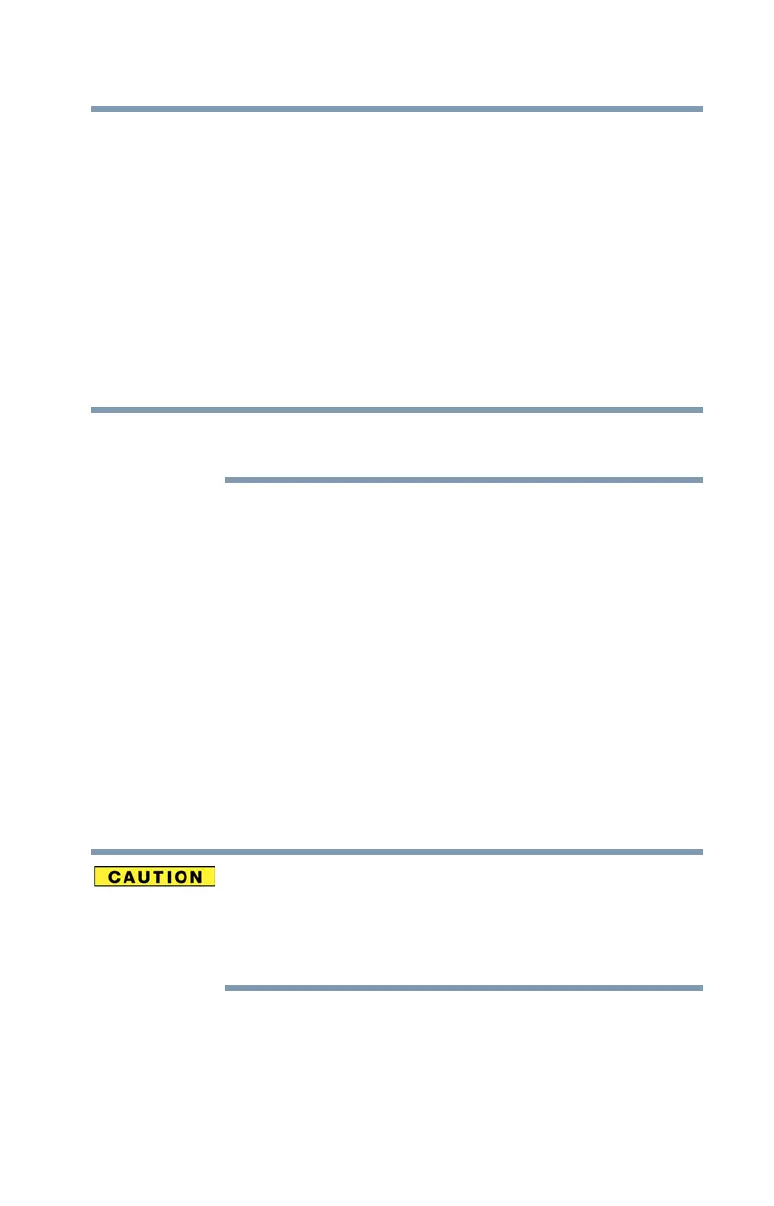147
If Something Goes Wrong
Fixing a problem with Device Manager
My browser cannot find a site I bookmarked.
The World Wide Web is constantly changing. A site you
bookmarked yesterday may not be available today or its
server may be down for temporary repair. Try again later.
The Windows
®
operating system can help you
If the operating system has started properly but you still have
a problem using your computer, the online Help can assist
you in troubleshooting the problem. Getting to the online
Help will differ depending on which interface you are in:
❖
Start screen—Type Help and Support
As soon as you begin typing, the search feature
automatically begins.
❖
Desktop—Press the F1 key
When the “Windows Help and Support” screen appears, do
one or both of the following:
❖ In the open search field type the topic you need help
with and follow the on-screen instructions
❖ Click or touch one of the options listed in the
window and follow the instructions
You can connect to Support Online by going to Toshiba
support at support.toshiba.com.
Fixing a problem with Device Manager
Device Manager provides a way to check and change the
configuration of a device.
Changing the default settings using Device Manager can
cause other conflicts that make one or more devices
unusable. Device Manager is a configuration tool for
advanced users who understand configuration
parameters and the ramifications of changing them.
NOTE
