Instructions for G9000 Series UPS RemotEye – 90000-004 Page 1 of 8
Part No. 90000-004
Date: February 2020
Procedure for Installing the RemotEye
®
4
on G9000 Series UPS (Pre-Installed Brackets)
This kit contains the parts to neatly and securely attach the RemotEye 4 network monitoring card
(Part # T90RMTI4-NB) to the inside door of all G9000 UPSs. This document covers attaching the
device with the hardware kit only; for wiring and programming instructions, refer to the RemotEye 4
User Manual (Document #90988).
Important Note: this Guide is for RemotEye 4 installations on G9000 units shipped after February
14
th
, 2017. Please use Part # T90RMTI4 and reference the previous revision of this manual (#90000-
002) for any units shipped before this date.
1.0 Contents
Table 1 RemotEye 4 Installation Kit Contents
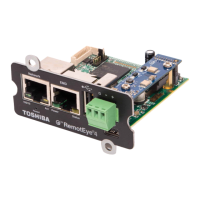
