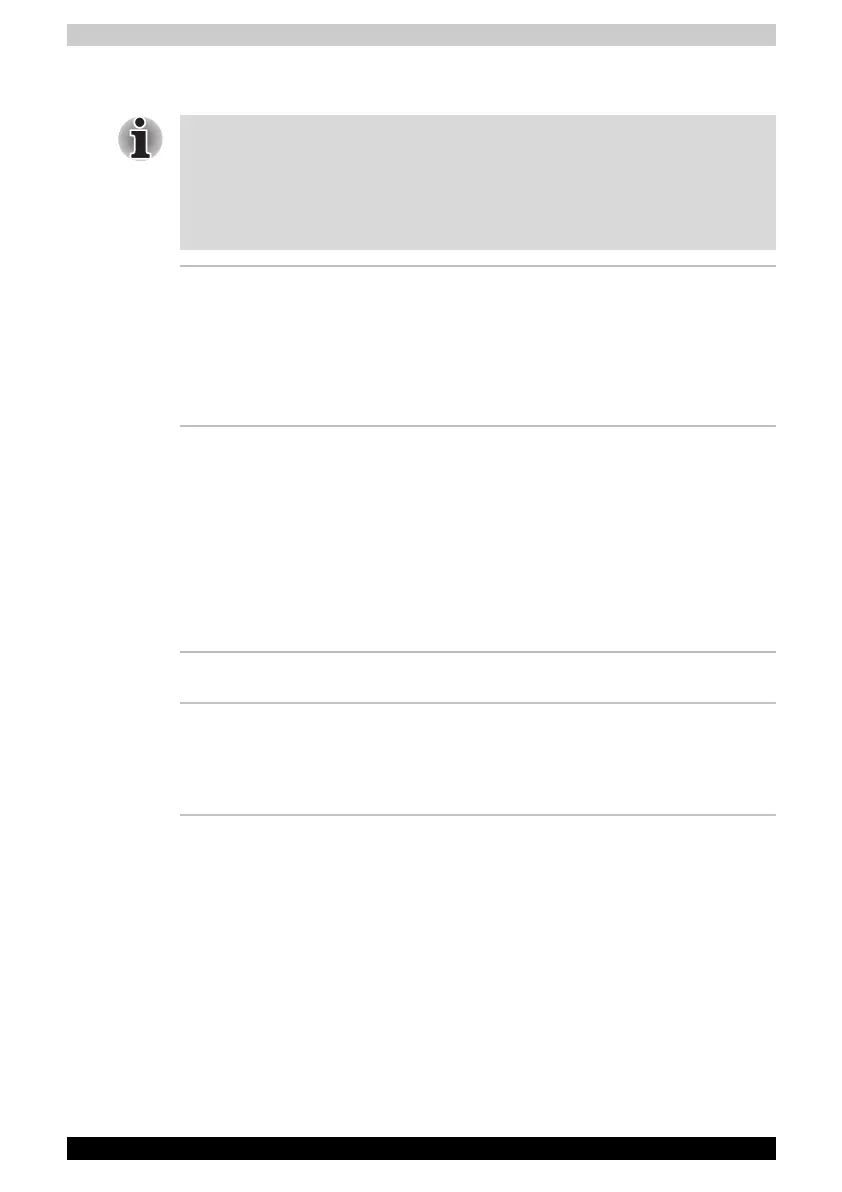Satellite A110/Satellite Pro A110 21
Memory
BIOS
The graphics system in your computer may use part of the main system
memory for graphics performance and therefore reduce the amount of
system memory available for other computing activities. The amount of
system memory allocated to support graphics may vary depending on the
graphics system, applications utilized, system memory size and other
factors.
Slot Two DDRII SO-DIMM, up to 4GB with Intel
®
945GM Express Chipset; up to 2GB with ATI
RADEON
®
Xpress 200M Chipset can be
upgraded through the memory expansion slot.
You need to remove existing SO-DIMM if SO-
DIMM is Maximum upgradable system memory
size is depending on the system you purchased.
Video RAM Depending on the model you purchased:
Mobile Intel
®
945GM Express Chipset,
up to 128MB shared with main memory.
ATI RADEON
®
XPRESS 200M
up to 64MB shared with main memory
(for 256MB main memory),
up to 128MB shared with main memory
(for 512MB, 756MB main memory),
up to 256MB shared with main memory
(for more than 1GB main memory).
1MB Flash ROM for system BIOS
Suspend to memory or hard disk drive
Various Hotkey functions for system control
Complete ACPI 1.0b functionality