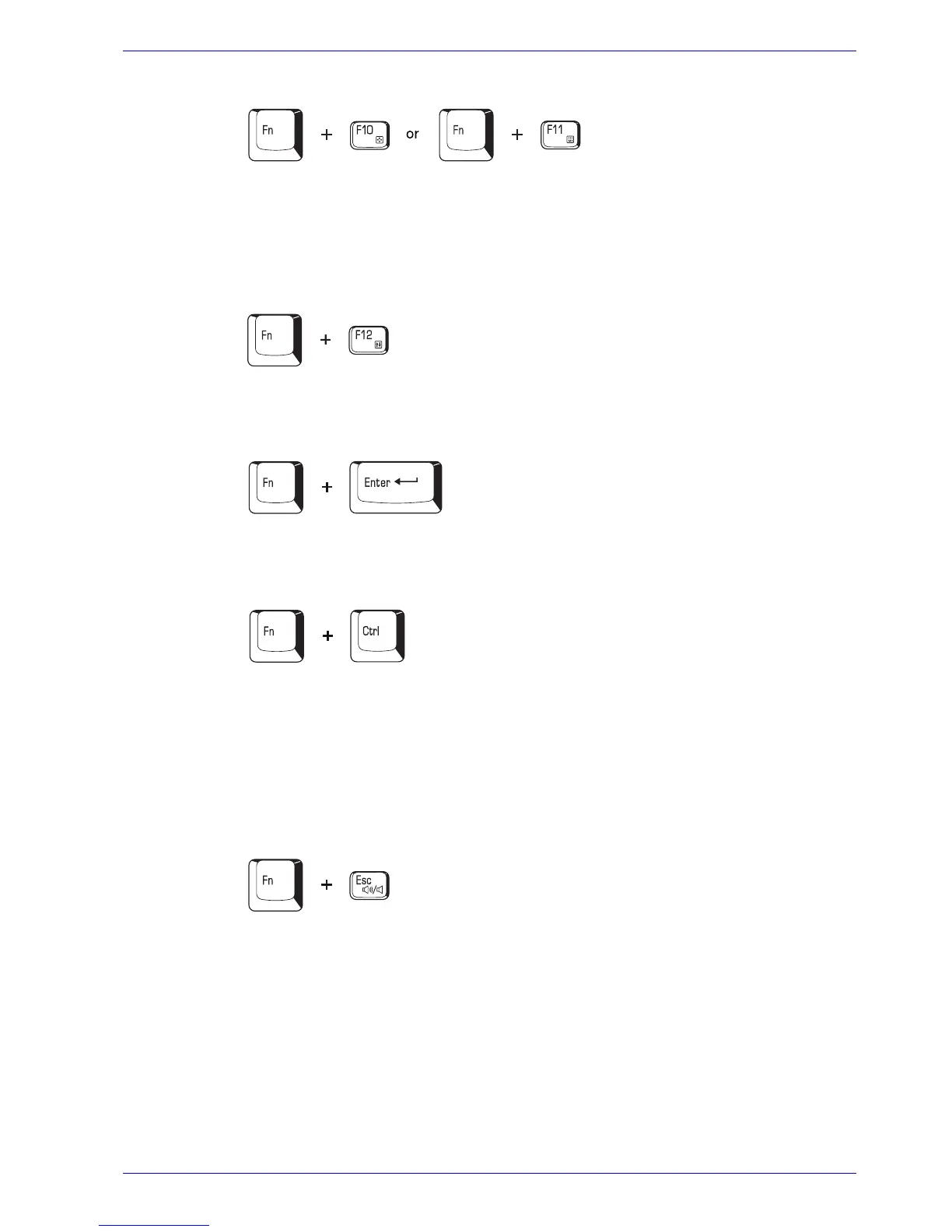User’s Manual 5-3
The Keyboard
Press Fn + F10 or Fn + F11 to access the integrated keypad. When
activated, the keys with gray markings on the bottom edge become
numeric keypad keys (Fn + F11) or cursor control keys (Fn + F10). Refer to
the Keypad overlay section in this chapter for more information on how to
operate these keys. The power on default for both settings is off.
Press Fn + F12 (ScrLock) to lock the cursor on a specific line. The power
on default is off.
Press Fn + Enter to simulate Enter on the enhanced keyboard’s numeric
keypad.
Press Fn + Ctrl to simulate the enhanced keyboard’s right Ctrl key.
Hot keys
Hot keys (Fn + a function or Esc key) let you enable or disable certain
features of the computers.
Sound mute: Pressing Fn + Esc in a Windows environment turns sound
on or off. When you press these hot keys, the current setting will change
and be displayed as an icon.
