
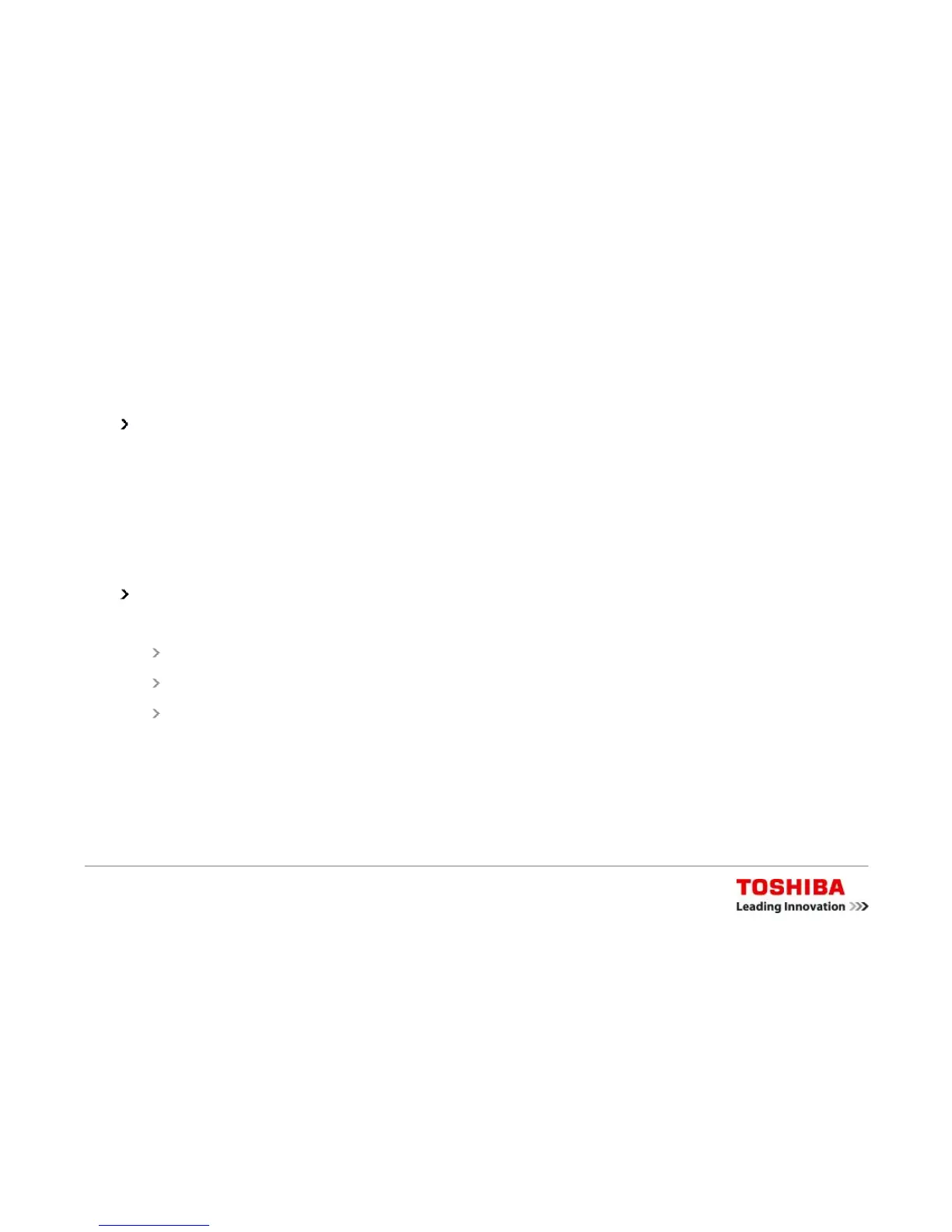 Loading...
Loading...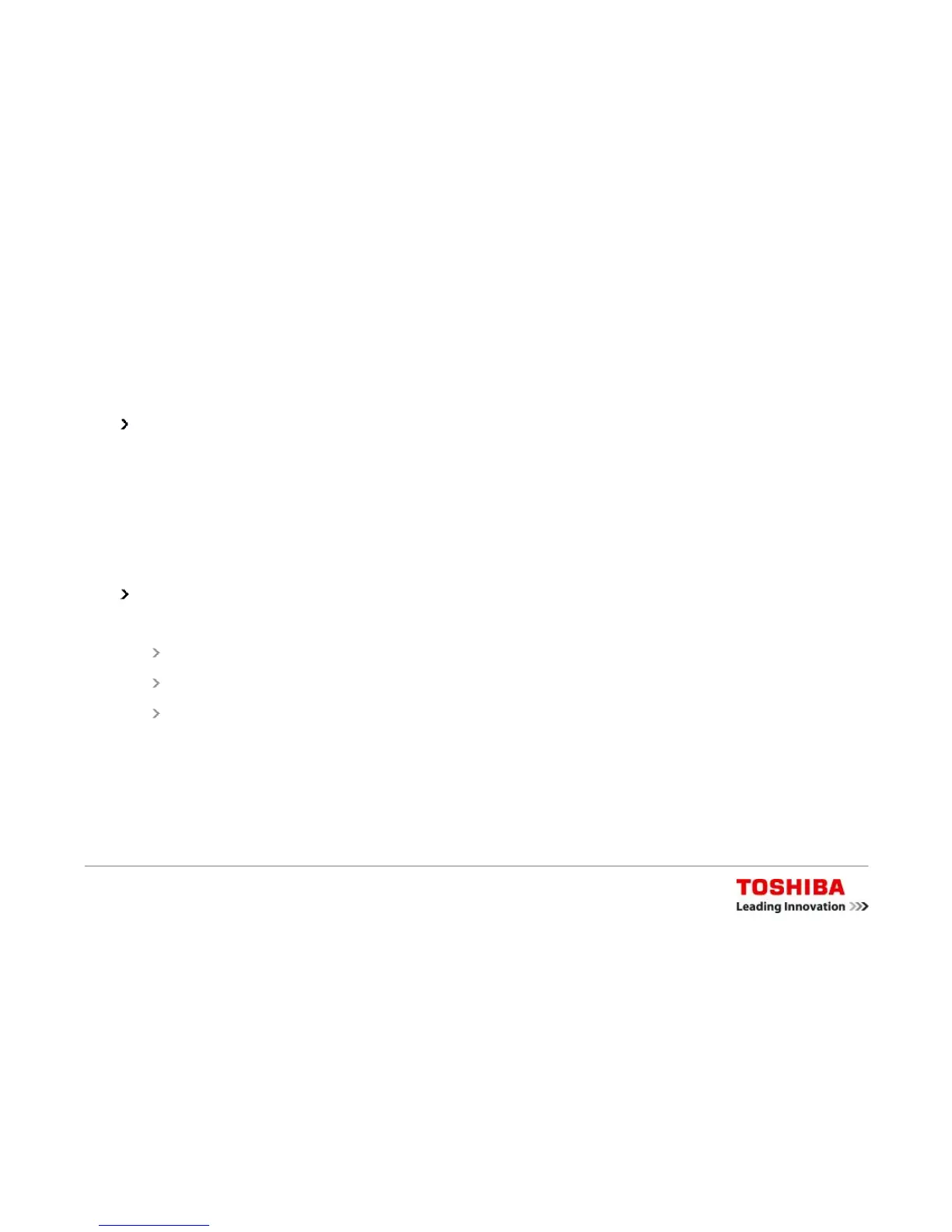
Do you have a question about the Toshiba Satellite L40 and is the answer not in the manual?
Prepare the system by connecting the USB FDD, inserting the Windows XP CD, and powering on the notebook.
Boot the notebook from the Windows XP installation CD/DVD to start the setup process.
Press F6 during the text-mode setup to prompt for additional mass storage (HDD) drivers.
Press 'S' to specify and add the AHCI driver from the prepared floppy disk.
Select the correct AHCI controller from the list presented by the Windows Setup.
Confirm the selected AHCI driver and press Enter to continue the Windows XP installation.











