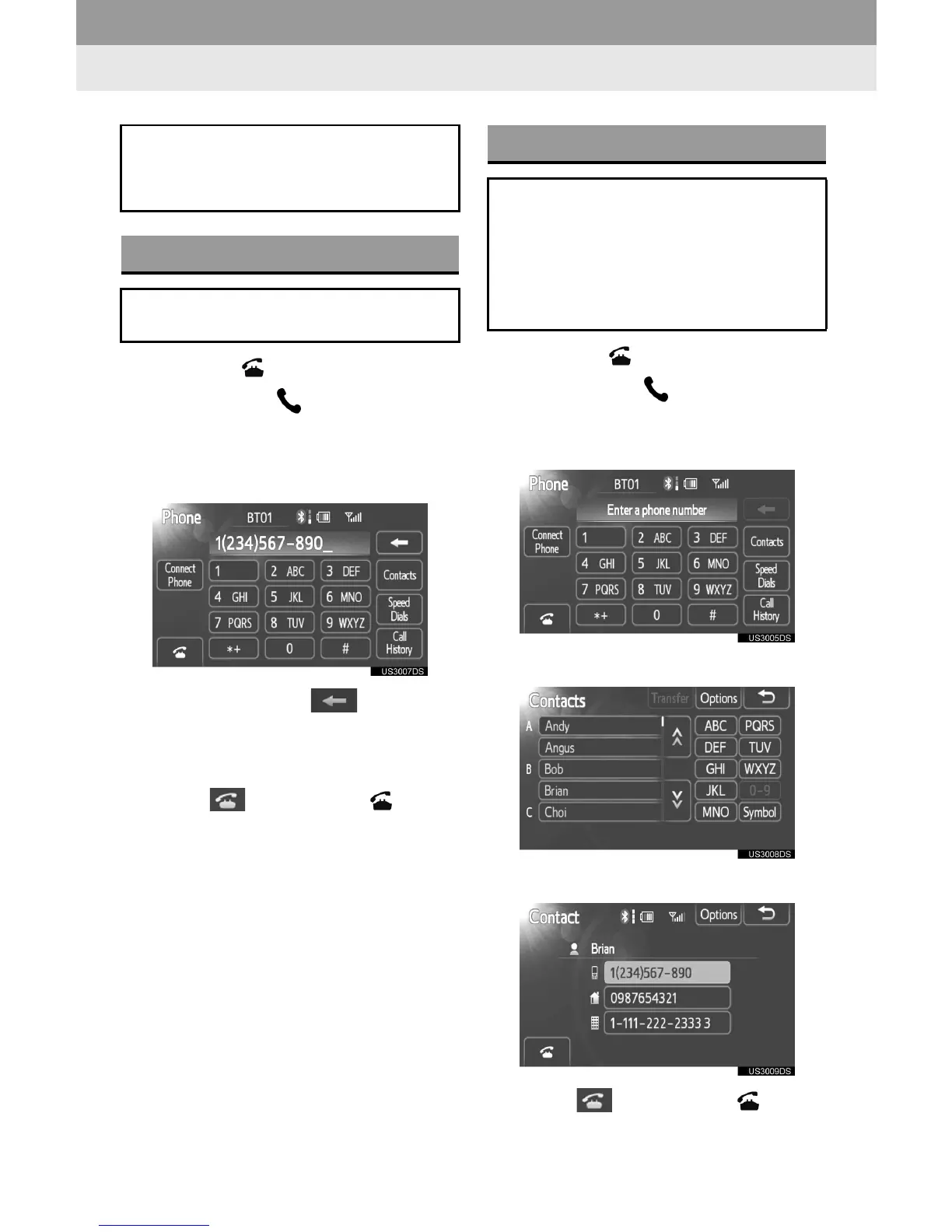76
1. Bluetooth
®
HANDS-FREE SYSTEM OPERATION
4. CALL ON THE Bluetooth
®
PHONE
1 Press the switch on the steering
wheel or the button to display
the “Phone” screen.
2 Enter a phone number by touching
number keys (0 - 9, ∗, #, +).
” Each time you touch , an inputted
digit is deleted.
” For the first digit, you can enter “+” by
touching “∗” for a while.
3 Touch or press the switch
on the steering wheel.
1 Press the switch on the steering
wheel or the button to display
the “Phone” screen.
2 Touch “Contacts”.
3 Touch the desired data from the list.
4 Touch the desired number from the list.
5 Touch or press the switch
on the steering wheel.
After you register the Bluetooth
®
phone, you can call by using
Bluetooth
®
hands-free system.
BY DIAL
You can call by inputting the phone
number.
BY PHONEBOOK
You can make a call using the
phonebook data which is transferred
from your cellular phone.
The system has one phonebook for
each phone. You can register up to
1000 contacts in each phonebook.
