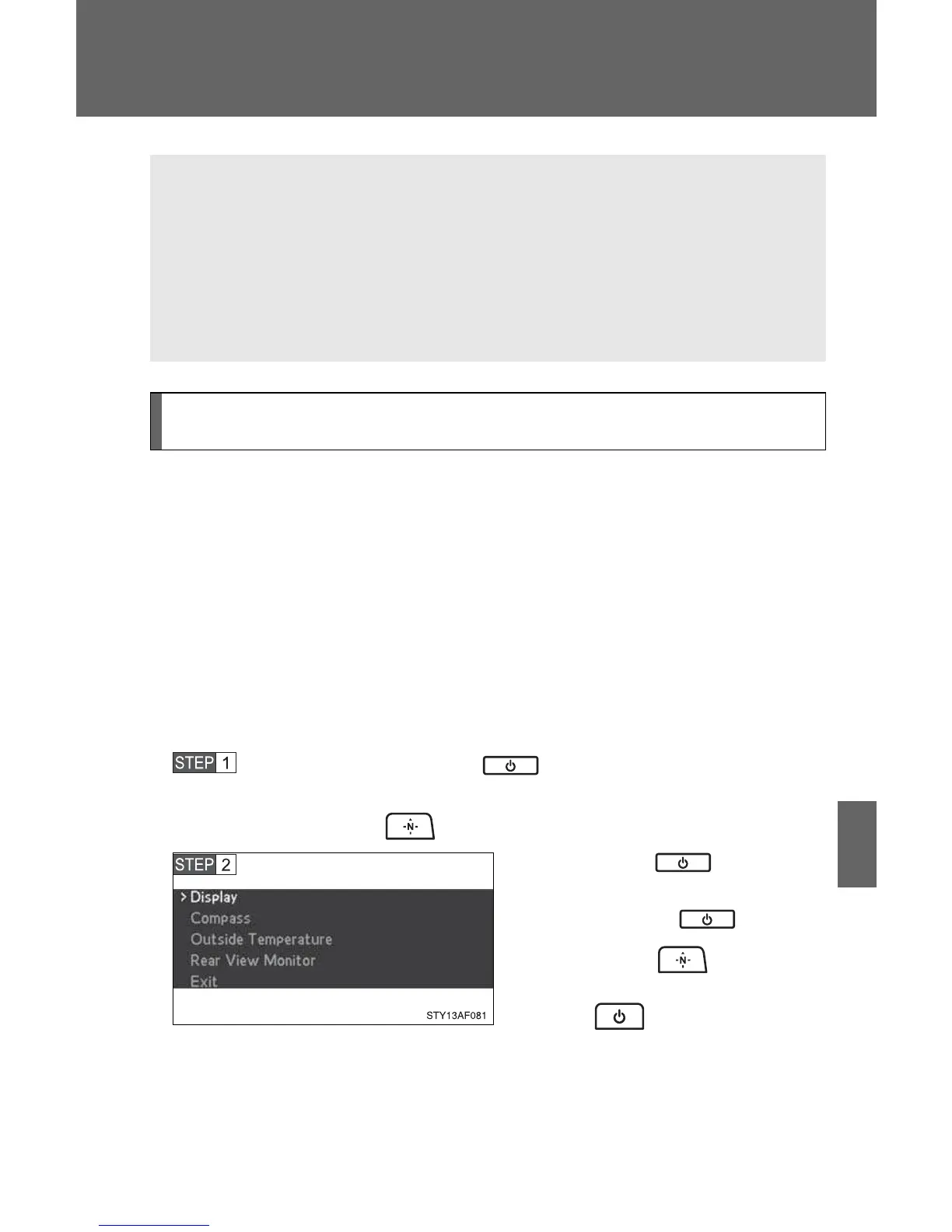583
6
Vehicle specifications
6-2. Customization
Customizable features
Customizing inside rear view mirror features (vehicles with auto
anti-glare inside rear view mirror)
For information displayed on the inside rear view mirror, it is possible
to change the units displayed for outside temperature, the position of
the outside temperature and compass displays, the color of the dis-
play, and the displayed language.
When customizing vehicle features, ensure that the vehicle is parked
in a safe place with the parking brake set and the shift lever in P
(automatic transmission) or N (manual transmission).
■ Changing the position of the outside temperature and com-
pass displays
Type A: Press and hold to display “Custom Settings
Menu”.
Type B: Press to display “Custom Settings Menu”.
Type A: Press and select
“Display”, then press
and hold .
Type B: Press and select
“Display”, then press
.
Your vehicle includes a variety of electronic features that can be per-
sonalized to your preferences. Programming these preferences
requires specialized equipment and may be performed by an autho-
rized Toyota dealership.
Some function settings are changed simultaneously with other functions
being customized. Contact your Toyota dealer for further details.
