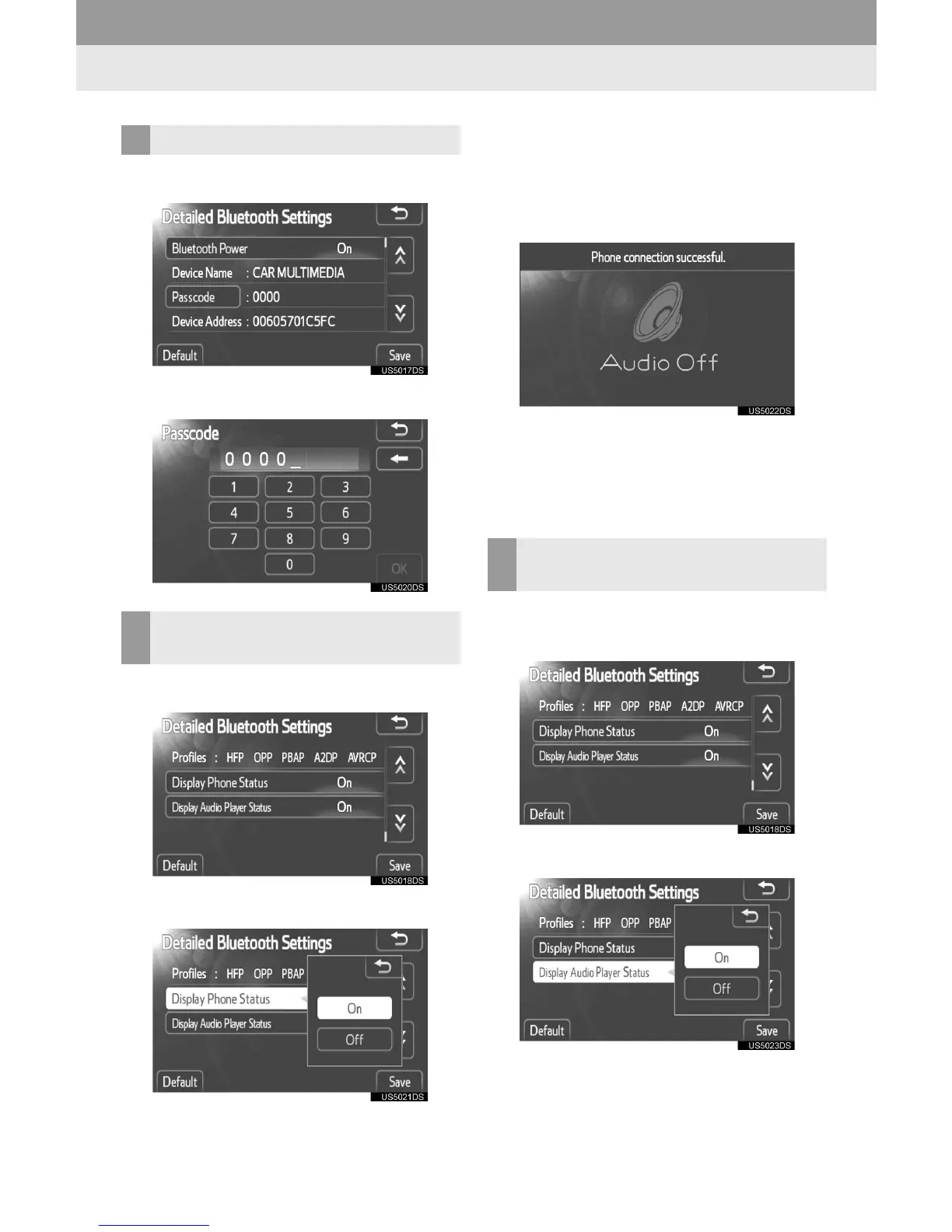104
1. SETUP OPERATION
1 Touch “Passcode”.
2 Input a passcode and touch “OK”.
1 Touch “Display Phone Status”.
2 Touch “On” or “Off”.
3 Touch “Save”.
” When you start your vehicle and the
Bluetooth
®
phone is automatically
connected, the connection check is
displayed.
” You can select the state of “Display
Phone Status”.
On: The status is displayed.
Off: The status is not displayed.
1 Touch “Display Audio Player
Status”.
2 Touch “On” or “Off”.
3 Touch “Save”.
EDITING THE PASSCODE
CHANGING THE DISPLAY
PHONE STATUS
CHANGING THE DISPLAY
AUDIO PLAYER STATUS
