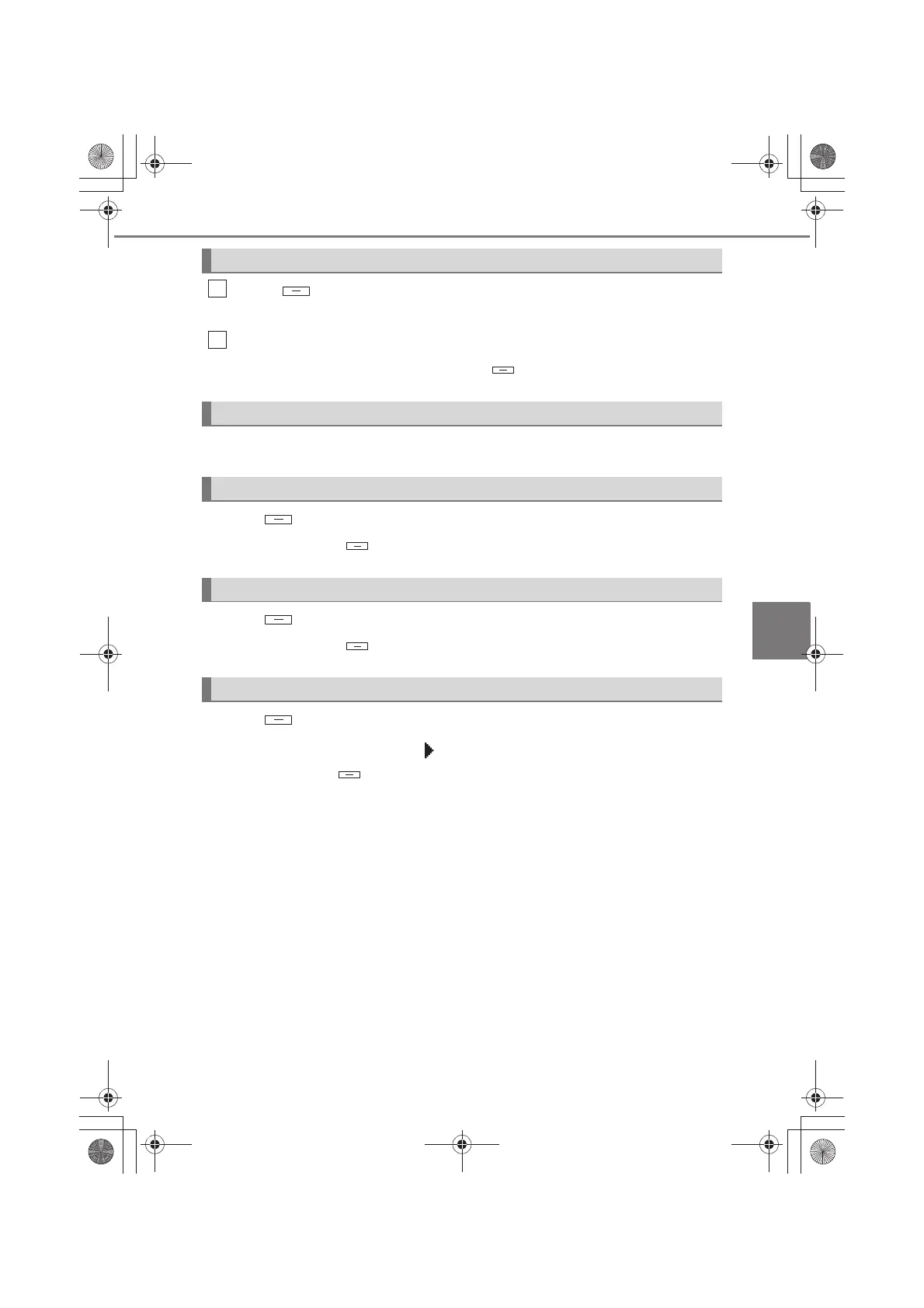277
5-2. Using the audio system
5
Interior features
HILUX_OM_OM0K219E_(EE)
Press (LIST).
The track list will be displayed.
Turn and press the tune/scroll knob to select a track.
To return to the previous display, press (BACK).
Press and hold the “<” or “>” button of “SEEK•TRACK”.
Press (RDM).
To cancel, press (RDM) again.
Press (RPT).
To cancel, press (RPT) again.
Press (TEXT) to display or hide the CD title.
If there are continuing texts, is displayed.
Press and hold (TEXT) to display the remaining texts.
Selecting a track from a track list
Fast-forwarding and rewinding tracks
Random play
Repeat play
Switching the display
1
2
HILUX_OM_OM0K219E_(EE).book Page 277 Wednesday, May 14, 2014 3:06 PM
