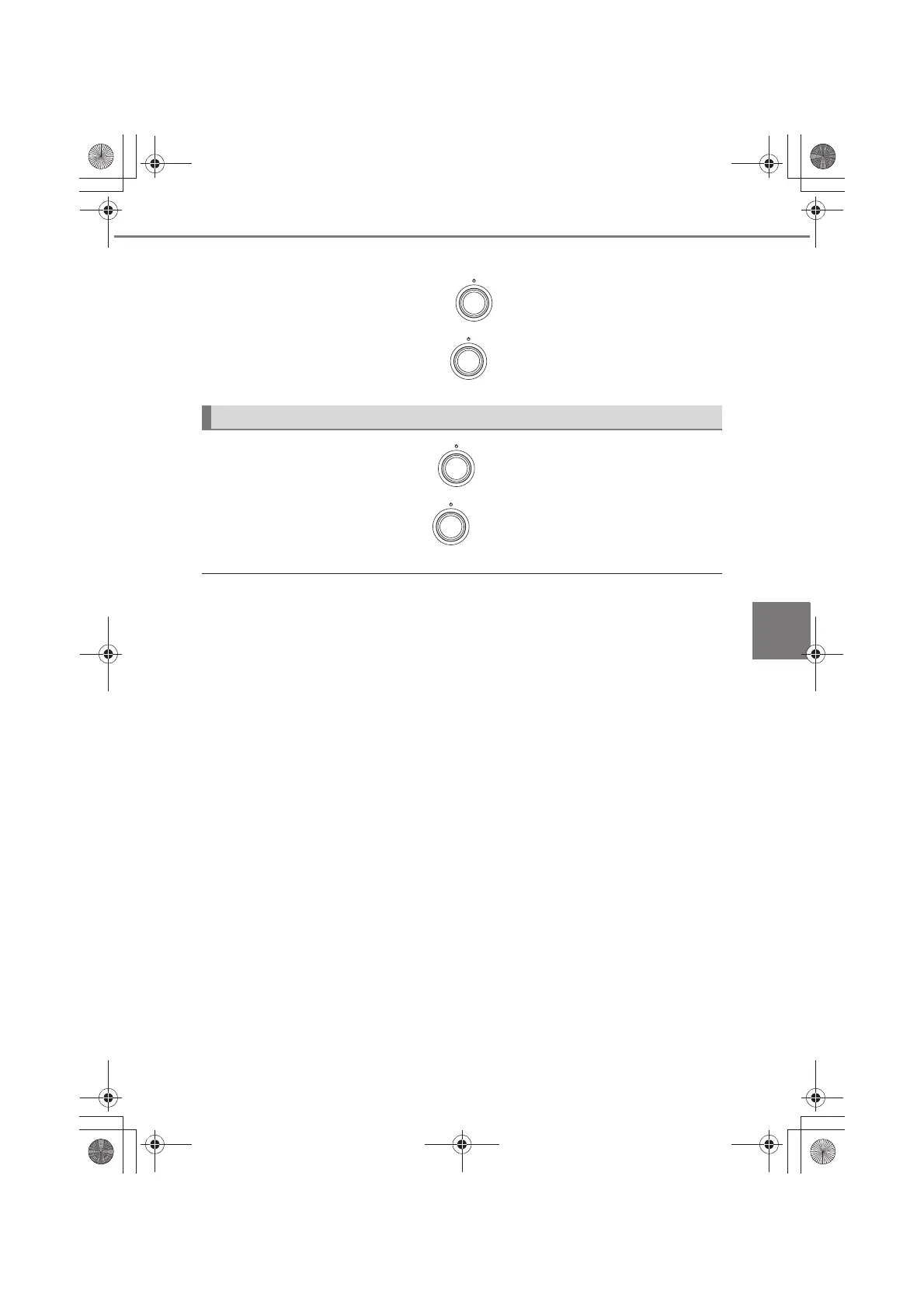323
5-2. Using the audio system
5
Interior features
HILUX_OM_OM0K219E_(EE)
■
Setting call volume
To decrease the volume: Turn counterclockwise.
To increase the volume: Turn clockwise.
To decrease the volume: Turn counterclockwise.
To increase the volume: Turn clockwise.
■ When talking on the phone
● Do not talk simultaneously with the other party.
● Keep the volume of the received voice down. Otherwise, voice echo will
increase.
■ Automatic volume adjustment
When vehicle speed is 80 km/h (50 mph) or more, the volume automatically
increases. The volume returns to the previous volume setting when vehicle
speed drops to 70 km/h (43 mph) or less.
■ Phone call system functions
Depending on the cellular phone, certain functions may not be available.
■ Situations where the system may not recognize your voice
● When driving on a rough road
● When driving at high speeds
● When air is blowing out of the vents onto the microphone
● When the air conditioning fan emits a loud noise
Adjusting the ring tone volume when receiving a call
HILUX_OM_OM0K219E_(EE).book Page 323 Wednesday, May 14, 2014 3:06 PM
