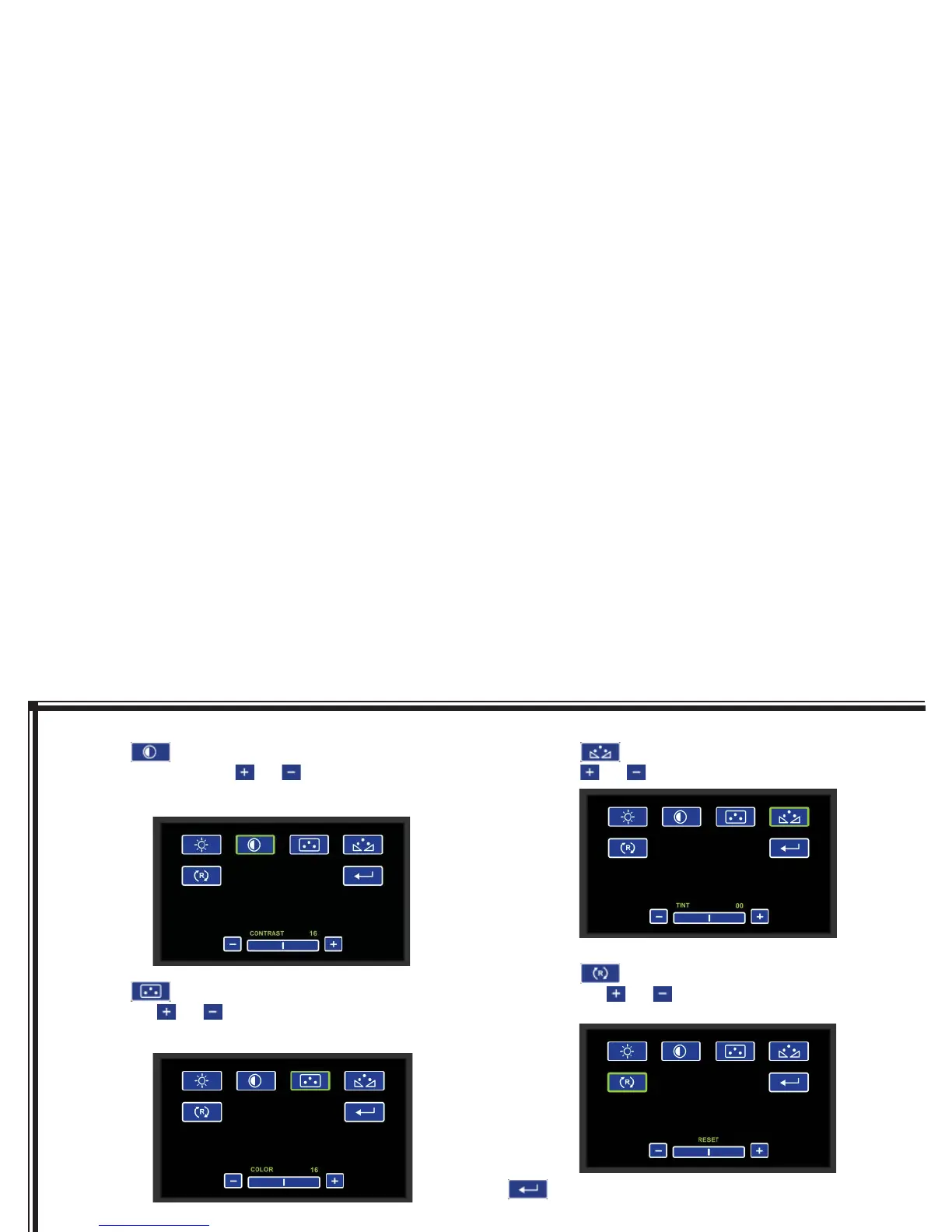128-8673b
37 of 48
- 27 -
Contrast
Touch the (contrast) icon to access the contrast
adjustment bar. Touch the or icon to increase or
decrease the contrast.
Color
Touch the (color) icon to access the color adjustment
bar. Touch the or icon to increase or decrease the
color.
Tint
Touch the (tint) icon to access the tint adjustment bar.
Touch the or icon to adjust the tint.
Picture Reset
Touch the (reset) icon to access the reset adjustment
bar. Touch the or icon to reset all picture settings
(brightness, contrast, color, and tint) to the factory settings.
Return Icon
Touch this icon to close the picture control display menu.
