
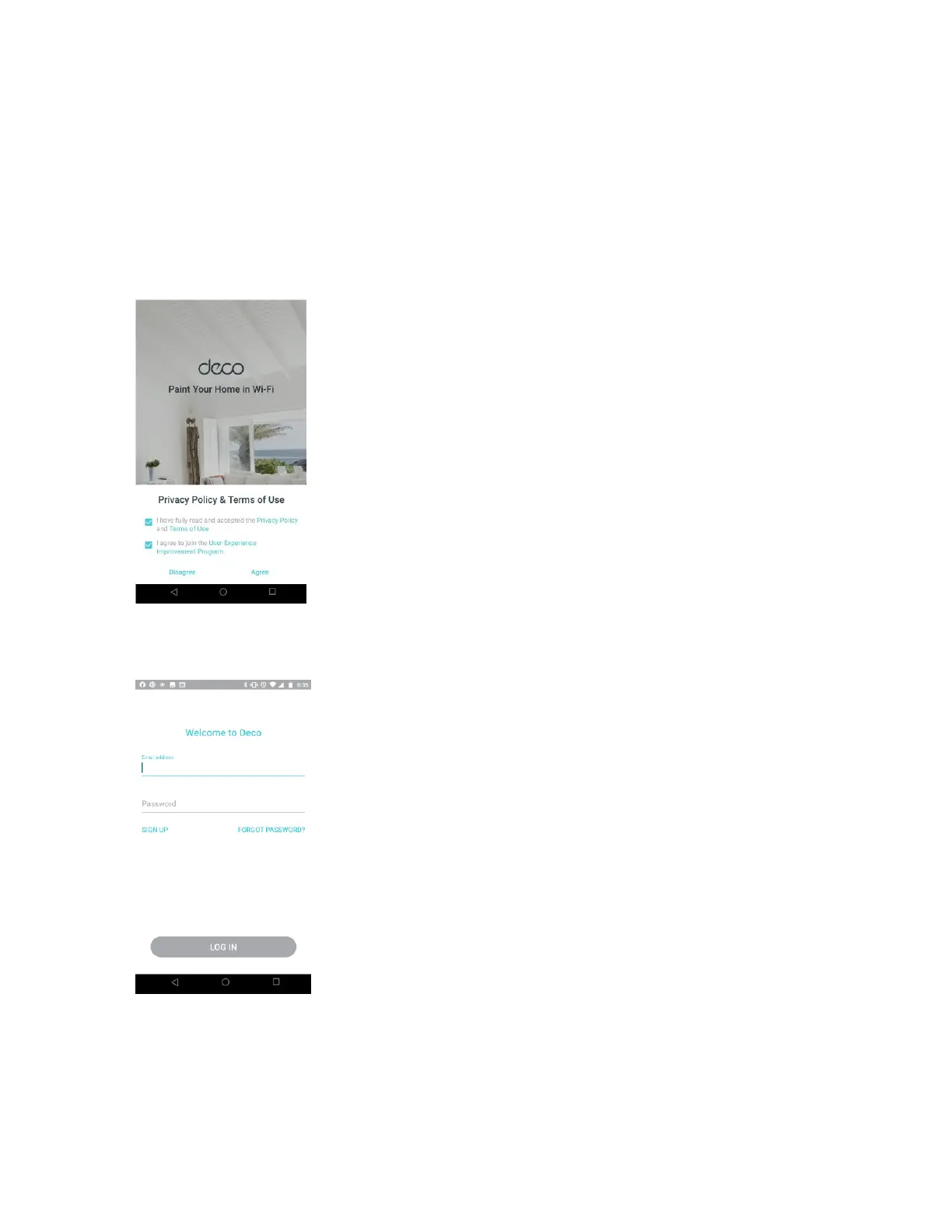 Loading...
Loading...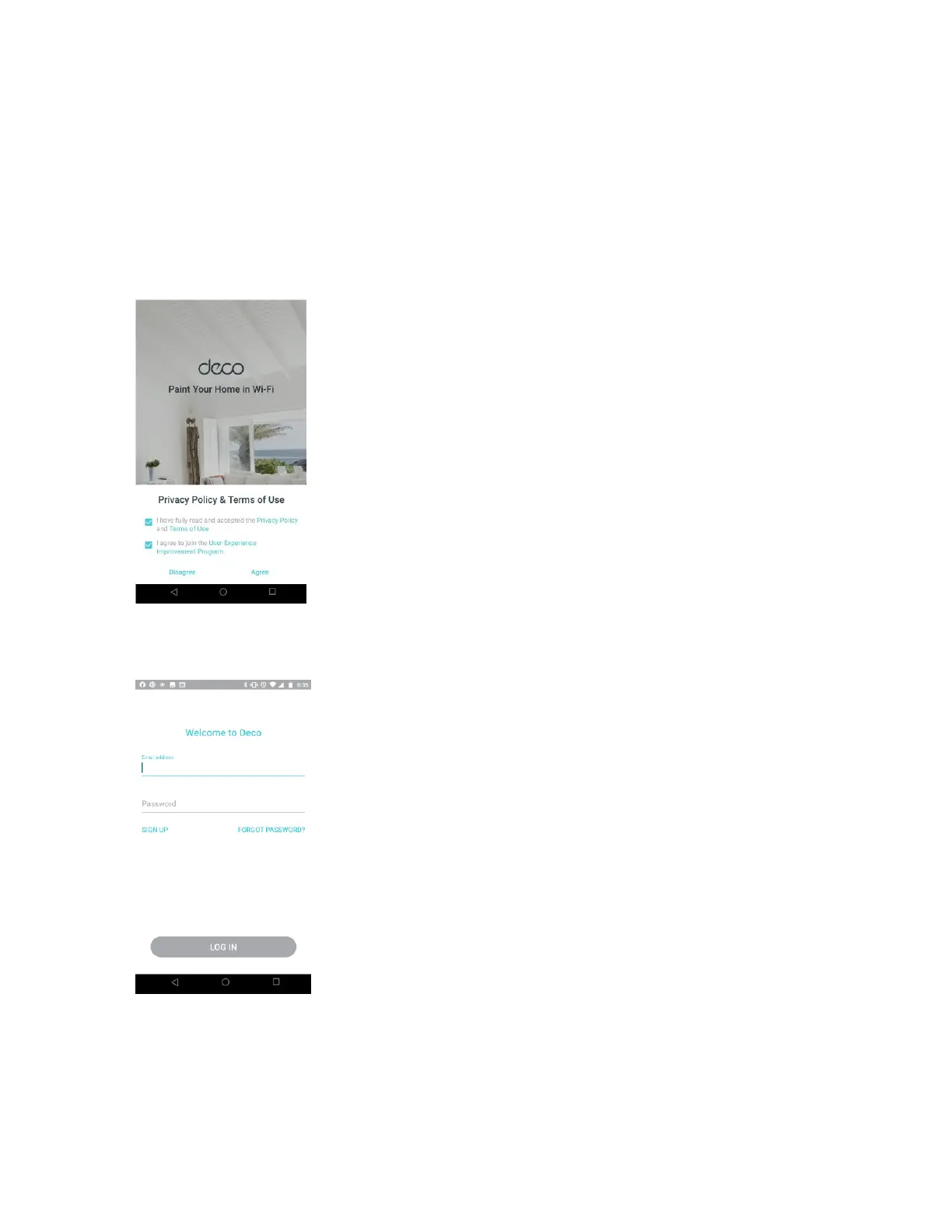
Do you have a question about the TP-Link AC1300 Deco M5 and is the answer not in the manual?
| Wi-Fi Standard | IEEE 802.11ac/n/a 5 GHz, IEEE 802.11b/g/n 2.4 GHz |
|---|---|
| Coverage | Up to 4, 500 sq. ft. (3-pack) |
| Mesh Technology | Yes |
| MU-MIMO | Yes |
| Beamforming | Yes |
| Parental Controls | Yes |
| Quality of Service (QoS) | Yes |
| Guest Network | Yes |
| Compatibility | Works with all internet service providers |
| Operating Mode | Router, Access Point |
| Button | Reset button |
| Frequency Band | 2.4 GHz and 5 GHz |
| Ports | 2 x Gigabit Ethernet Ports per unit |
| Processor | Quad-core CPU |
| Memory | 256 MB RAM |
| Antenna | Internal antennas |
| Security | WPA2-PSK |
| Mobile App Support | TP-Link Deco app |
| Power Supply | 12 V/1.2 A |
| Dimensions | 120 mm x 38 mm (4.7 in x 1.5 in) |
| Wi-Fi Speed | AC1300 (400 Mbps on 2.4 GHz + 867 Mbps on 5 GHz) |