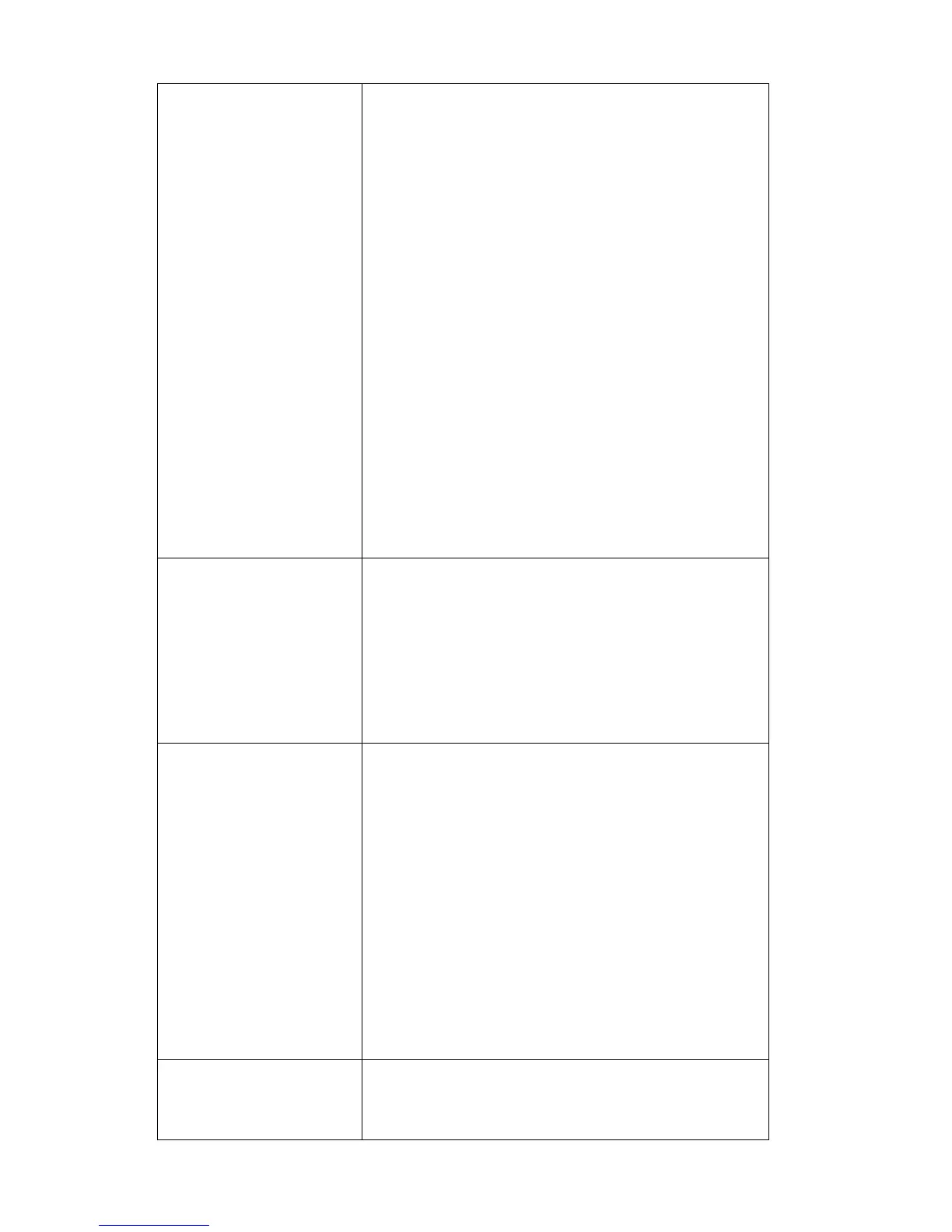31
with your computer directly attached to the
device provided by your Internet service
provider.
d. Check PPPoE / L2TP / PPTP user ID and
password again.
e. Call your Internet service provide and check
if there’s something wrong with their
service.
f. If you just can’t connect to one or more
website, but you can still use other internet
services, please check URL/Keyword filter.
g. Try to reset the router and try again later.
h. Reset the device provided by your Internet
service provider too.
i. Try to use IP address instead of hostname. If
you can use IP address to communicate with
a remote server, but can’t use hostname,
please check DNS setting.
I can’t locate my
router by my wireless
client
a. ‘Broadcast ESSID’ set to off?
b. All two antennas are properly secured.
c. Are you too far from your router? Try to get
closer.
d. Please remember that you have to input
ESSID on your wireless client manually, if
ESSID broadcast is disabled.
File download is very
slow or breaks
frequently
a. Are you using QoS function? Try to disable
it and try again.
b. Internet is slow sometimes, being patient.
c. Try to reset the router and see if it’s better
after that.
d. Try to know what computers do on your
local network. If someone’s transferring big
files, other people will think Internet is
really slow.
e. If this never happens before, call you
Internet service provider to know if there is
something wrong with their network.
I can’t log onto web
management interface:
password is wrong
a. Make sure you’re connecting to the correct
IP address of the router!
b. Password is case-sensitive. Make sure the
