
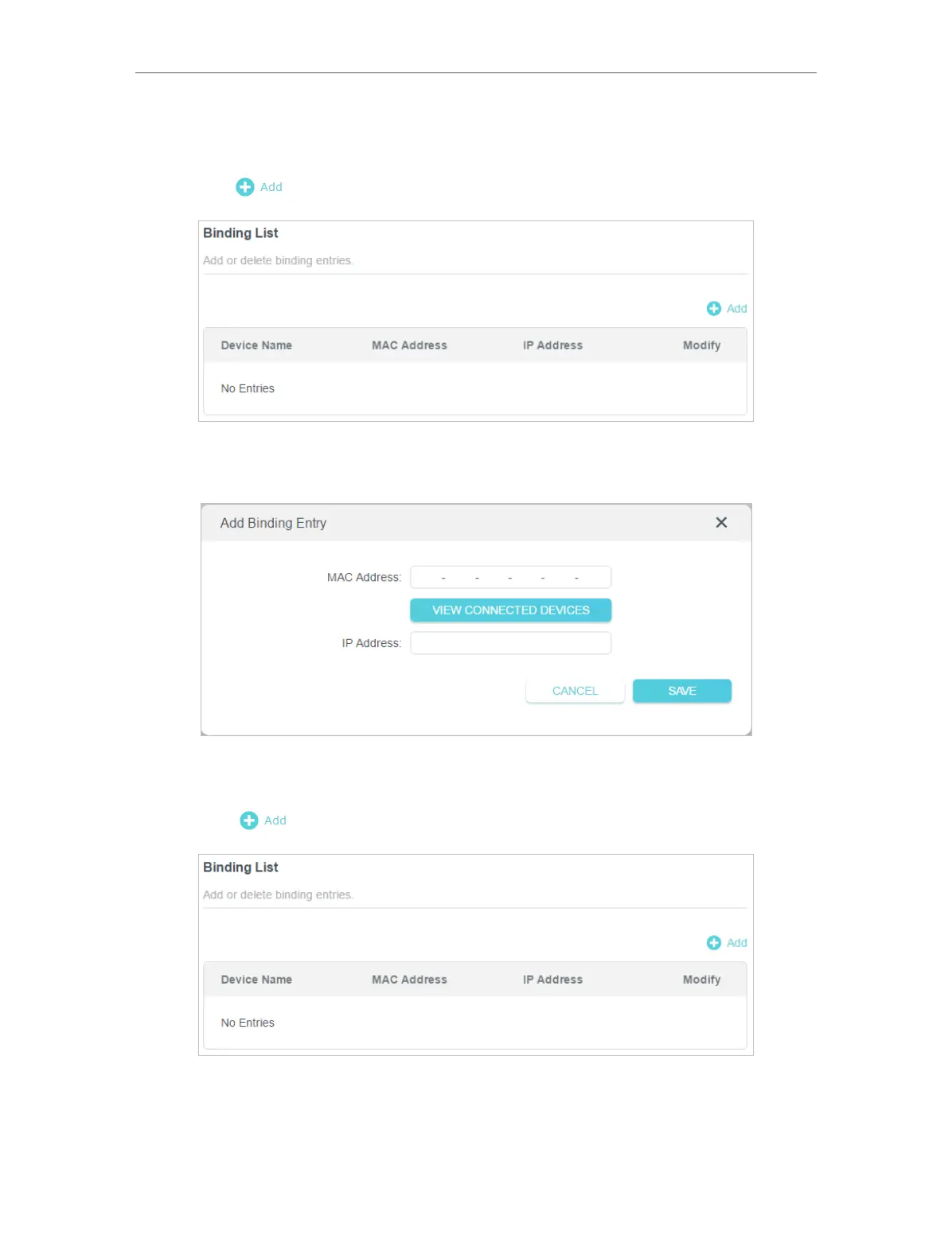 Loading...
Loading...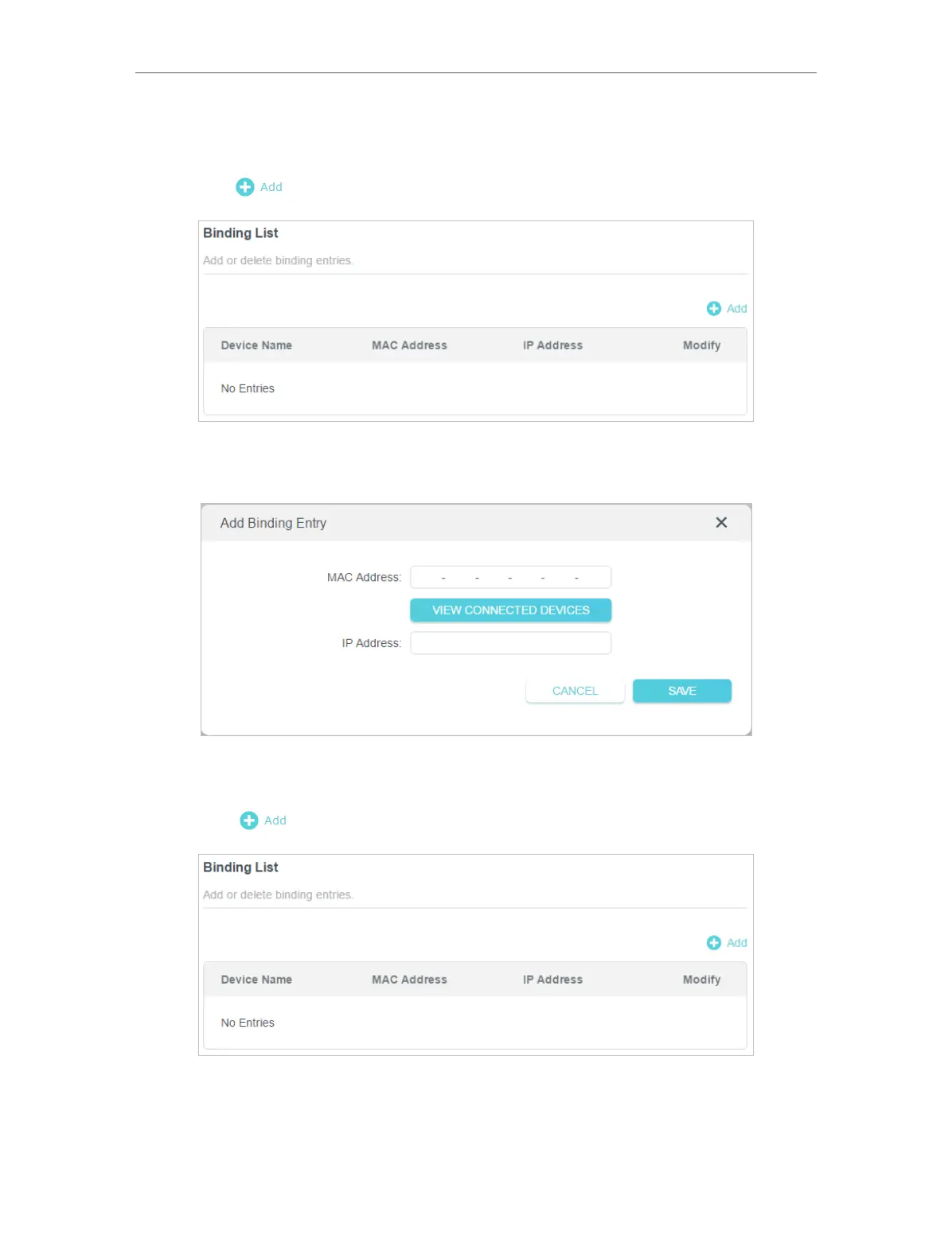
Do you have a question about the TP-Link Archer A64 and is the answer not in the manual?
| Wi-Fi Standard | Wi-Fi 5 (802.11ac) |
|---|---|
| MU-MIMO | Yes |
| Beamforming | Yes |
| Parental Controls | Yes |
| Guest Network | Yes |
| USB Port | No |
| Frequency Bands | 2.4 GHz, 5 GHz |
| Antenna Type | 4 x External Antennas |
| Wireless Security | WPA/WPA2 |
| Dimensions | 35.5 mm |
| Security | Access Control |
| Ethernet Ports | 4 x Gigabit Ethernet |











