Note:
1. Port 8 is a PD (Powered Device) port that supports being powered by a PSE (Power Sourcing Equipment) which complies with LPS or PS2 standard and
802.3af/at standard.
2. The DC power input takes precedence over the PD port. If the DC input fails, the PoE input on the PD port will supply power instead.
© 2021 TP-Link 7106509251 REV4.0.0
JetStream 8-Port Gigabit Smart Switch
Ethernet Ports (1–8)
1. To access the management page of the switch, open a browser and type
the switch’s IP address in the address eld, then press the Enter key.
If the switch obtains IP address from the DHCP server (typically a router), nd
the switch’s IP address on the DHCP server.
If not, use the default IP address 192.168.0.1 to launch the switch’s
management page.
Note: Make sure the switch and computer are in the same subnet.
2. Enter admin for both the username and password in the lower case letters
to log in. The rst time you log in, change the password to better protect
your network and devices.
3. After a successful login, the main page will appear. You can click the menus
on the top side and left side to congure the corresponding functions.
DC Power Adapter
AC Power Cord
LED Explanation
Installation Guide
Conguration
Connection
On: Power on
O: Power o
Power
Flashing: System running normally
On/O: System running abnormally
System
Port 1–8
On (Green): Running at 1000 Mbps
On (Yellow): Running at 10/100 Mbps
Flashing: Transmitting/receiving data
O: No connected device
Internet
For the detailed congurations, refer to the User Guide and CLI Guide. The
guides can be found on the download center of our ocial website:
https://www.tp-link.com/support/download/.
Method 1: Standalone Mode
Switch
PC
In Standalone Mode, use a computer to congure and manage the switch.
The switch supports two conguration methods:
Standalone Mode: Congure and manage the switch singly.
Controller Mode: Congure and manage the network devices centrally. It is recommended in the large-scale network, which consists of mass devices such as
access points, switches, and gateways.
Note: When the switch is changed from Standalone Mode to Controller Mode, congurations of the switch will be lost. For details, refer to the related documents on
the download center of our ocial website: https://www.tp-link.com/support/download/.
PC
PSE





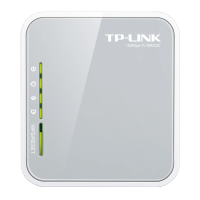







