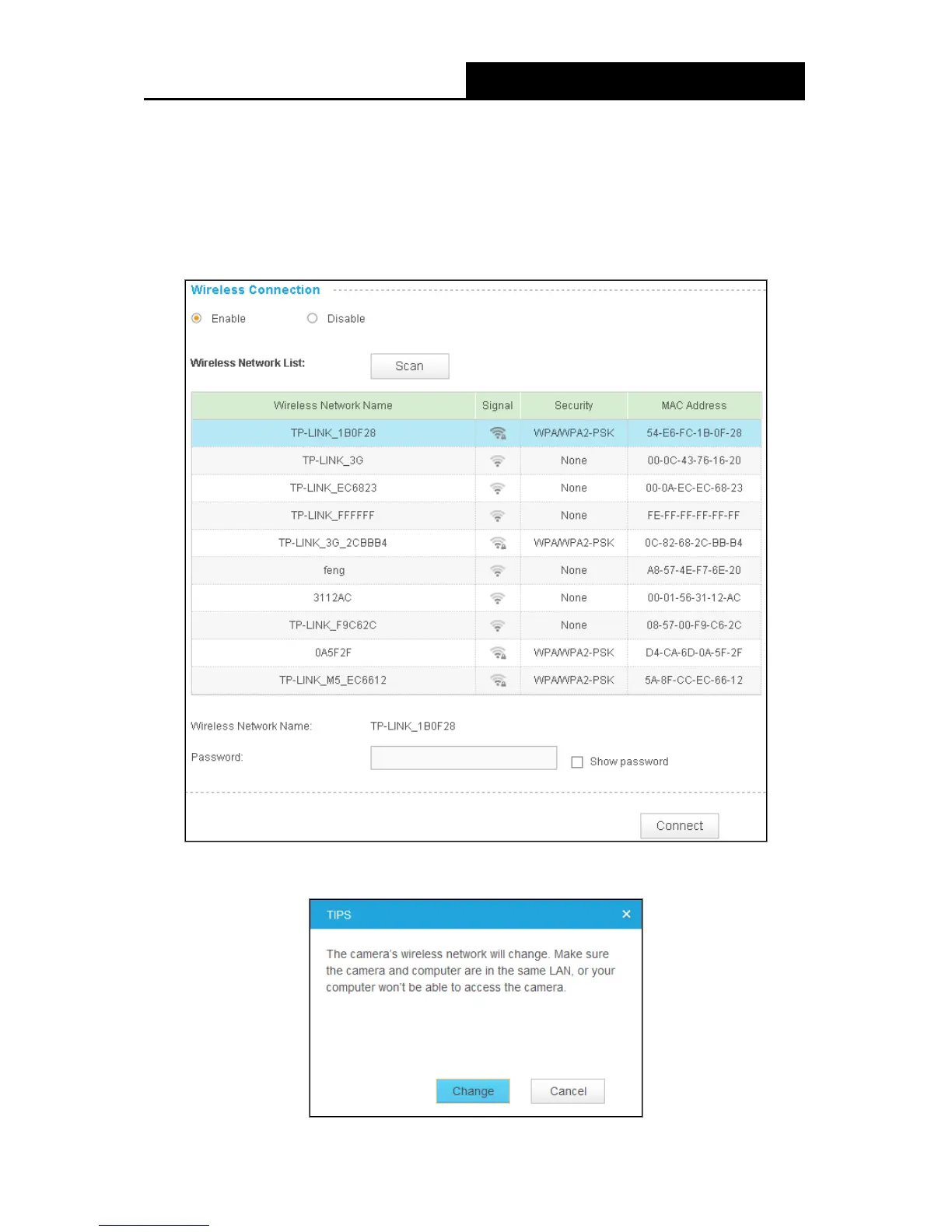NC230 HD Day/Night Wi-Fi Cloud Camera
HD Day/Night Cloud Camera, 300Mbps Wi-FiNC25
0
17
1. Click Scan to scan the available wireless network and to refresh the Wireless Network List.
2. Select a wireless network from the wireless network list.
3. If the wireless network’s security mode is None, simply click Connect. If the security mode
requires a password, enter the wireless network’s password and then click Connect. You can
select Show password to display what you’ve entered.
4. A pop-up screen will prompt you for the network modification. Click Change to continue.
