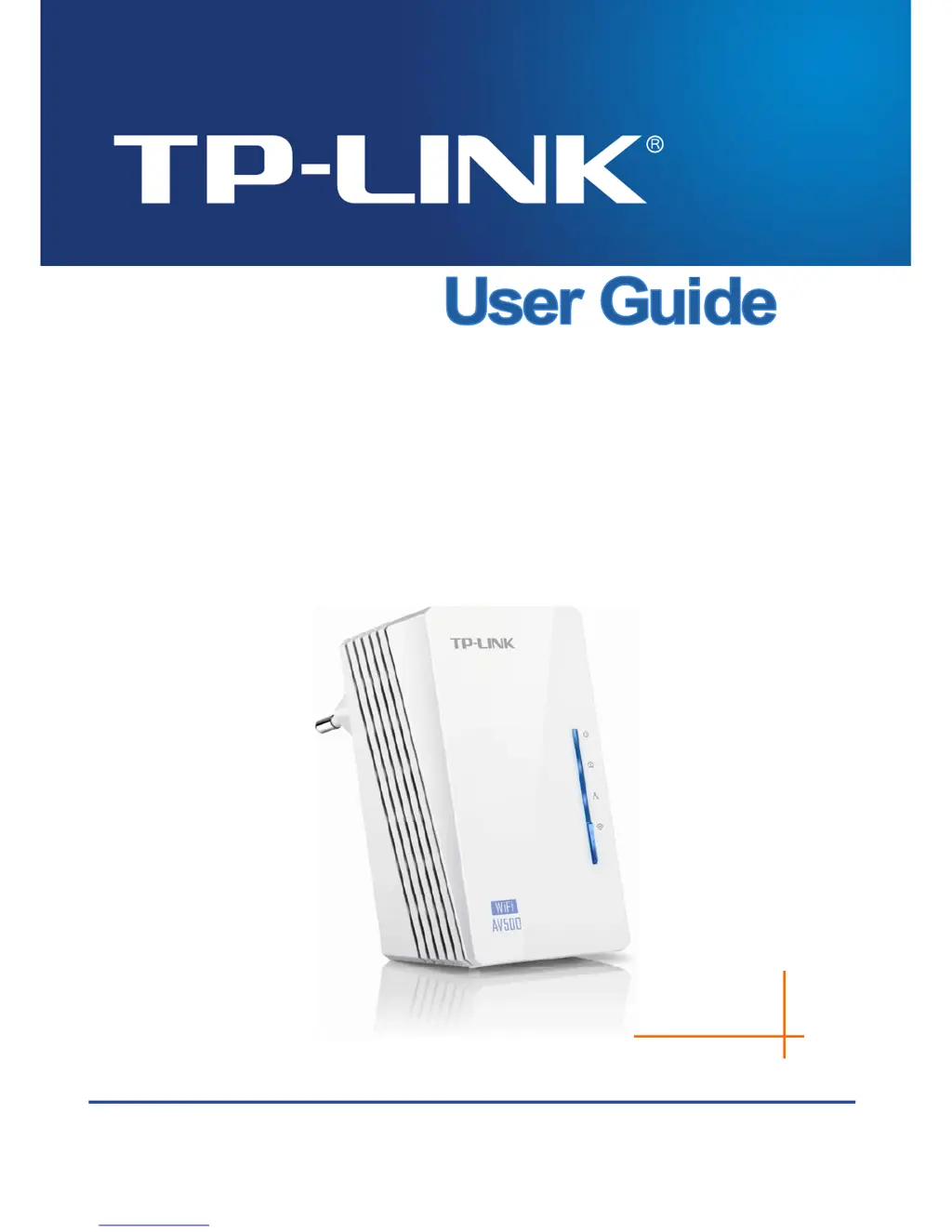P
Patrick AllenAug 10, 2025
What to do if the Ethernet LED does not light up on TP-Link TL-WPA2220?
- JJason NelsonAug 10, 2025
If the Ethernet LED on your TP-Link Extender doesn't light up, first ensure the Ethernet cable (RJ45) is properly connected to both the extender's Ethernet port and your computer's LAN card or Cable/xDSL Ethernet port. Also, verify that your computer's LAN card is correctly installed and configured, and that your Cable/xDSL broadband access is working properly. If the issue persists, contact your local dealer for technical support.