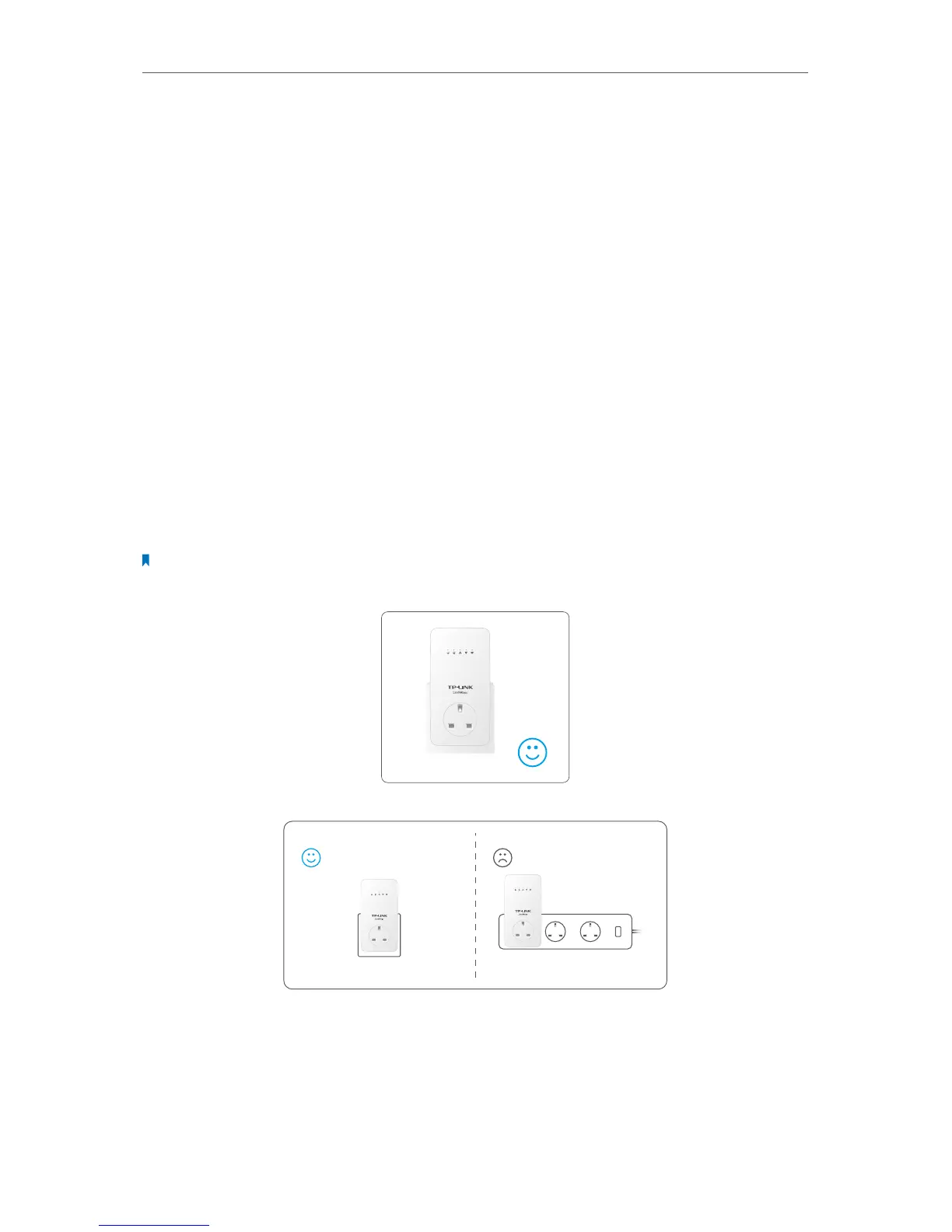6
Chapter 1
Get to Know About Your Powerline Extender
Reset Button
Use a pin to press and hold the Reset button for at least 5 seconds to reset the powerline
extender to factory default settings. All LEDs will turn off and start on again.
LED Button
Press and hold the LED button for 1 second to turn all LEDs on or off. All LEDs are on by
default. If you don’t feel like being bothered by the LED light at night, press and hold
the button for 1 second to turn all LEDs off. The next morning, just press and hold the
button again to turn them on.
Power Plug
The extender has a Power Plug which can connect to any (100V-240V~, 50/60Hz) power
socket.
Integrated Electrical Socket
Used as a pass-through AC outlet to power other devices. Its built-in noise filter also
reduces some electrical noise that may interfere with powerline performance.
Note:
1. Use the product in upward direction.
2. Plug the product directly into a wall socket but not a power strip.
Wall Outlet
Power Strip
