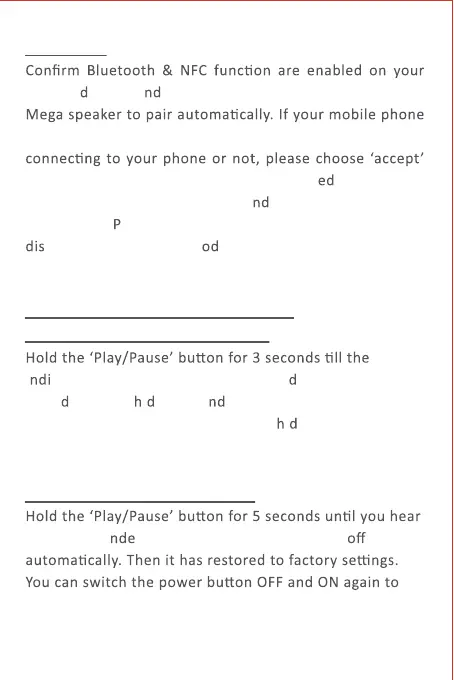NFC MODE
-4-
mobile evice, a then put it on the NFC area of the
prompts you to choose whether to accept the speaker
to make it pair with the speaker. Once pair successfully,
you can take away your phone a
enjoy the music from
the speaker.
ut your phone back to the NFC area again to
connect NFC pairing m e.
DISCONNECT A PAIRED BLUETOOTH
DEVICE AND PAIR A NEW DEVICE
i cator blinks blue, the speaker will isconnect from a
paire
Bluetoot evice, a you can scan ‘Tronsmart
Element Mega’ from a new Bluetoot
evice to pair.
RESTORE TO FACTORY SETTING
a voice remi r, then the speaker will power
reboot it.